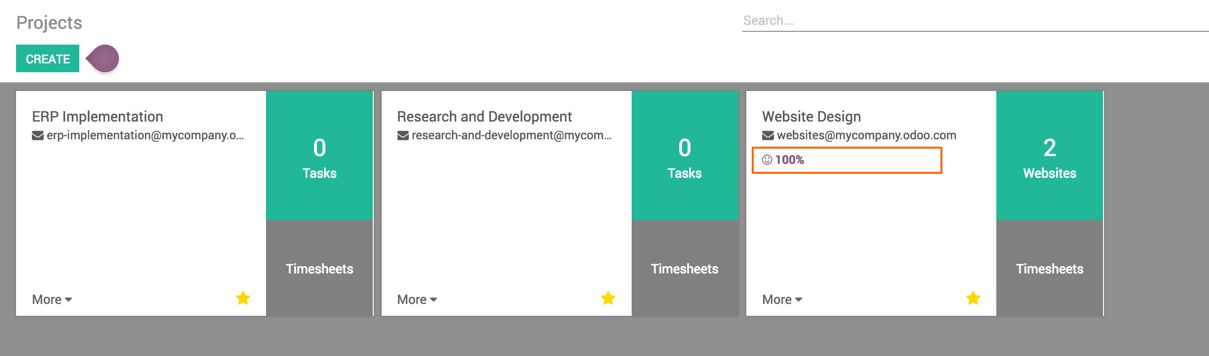Customer feedback/rating is always important when doing customer projects. As a project manager, we would always like to get feedback from our customers, which will help us improve our quality if the customer is not happy with the service delivered.
Let's enable the feedback on the task from the Configuration | Setting page under the Project application. Select Track customer satisfaction on tasks on the Rating on task field:
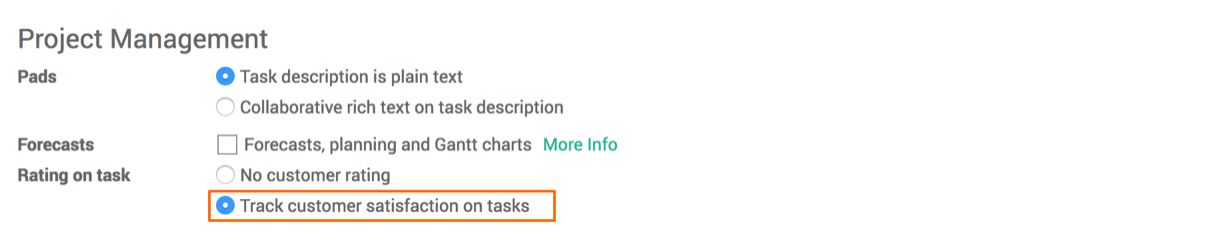
Click on the APPLY button to enable the feature. As soon as the feature is enabled, the customer rating can be configured on the project. The rating can be taken when a project changes a stage or period. Choose the configuration on the project. Look at this screenshot:
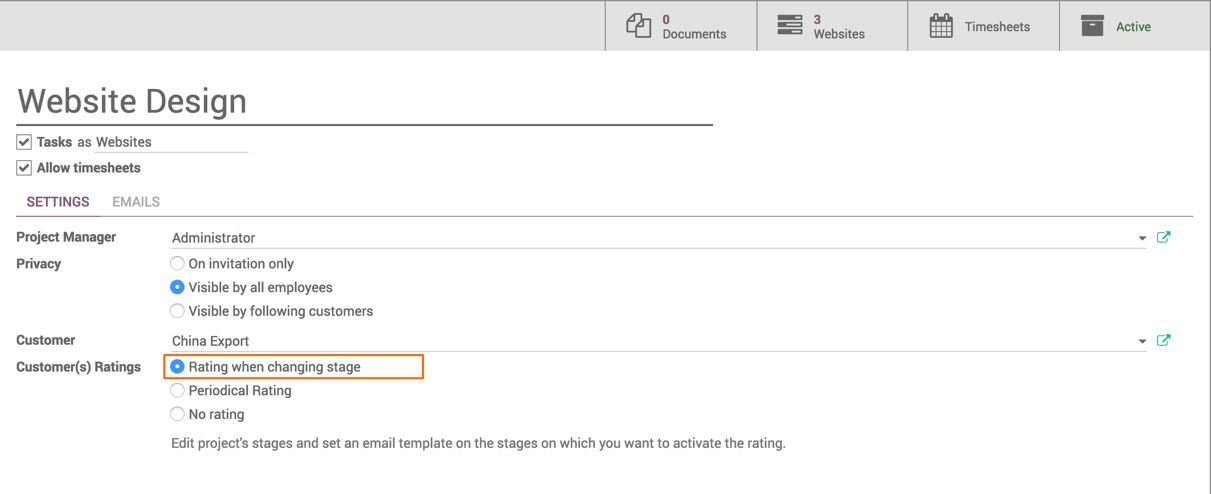
As we choose to get the feedback on stage changed, let's configure the e-mail template on the stage on which we would like to get the feedback:
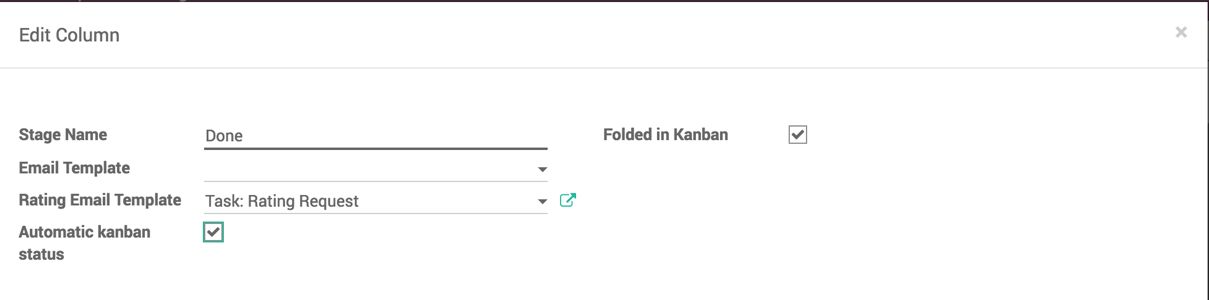
Feedback can be taken from a customer at any stage of the project. Let's set the Rating Email Template on the Done stage, which is the last stage of the project.
As soon as the configuration is done, we are ready to take the feedback. When a task lands on the Done stage, it will send an automated e-mail to the customer to ask for feedback, as shown here:
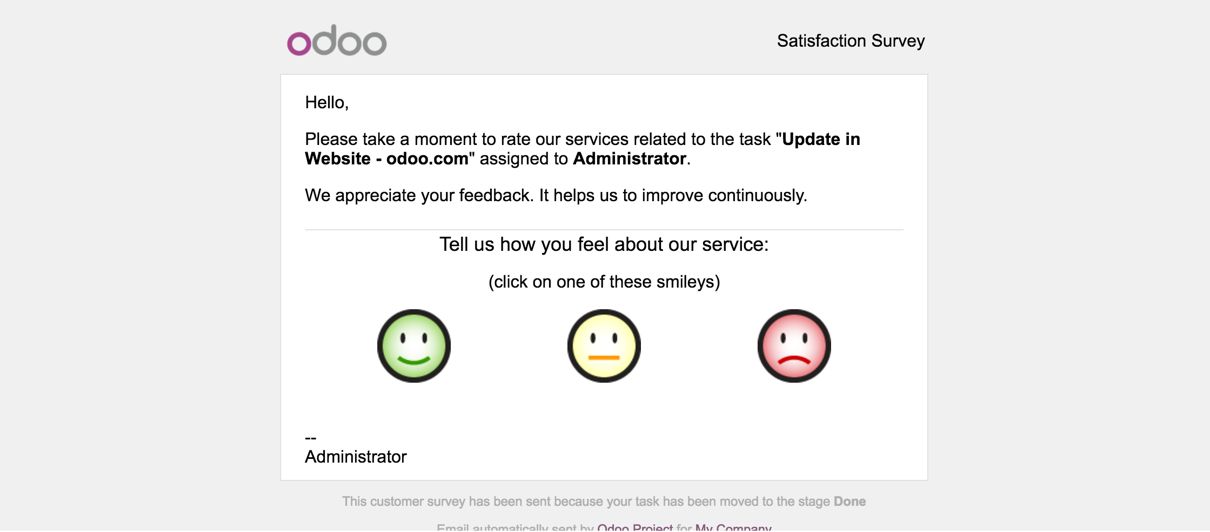
When a customer submits their feeling for the task developed by clicking on the smiley, it will ask for feedback before submitting the review for the task:
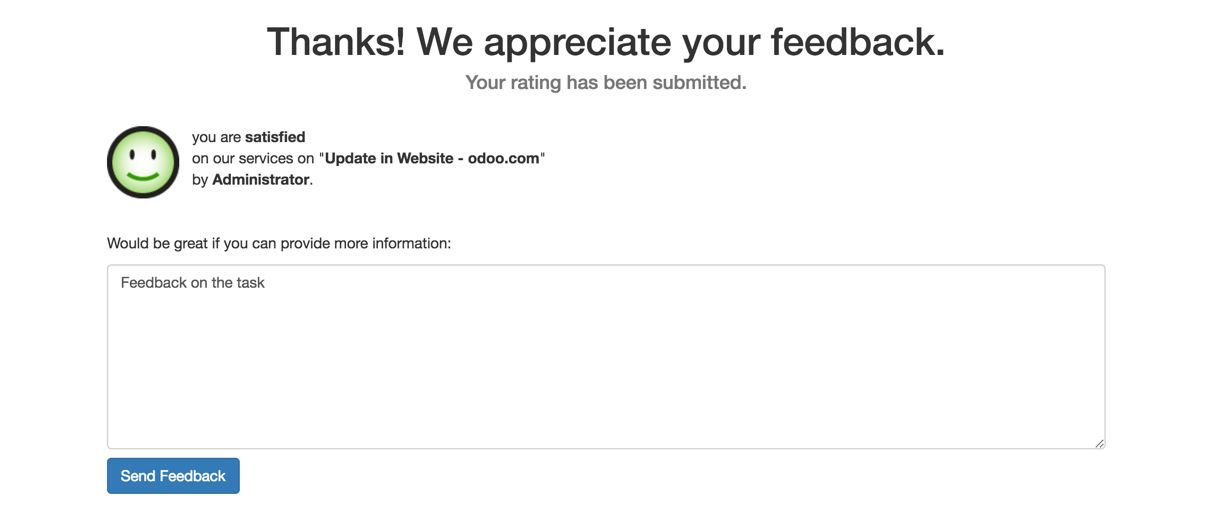
Click on the Send Feedback button. You will get a message confirming successful submission of the feedback. Look at the following screenshot:
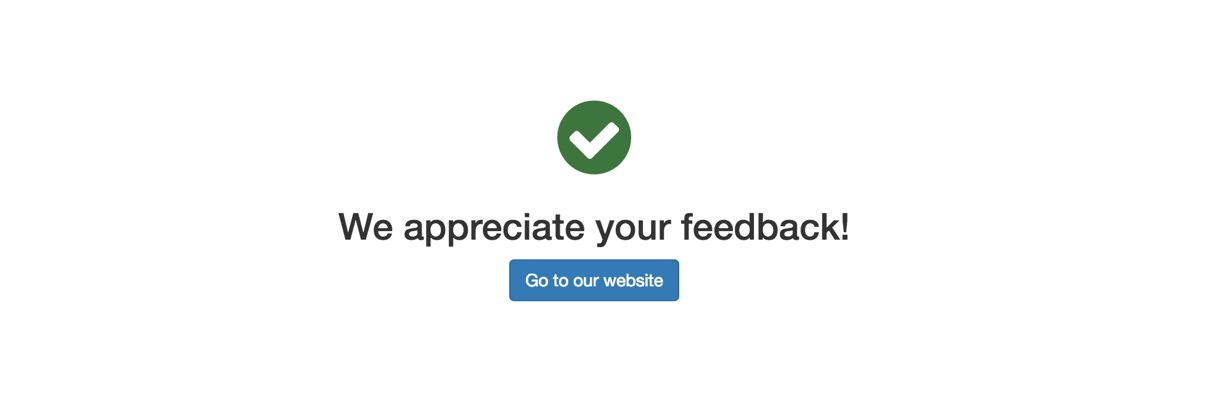
The global rating for the project is computed on the project. It is computed based on all the rating received from the customers on each task. It will be an average of all the ratings received. Look at the Website Design project in the following screenshot: