The time has to be managed on the task for the customer project so that later on it can be used to raise an invoice based on the task. Install the Timesheet application in order to activate the time tracking on the project and task. The task may have the planned hours.
Create a task New website - yourcompany.com. Set the responsible people in the Assigned to field and set the planned hours in the Initially Planned Hours field.
The timesheet will be filled by the responsible people who worked on the task. Enter the details of the task done and the Duration. The progress on the task will be computed based on the timesheet filled and initially planned hours:
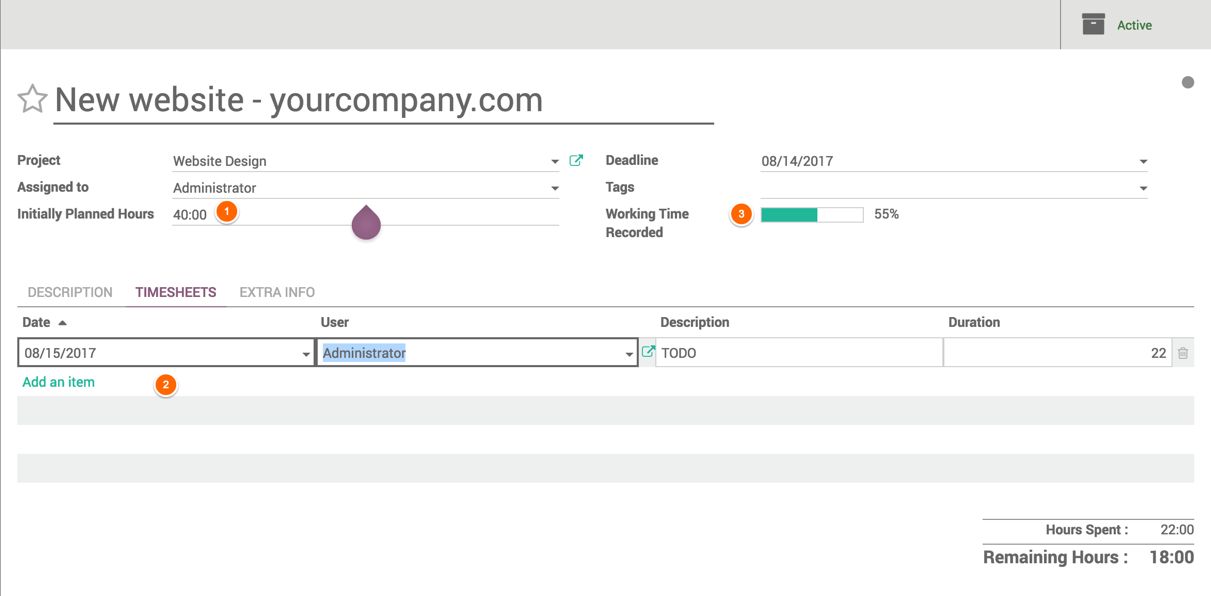
The difference between Initially Planned hours and Duration filled on the timesheet is used to compute the Remaining Hours. The timesheet filled on the different tasks in the project can be tracked on the project:
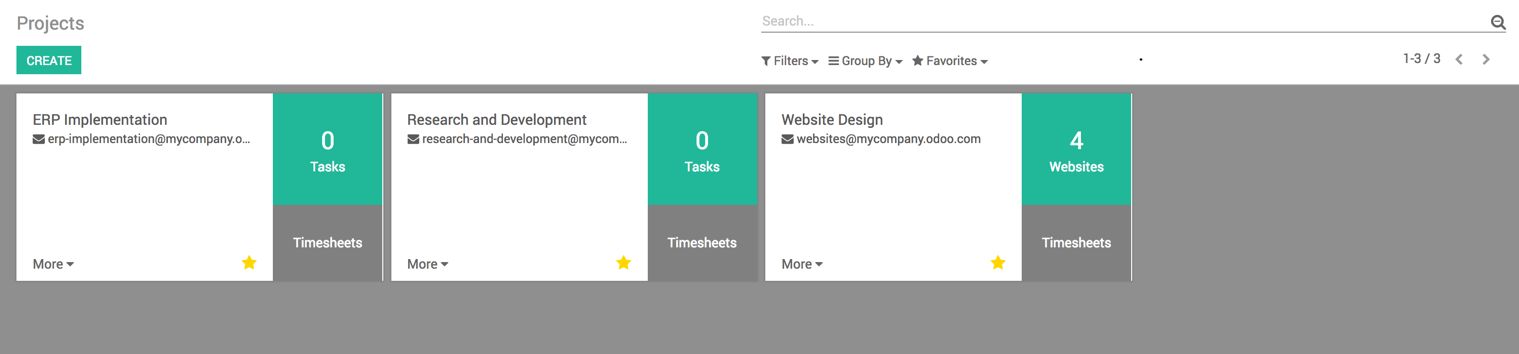
Click on Timesheet on the Website Design project. You can get the timesheet filled on all the tasks. Look at the following screenshot:
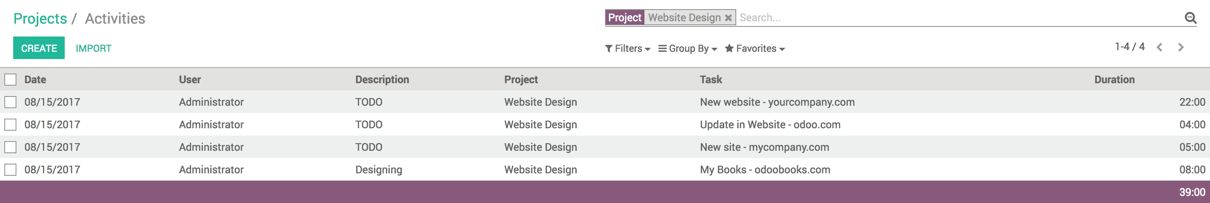
Use the Filters and Group by options to generate the different reports from the timesheet entries.

