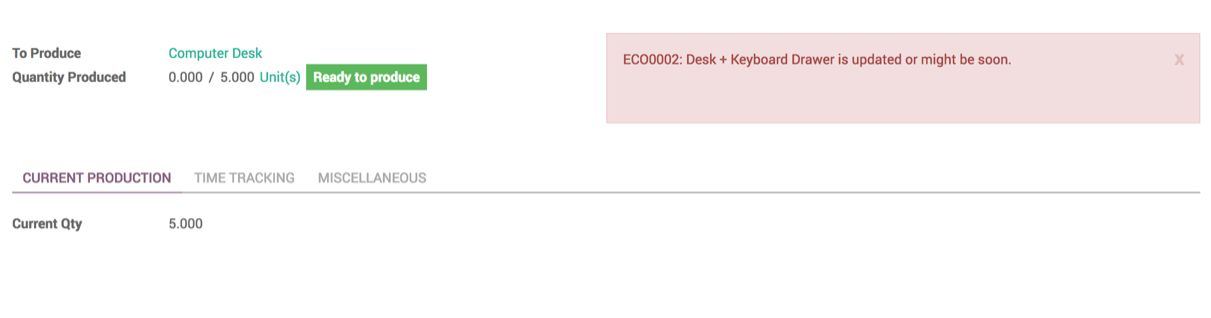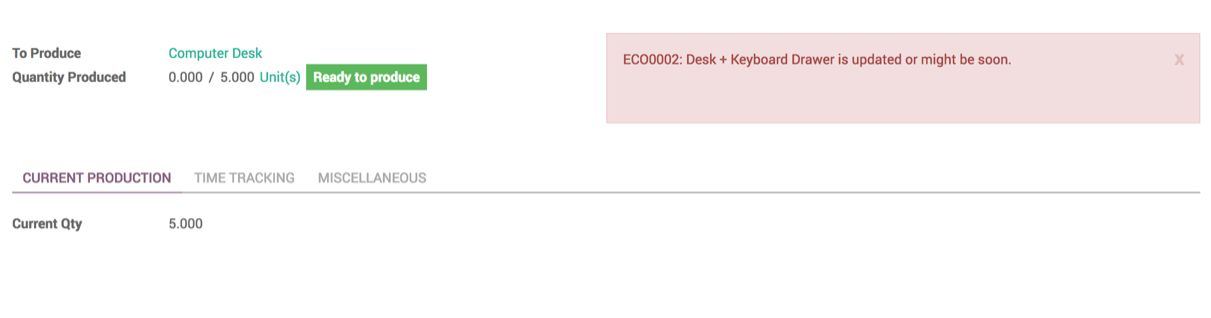The workers sometimes may not notice the new bill of material applied to the improved product with better design or the new components to be attached. An alert can be created to notify the workers who are working so that they can notice the change easily.
Go to the confirmed Engineering Change Order, and click on the CREATE ALERT button. A popup will appear asking for the alert message. Look at the following screenshot of the pop-up window asking for the message:
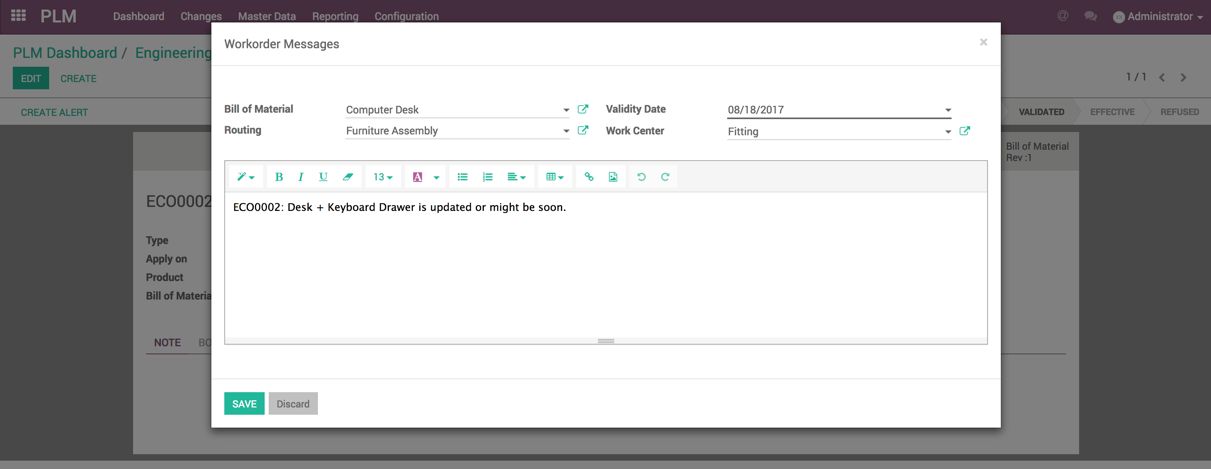
Click on SAVE to create an alert message. The message will be visible to the workers until Validity Date is defined on the alert.
The alert message will look as follows on the work order at the Fitting work center:
>