When workers work at the same work center for a long time, it becomes a routine for them, and as a result, sometimes they may make a mistake when there is a small change in the bill of material or the process.
Most of the time, the worksheet is attached to the operation, but it's still possible to have such small mistakes, which can lead to quality issues.
A warning message can be raised for the workers at a specific work center when they are working on a specific product. It will be helpful to attract the worker's attention to the message before they proceed further. The worker order message will look as shown in the following screenshot:
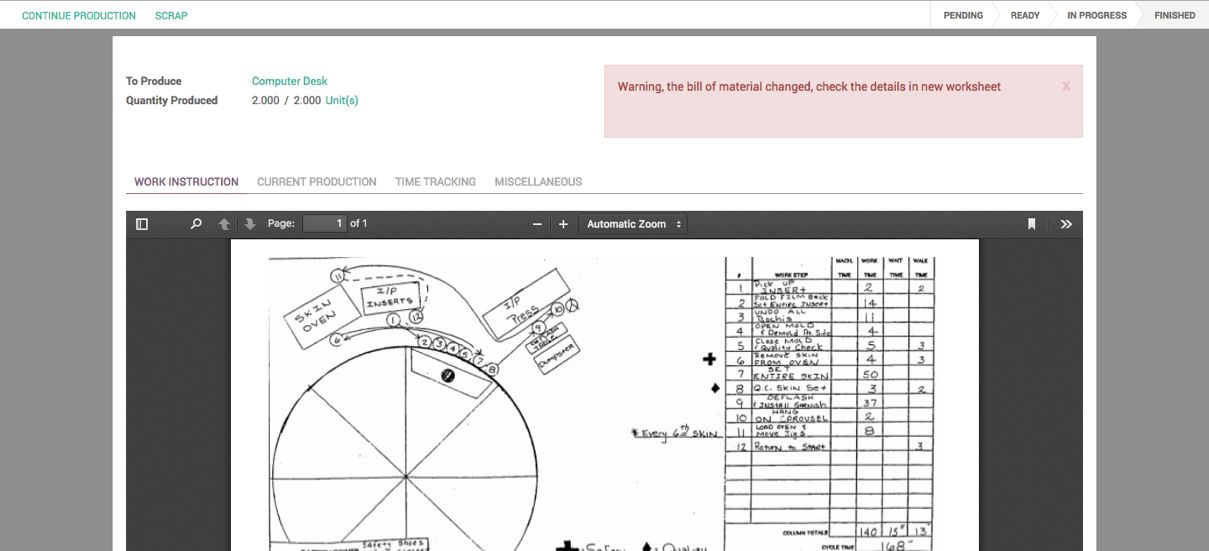
The alert message can be viewed easily. It encourages workers to check the worksheet carefully, and thus reduces the chance of making mistakes.
The warning message can be created by clicking on Operations | Workorder Message under the Manufacturing application. Click on the Create button to create a new Message. The following is a screenshot of the workorder message creation:
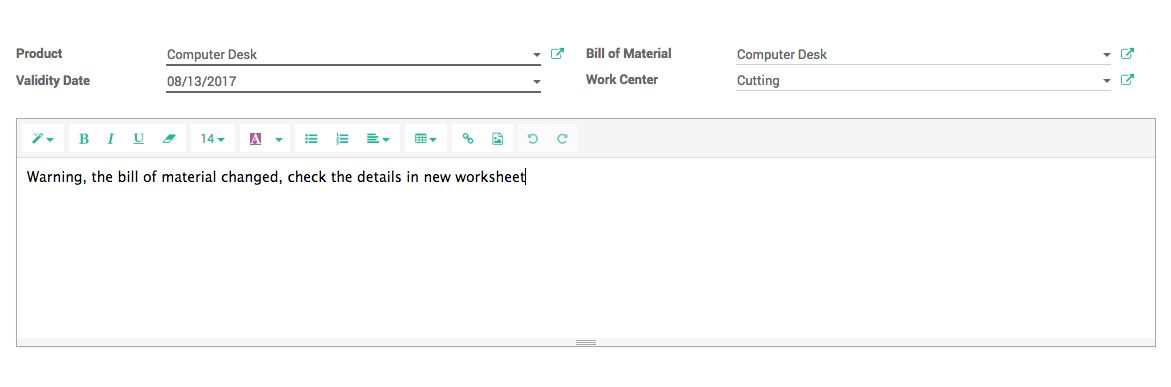
The message will be displayed on the work order when the selected work center processes the selected product with the selected bill of material. The message is displayed for one week from the date of creation. You can change Validity Date to change the duration.

