Unbuild Order is a reverse process of manufacturing. Of course, it is not possible for all types of products, but for assembled products, it is possible to unassemble the components. When the manufacturing order is processed, it consumes the components, and produces the final product. Let's take the example of Computer Desk. When it was manufactured, it consumed one quantity of Table Top, four quantities of Leg and sixteen quantities of Bolt.
The unbuild operation consumes the Computer Desk, and gets its components back after the unbuild operation.
Let's see the current status of the inventory in the warehouse before we process the unbuild operation. Look at the following screenshot of the current inventory:
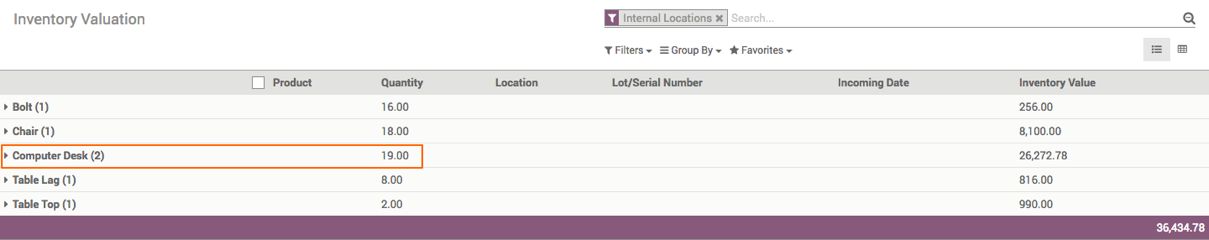
We have 19 Computer Desks available in the warehouse. To unbuild the order, go to Operations | Unbuild Orders.
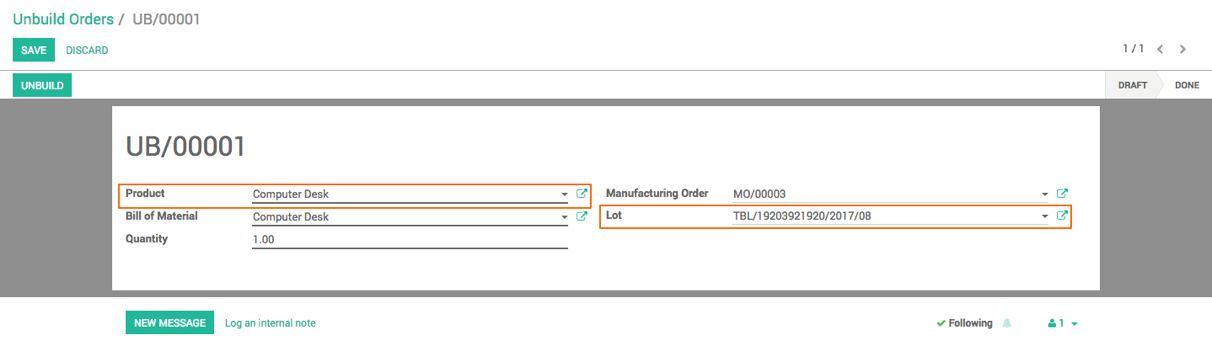
Select the product, manufacturing order number, and Lot number. Enter the number of the quantities to unbuild. You can choose between a partial or full unbuild. Click on the UNBUILD button to process the order, and unbuild the product.
Check the Inventory Valuation report again after processing the unbuild operation. Look at the following Inventory Valuation report:
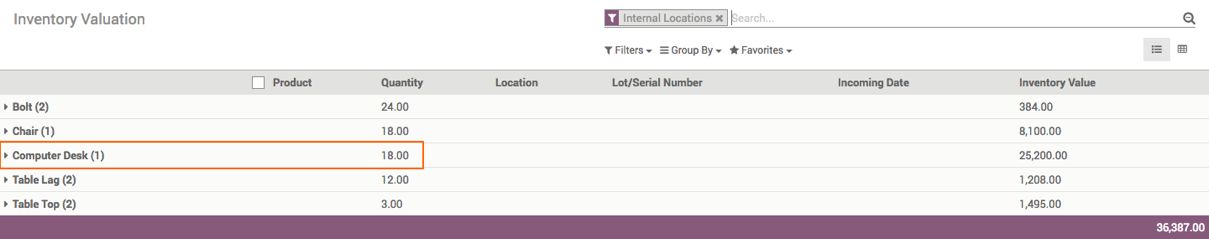
The Computer Desk stock is decreased, and the stock of the respective components increases after the unbuild operation.

