Procurement
, Purchase Management in the recipe Complete purchase cycle. Manufacturing is the new route enabled when the manufacturing application is installed in an instance.The Manufacture route can be used either alone to define the product manufactured, or it can be used with the Make to Order route to automatically trigger the Manufacturing order as and when we have a demand.
Look at the following screenshot of the Routes configuration for the Computer Desk product:
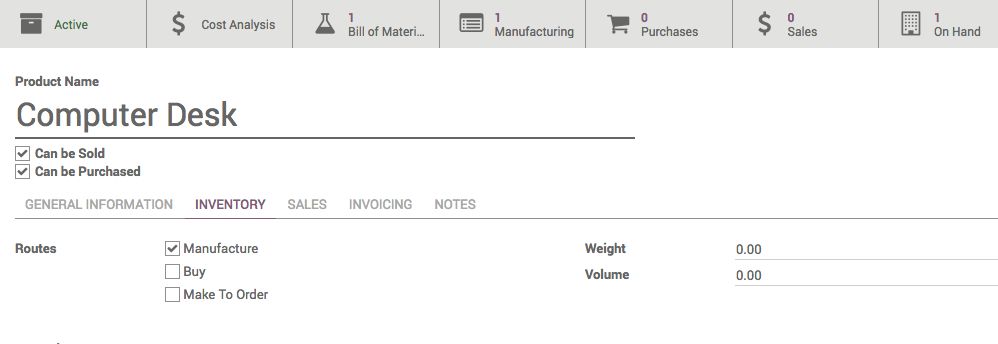
The Manufacture route is enabled; it defines that the product has to be produced through the manufacturing process, as only the Manufacture route is selected. It specifies that we may have the stock of Computer Desk produced from continuous manufacturing, or based on the order point defined for Computer Desk. Look at this screenshot of an order point for Computer Desk:
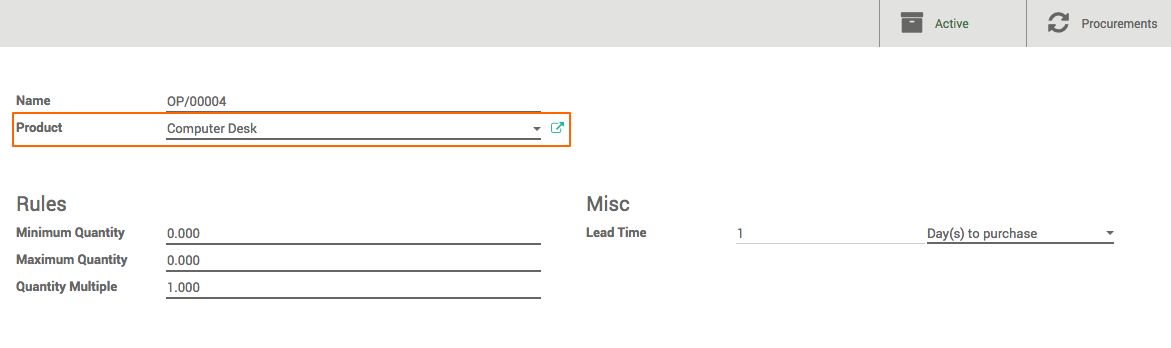
The order point is set to zero for the Minimum and Maximum quantity, which means that it will create the procurement for the demanded quantity only. If you would like to maintain the stock of Computer Desk, it is recommended to set the Minimum and Maximum quantity on the order point; the maximum quantity of the reorder level will be your batch size.
For this example, it is recommended to select the routes Manufacturing and Make to Order if you do not maintain the stock of Computer Desk.
Look at the following table to understand how manufacturing order triggers depending on the configuration—the scheduler creates the manufacturing order, considering the reorder level or Make to Order:
| Manufacturing | Make to Order | Order Point | Demand | Trigger |
| True | False | Min: 0 Max: 0 | 3 | Create a manufacturing order of a quantity of 3 |
| True | False | Min: 5 Max: 10 | 2 | Create a manufacturing order of a quantity of 10 |
| True | True | Min: 5 Max: 10 | 3 | Create a manufacturing order of a quantity of 10 |
In our case, Computer Desk is set to Manufacturing and Make to Order, which means that it will directly create the manufacturing order for the demanded quantity, and not consider the order point minimum and maximum quantity to maintain. We will go through the Master Production Schedule (MPS) in a later part of this chapter, where the procurements for the production and purchases will be triggered by the Master Production Schedule.

