It is difficult to track the expiry date for milk, fruit, vegetables and other food items in the inventory. The life of such items is not so long, however, to meet the demand we have to keep some stock of these items. If these items are not managed correctly in the warehouse, we could incur a loss as we may get the information late about the expiry of such products.
Odoo Version 10.0 has a workaround solution to the manage inventory of fast-moving items. Few days have to be decided in advance as a part of the configuration of each product about their life. The feature can be activated from the Inventory | Configuration | Setting page:
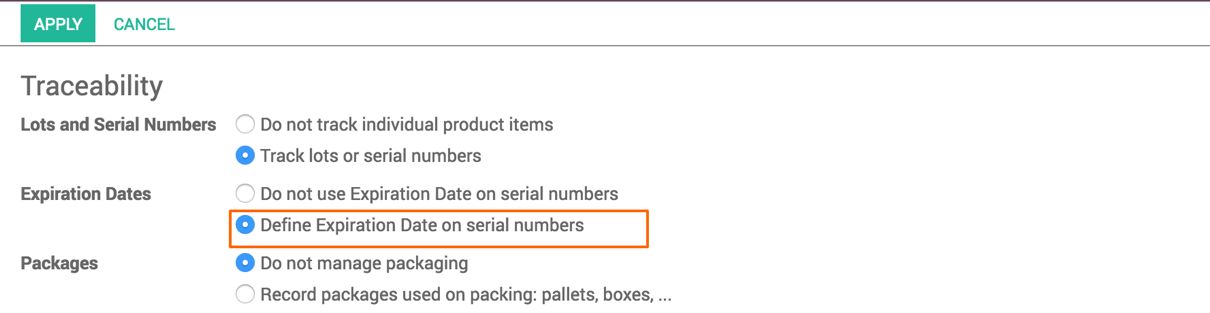
The expiry date feature works when you assign a serial or lot number to the incoming shipment. The End of Life Date will be computed based on the configuration done on the product form:
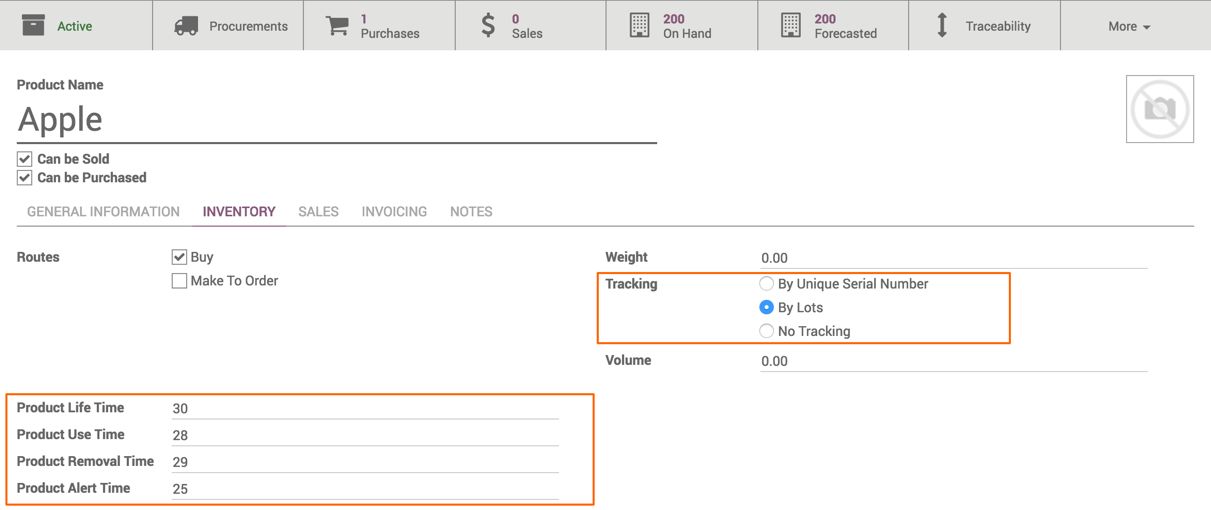
The time is set in number of days; before setting the number of days, please go through the usage of each time period fields:
- Product Life Time: this refers to the number of days before the goods become dangerous for consumption. It is estimated based on the period when the serial number was issued.
- Product Use Time: this is the number of days before the goods start deteriorating, without being dangerous yet. It is estimated based on the period when the serial number was issued.
- Product Removal Time: this is the number of days before the goods should be removed from the stock. It is estimated based on the period when the serial number was issued.
- Product Alert Time: this is the number of days before an alert should be raised. It is estimated based on the period when the serial number was issued.
Let's test the automatic assignment of End of Life Date, on lot number. We would like to verify that each lot has its own expiry date depending on the date of purchase.
We have an incoming shipment of 200 apples, at the time of reception, just assign the lot number so that the apples can be identified with a unique number in Warehouse. Process the incoming shipment by clicking on the VALIDATE button.
The lot will be created in Odoo, it can be accessed from the Inventory Control|Lots/Serial Numbers under the Inventory application:
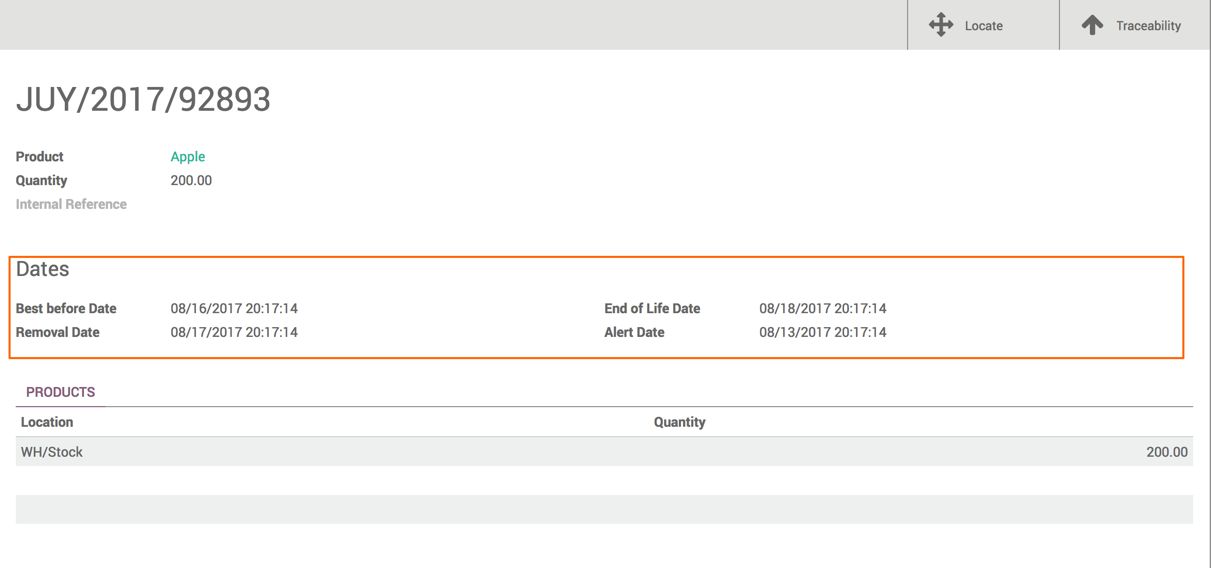
There are four dates computed on the serial or lot number based on the time defined on the product form, that is, the Product Life Time, Use Time field, Product Removal Time, Product Alert Time field on the product form. Here is an explanation as to how these dates are computed:
- End of Life Date: This is the date on which the goods with this Serial Number may become dangerous and must not be consumed. Computed based on the Product Life Time field on the product configuration.
- Best before Date: This is the date on which the goods with this Serial Number start deteriorating, without being dangerous yet. Computed based on the Product Use Time field, available on the product configuration.
- Removal Date: This is the date on which the goods with this Serial Number should be removed from the stock. The Product Removal Time field is used to compute this date. It is available in the product configuration.
- Alert Date: This is the date on which an alert should be notified about the goods with this Serial Number. The Product Alert Time field is used to compute this date. It is available in the product configuration.

