The Track Lots or Serial numbers feature is already activated on the Inventory application; choose the product you would like to track through the serial number:
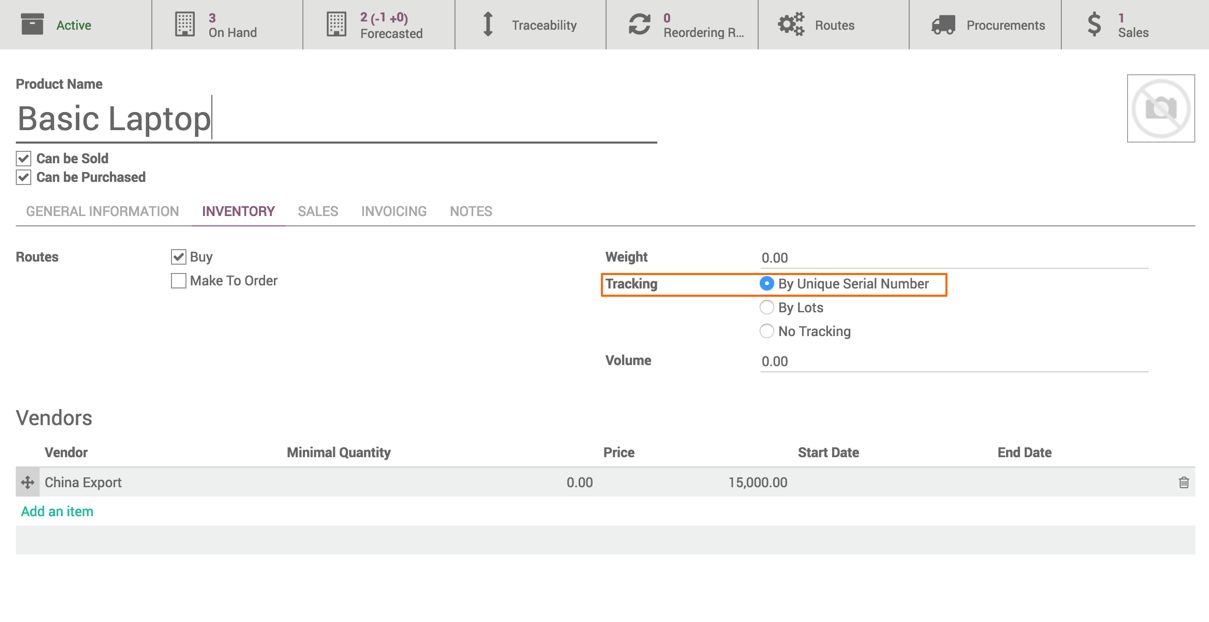
Assume that we have an incoming Reception Order for the Basic Laptop, having 3 units:
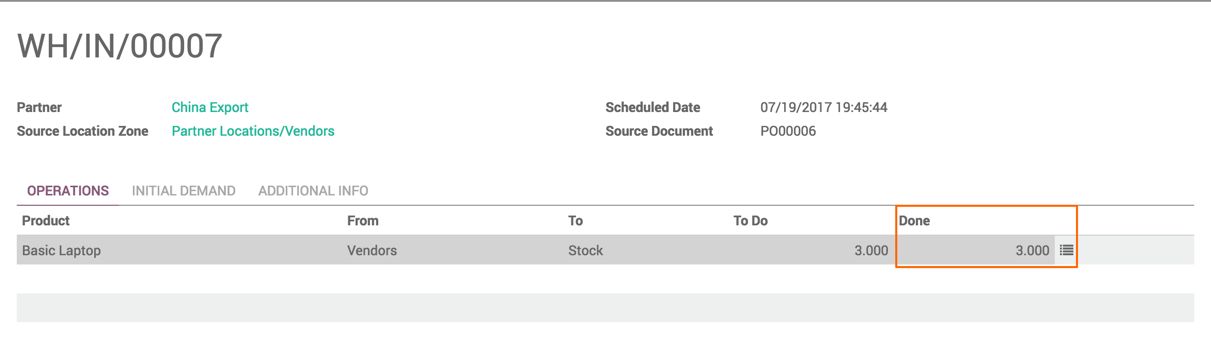
Either enter the product's serial number manually or scan the product serial number through the barcode scanner:
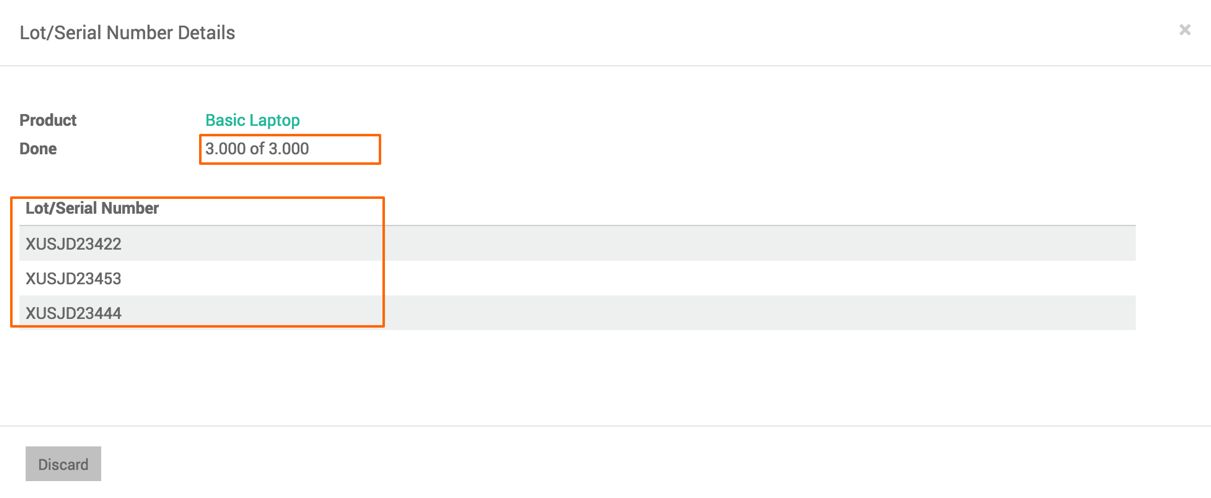
Process the incoming shipment by clicking on the VALIDATE button; all the serials are available under the Lots/Serial Number. Look at the following screen of serial and lots available in the Inventory:
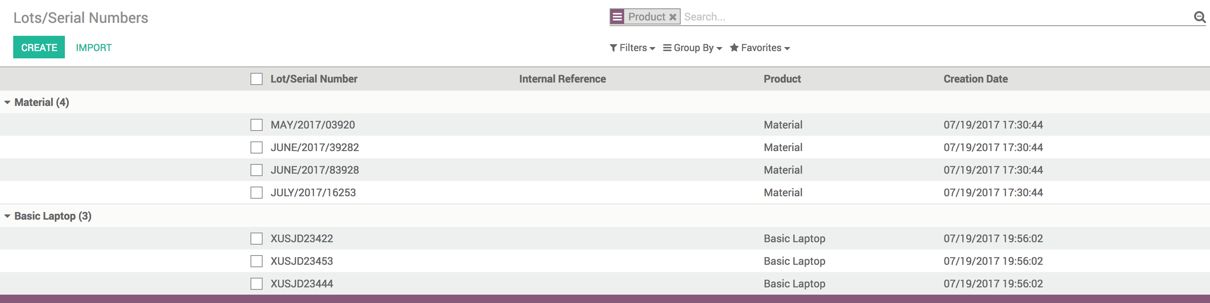
For the Delivery Order, the process is the same as the lot number. Odoo will propose the serial number based on the FIFO method, however, it can be changed at the time of delivery.

