The Units of measure will also be available in the Sales Order like purchase can be done in different units of measure the sales can be done in different units of measure too.
As soon as the multiple units of measure feature are enabled you will get the Unit of Measure field on the Sales order line. Let's take an example to sale order, where we will sell 1 Dozen of material which was purchased in the Pack of 1000:
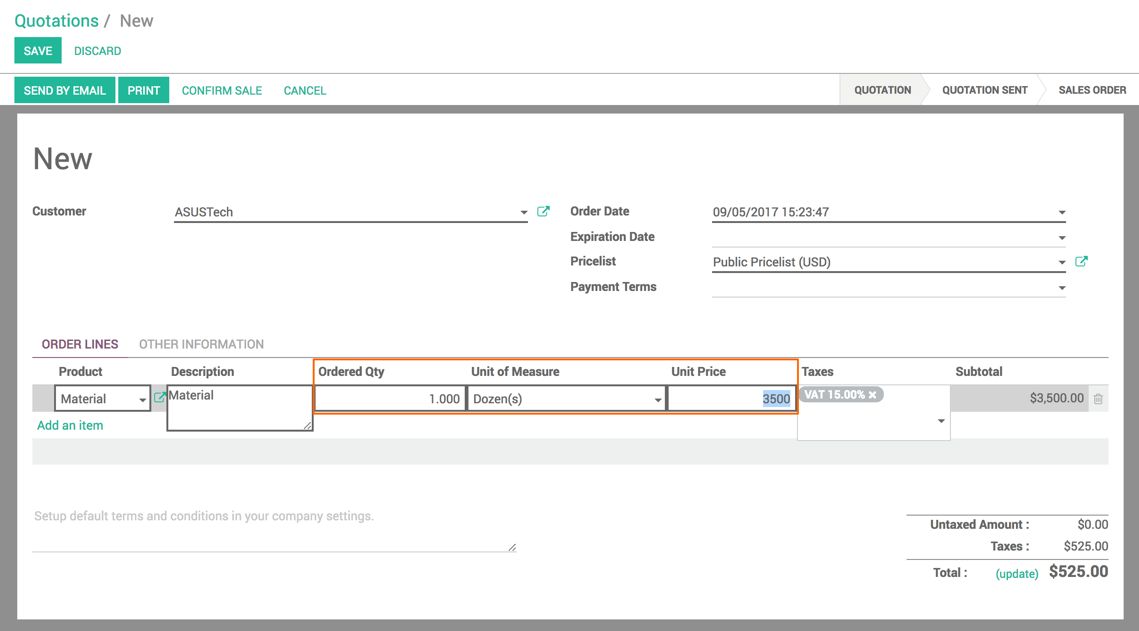
As soon as the Dozen(s) selected in the Unit of Measure field, the price will be recalculated for the 12 quantity, let's confirm the order by clicking on the CONFIRM SALE button.
You will get the delivery order created having 12 units of quantity to be delivered, look at the following screen of the delivery order:
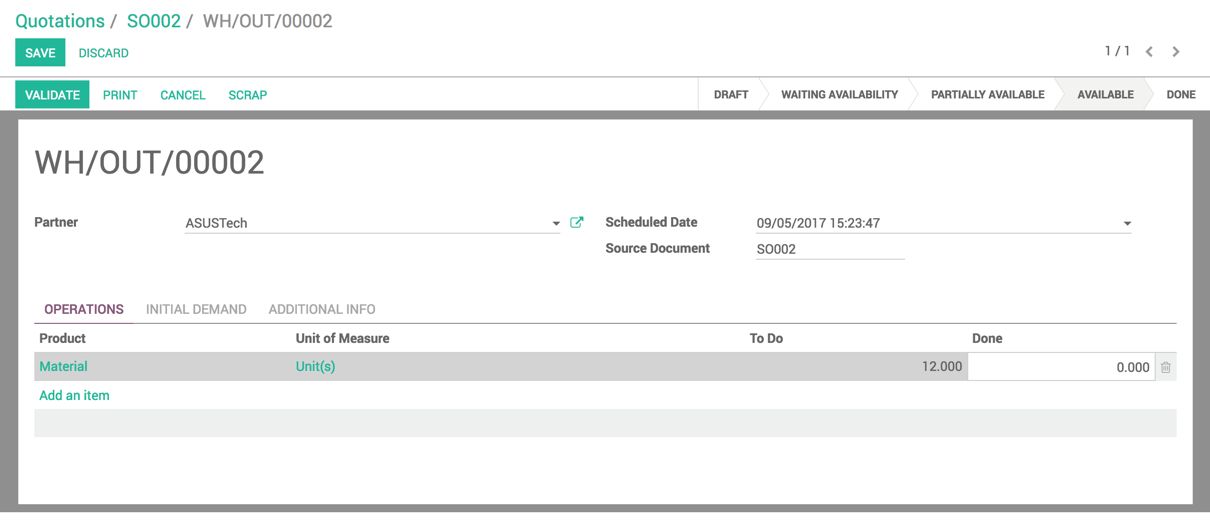
The warehouse maintains the stock in Units, it is just a sales and purchases are done in the different units of measure.

