Category and Type plays an import role in creating a new unit of measure. The conversion between two units is possible when they both belong to the same category.
Look at the following screenshot for the pack of 1000 unit of measure, which belongs to the Unit category:
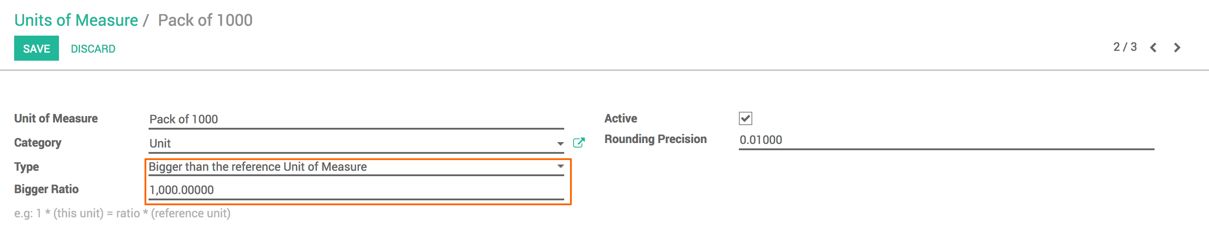
The new unit of measure is 1000 times bigger than the Reference units of measures. Select Bigger than the reference Unit of Measure in Type and enter 1000 in the Bigger Ratio field, which means that the new unit of measure is 1000 times bigger than that Reference units of measures, the reference units of measures always refer to 1.
The conversion will be done at the reception as shown:
1 * (this unit) = ratio * (reference unit)
In our case 1 * (pack of 1000) = 1000 * (1), which means, 1 pack of 1000 is equal to 1000 units.
On purchase order, we have purchased 3 Pack of 1000 which is equal to the 3 * pack of 1000, first it computes the number of units and then multiply with the purchase quantity as shown:
3 * Pack of 1000 = 3 * 1000 units = 3000 units, which computes 3000 units on the reception.

