In some countries, businesses can hold foreign currency in a bank by opening a foreign currency account. It is a special bank that operates for a foreign currency, that is, the company in the USA can open the bank account to hold the EUR currency.
Odoo can manage your bank account that holds the foreign currency in the bank. You can also make the transaction in the foreign currency to receive or send the money. Let's see how Odoo can help you to manage it.
Create a new Bank journal. Go to Configuration | Accounting | Journals in the Accounting application. Create a new bank journal. You will find the Currency field. Select the foreign currency you hold in the bank. In this case, it is EUR. Now, click on SAVE to save the journal:
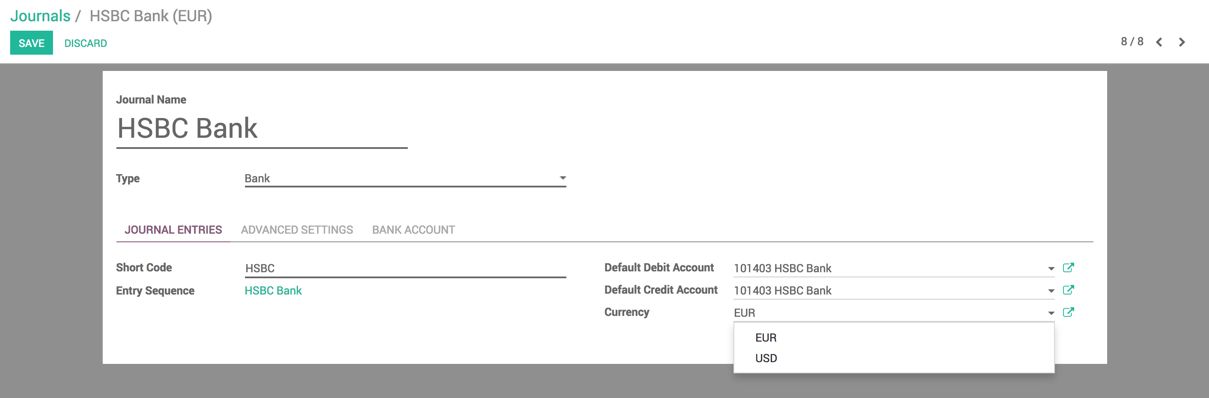
You will find the Currency field set to EUR on the default Debit and Credit account created automatically and linked on the journal. Once you save the bank journal, you are ready to either create or import the statement in the journal.
Let's assume that you are waiting for the customer invoice that was raised in EUR, and you receive a payment from the customer in EUR. To encode the payment, let's create a bank statement and enter the transaction of the payment receipt first. The amount you entered is in EUR as your bank account currency is in EUR. The reconciliation can be done at the end of the month when the bank statement is received; look at the reconciliation of the bank payment received against the invoice.
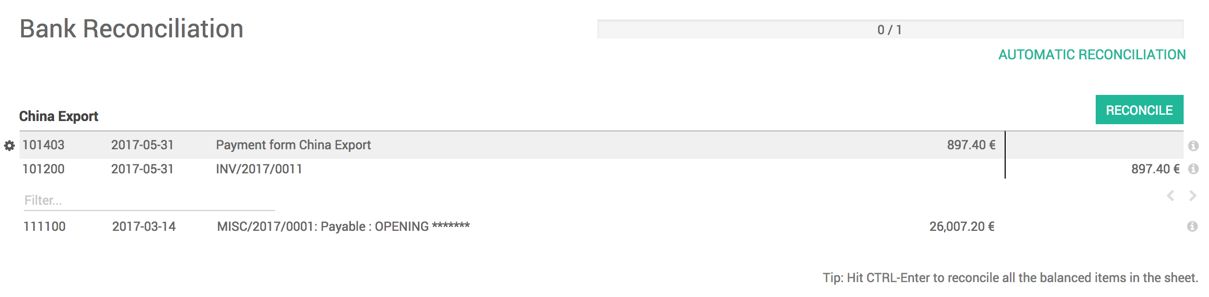
Let's check the balance sheet report to be sure that our accounting system produces all the figures and reports in USD only, even if we have a bank account in foreign currency:
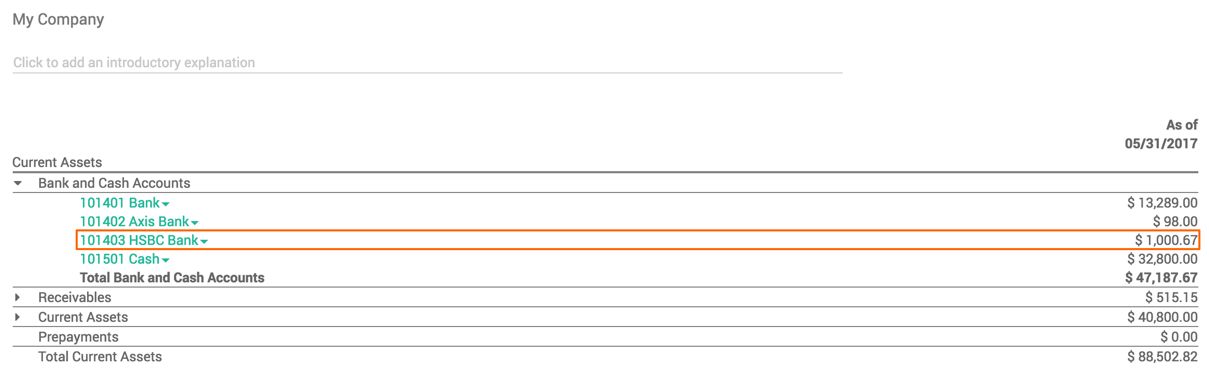
Odoo converts the currency to the base currency using the latest exchange rates available, and stores them on the transaction. The foreign exchange gain or loss has to be computed and entered manually for the Forex bank account at regular intervals.
The balance for the Forex bank account will not change on the balance sheet as soon as the currency rate changes.

