While working with multi-currency transactions, you will get the Currency field on every screen. You can actually encode the journal ledger in a different currency than the company currency. Let's take an example where you get the capital funding from foreign investors through bank transfers. The transfer you got was in EUR, and your company currency is in USD.
To create the journal entry, go to Adviser | Journal Entries under the Accounting application. Click on the CREATE button to create a new entry, select the Miscellaneous Operations (USD) journal, select the date of the transaction, enter details in Reference, and create a transaction line as follows:
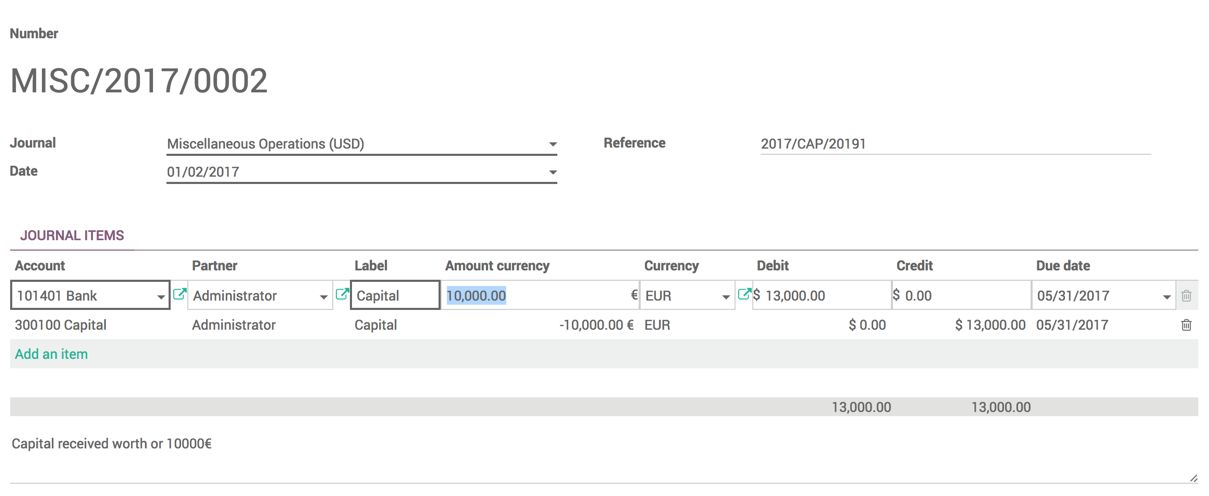
As soon as you post the entry, you will find the difference in the amount. Create a bank statement and reconcile. Check the balance sheet report at the end. You should see that your capital account has been increased by $13,000.

