The balance sheet report shows the company situation starting from the date of company incorporation. The balance sheet report can be printed from Reporting | Legal Statements under the Accounting application.
Like the profit and loss account comparison, the comparison for balance sheets can be enabled from the Comparison menu. The comparison can be done in three ways. Look at the following screen of comparison options:
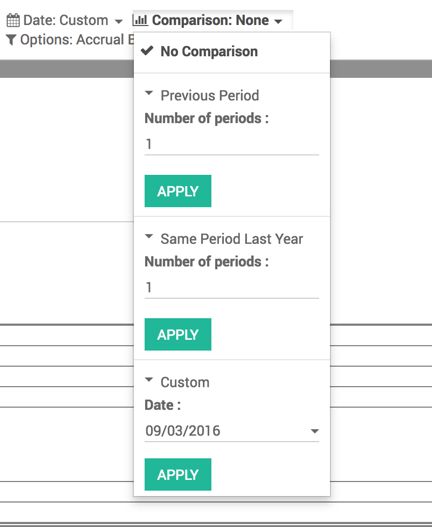
The default option selected for the comparison is No Comparison, other than that there are three other options available.
The comparison is always in respect to Period (Today, End of the Month, End of Last Quarter or End of Last Financial Year). The following screenshot shows a balance sheet of the last five months for the same financial year, as Today is selected in Period.
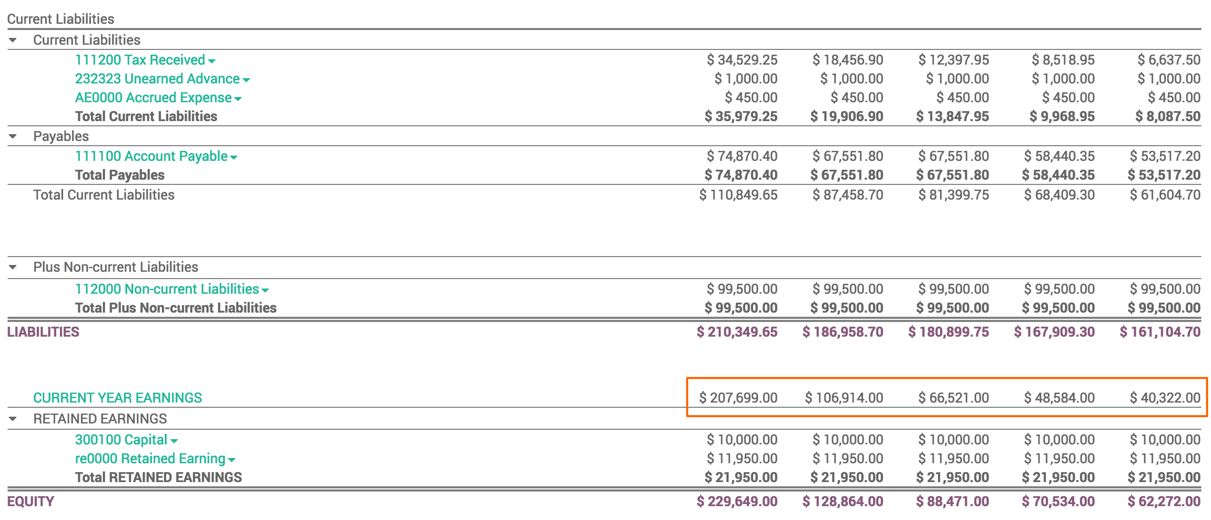
We can compare with the previous period of the same financial year. The same period of the last financial year or by custom dates.
From this comparison, an accountant can get a clear indication of any unexpected ups and downs in the increase of liabilities or decrease of assets.

