Sometimes, Odoo is not able to identify the counterpart entry for the payment received or deducted in the bank, for example, bank charges or customer advance, without notification.
You can actually define the counterpart during the reconciliation process. Every time you have to click on Choose Counterpart, the entry form will appear with some fields like Account, Label, Amount, and Tax.
Select the correct account for the counterpart--in our case, Bank Charges is an expense so the Expense account is selected in counterpart:
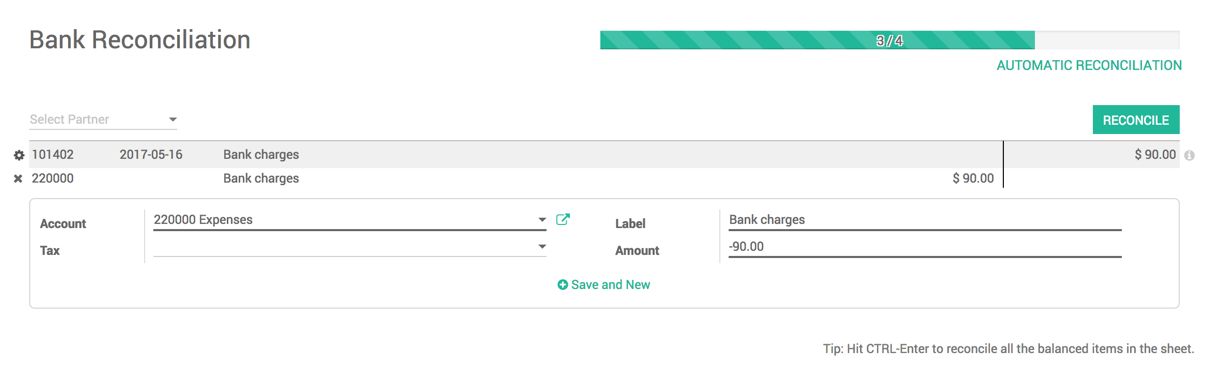
Click on the RECONCILE button, an entry will be created for the expense, and that will be reconciled with the bank charges.

