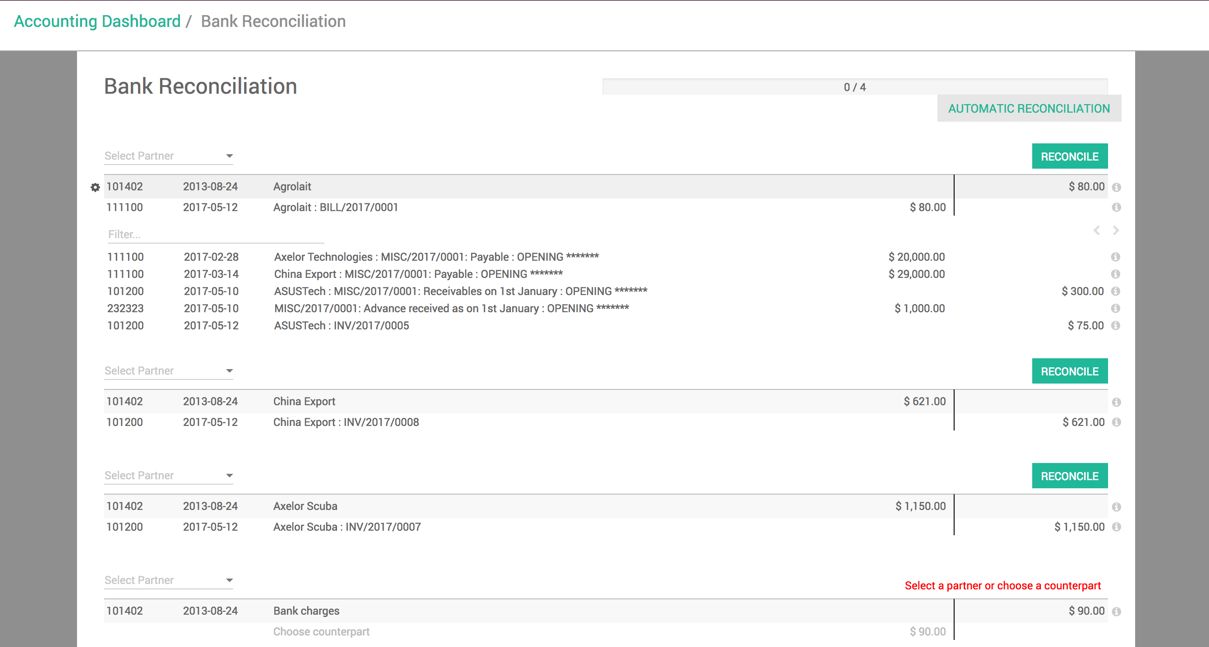Check with your bank to download the bank statement in a digital format such as CSV, QFX or QIF. Once you get the statement file, check at Odoo supports the file format to import as a bank statement or not. Go to Configuration & Settings page under the Accounting application and check under the available import formats under the Bank & Cash section:
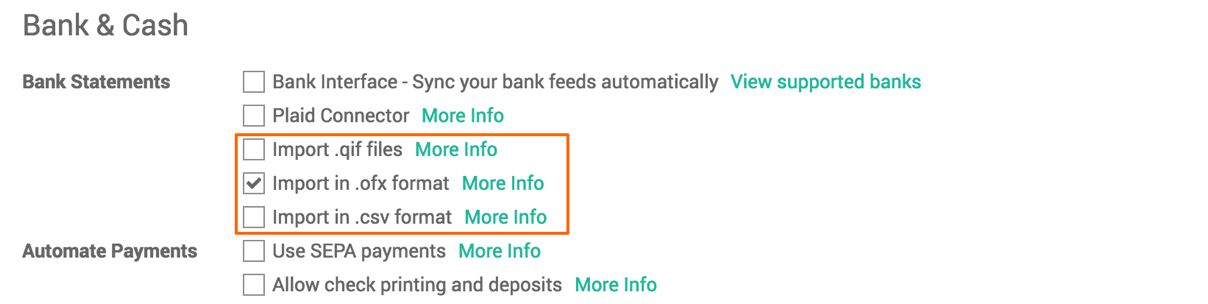
Odoo supports QIF, QFX, and CSV file formats. Select the appropriate format and activate the feature by clicking on the APPLY button on the setting page. You are ready to import bank statements in Odoo. Let's see how to import it, match the entries and reconcile.
- Go to Accounting Dashboard, and click on the More option on the bank journal to import the statement:
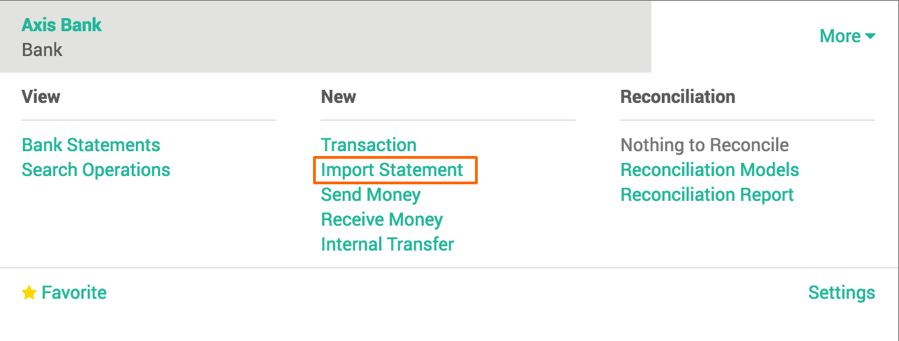
- Click on Import Statement. A popup wizard will appear and ask you to select the file to upload, as seen in the following screenshot:
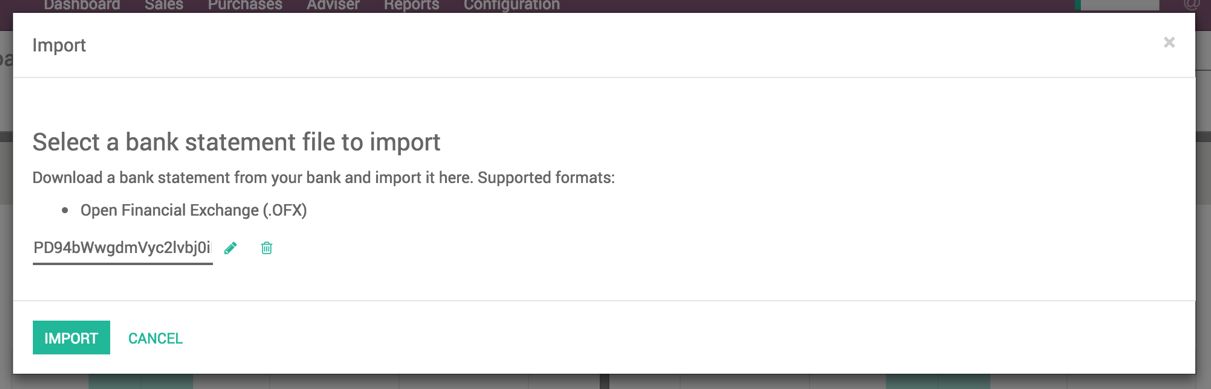
- Click on UPLOAD YOUR FILE, select the file, and click on the IMPORT button. As soon as the file is imported to Odoo, it will create new statement import entries and process the reconciliation. You will be taken to the Bank Reconciliation page. Most of the entries match automatically, and in those few entries where the partner does not match, like bank charges, review the entries and click on the RECONCILE button for each entry: