The default dashboard is generated based on the chart of account installed. The most common journals that can be found on the dashboard are the following:
- Customer Invoices
- Vendor Bills
- Bank
- Cash
When you remove the Favorite filter, you may find two more journals:
- Exchange Difference
- Miscellaneous Operations
The dashboard looks like the following screenshot:
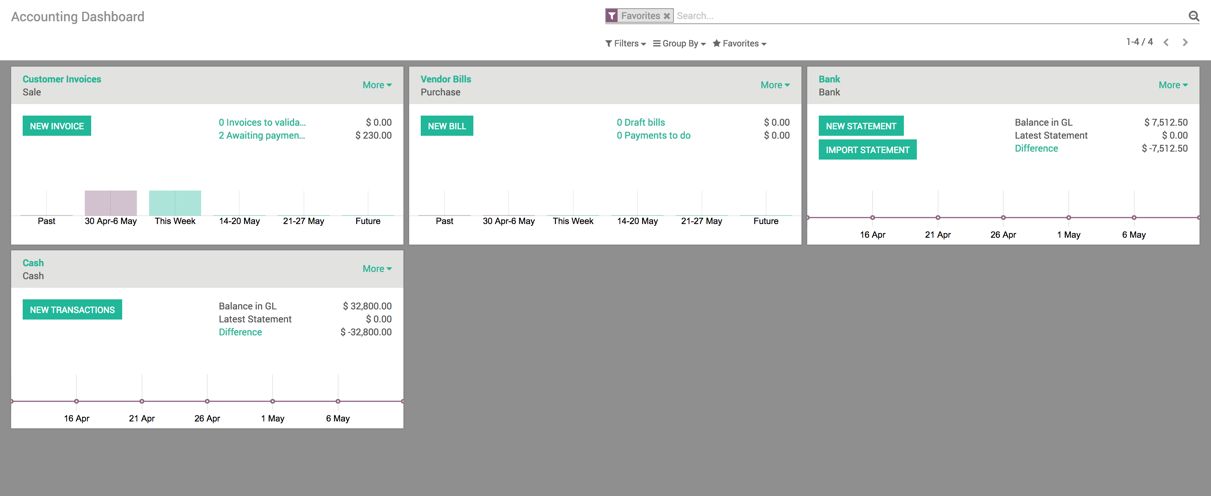
You can change the name of the journals, like Bank to State Bank of India—click on More | Settings, the form view will be opened for the journal:
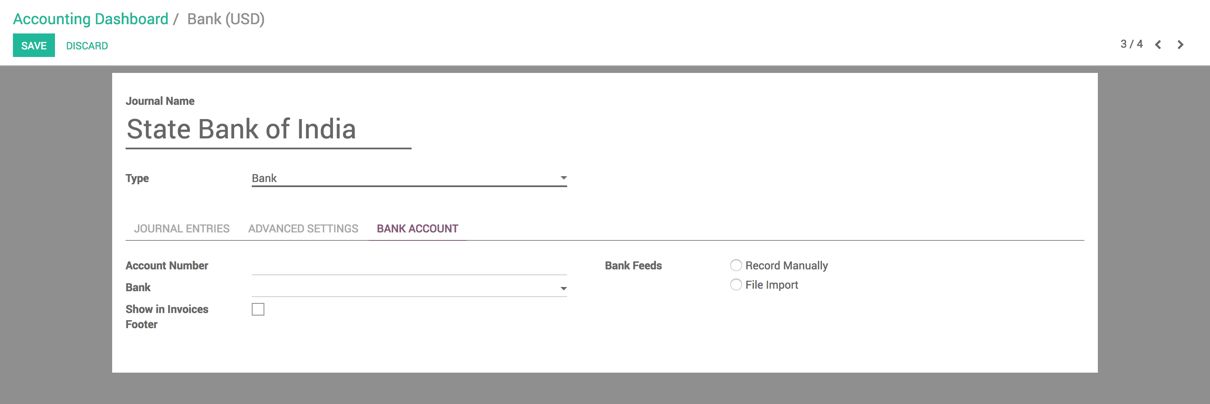
Change Journal Name, click on SAVE, and it's done. Almost all the minor needs of the company can be solved with the set of journals given as standard in Odoo online. However, if you want, you may add as many journals as needed. Let's assume your company has two accounts. One has already been configured as Bank | State Bank of India, and say, the other account is Axis Bank.
Go to Accounting | Configuration | Accounting | Journals. You will see the available journals; click on CREATE to create a new journal. Enter the minimum details asked for in the form view, select the Type as Bank, and click on SAVE.
The types of journals we can have in Odoo are Sales, Purchase, Bank, Cash, and Miscellaneous:
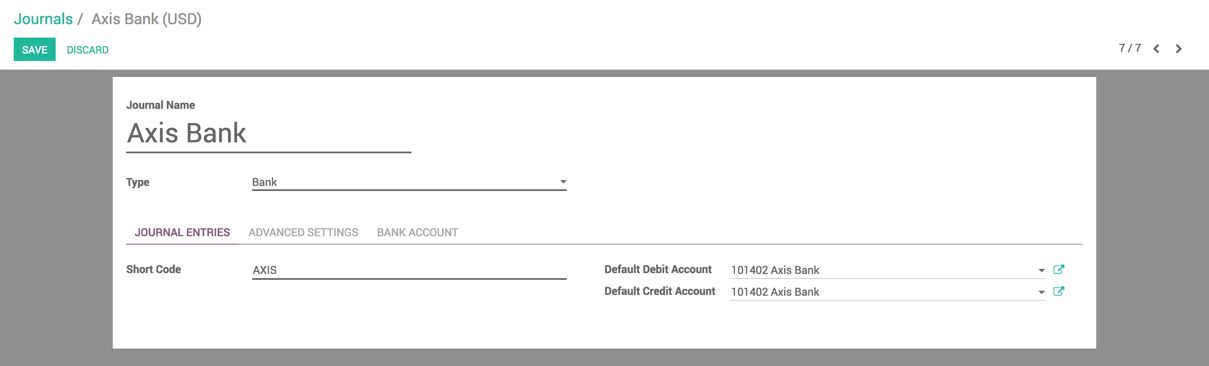
The journal created just now, will be available on Accounting Dashboard. If you want to remove it from the dashboard, click on the More button, and remove the star to hide it from the dashboard.

