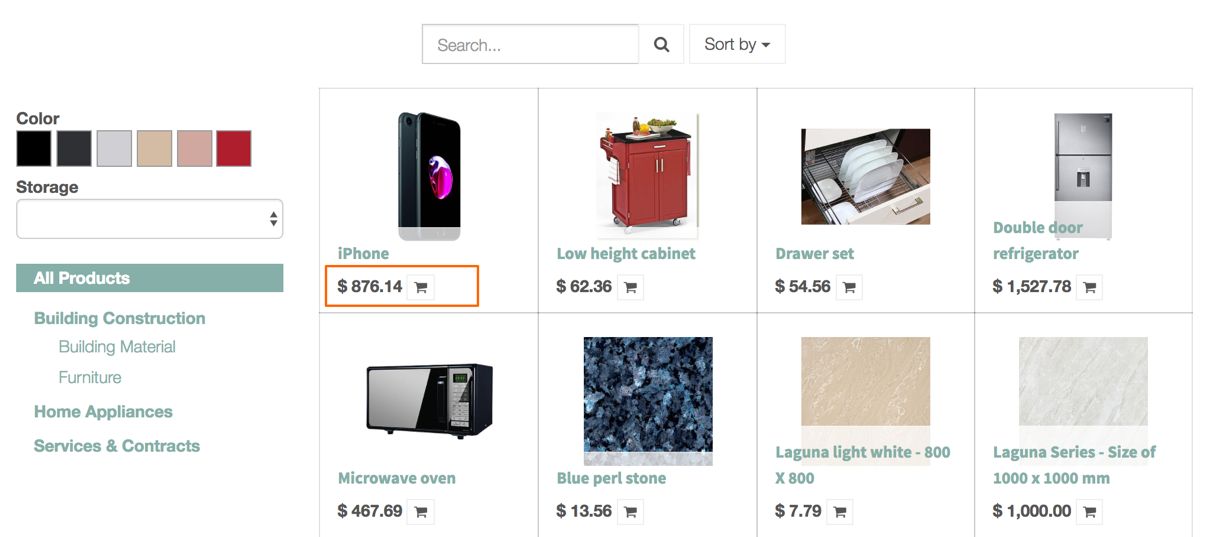We assume that you have already set up your online shop, configured its view options from the customization, and your shop is integrated with the delivery connectors and ready to take the payment online through the payment gateways.
Setting up an online shop begins with the installation of the eCommerce application on Odoo instance. Refer to the Setup and configure online shop recipe to set up. You can configure the view by the customization options available on the shop page. Refer to Configure products and its variants recipe to set up the products and their variants on the shop page. You can enable the Filters based on the variant attributes. The last setting to be done before you go live is to enable the payment and shipping gateway; refer to the Setup delivery integration and Payment gateway recipe to do so.
Once you are done with the preceding configuration, you are ready to accept the first online order.
I choose Authorize.Net as a payment gateway to process the online payment and FedEx as the delivery integrator; the order will be delivered through the FedEx delivery method. I have also set the pricelist currency to USD, to be compatible with the online payment provider; look at the following screen of my pricelist confirmation.
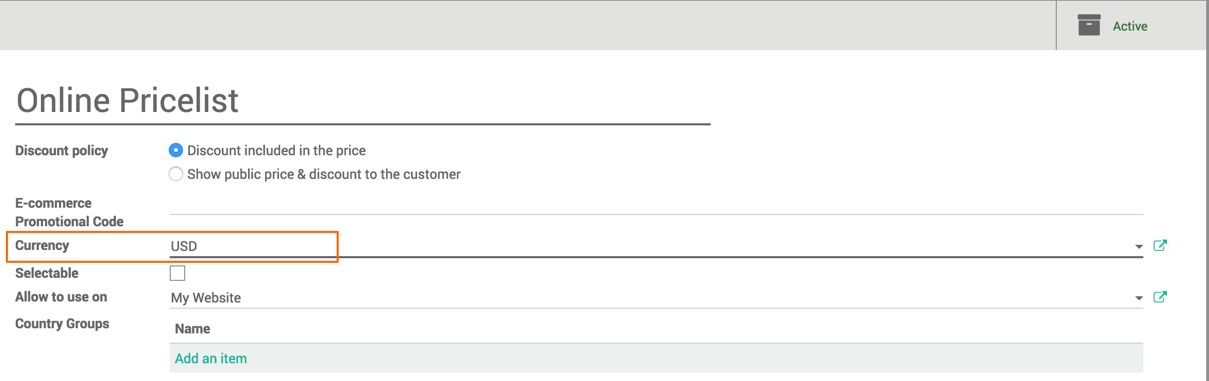
The pricelist can be accessed from Configuration | Pricelist under the Sales Application. As soon as the pricelist currency set to USD your product price will be converted to USD as follows: