It is recommended to give search features to the visitor or customer to search products by its attributes and its values. This feature is worth adding to the product catalog when products share common attributes. Let's take an example whereby a customer would like to search for the iPhone based on the Color or Storage capacity.
The feature of the product attribute filter can be activated by clicking on the Product Attribute's Filters available under the Customization menu. As soon as you click on the menu the filter will appear in the left top corner of the product catalog page as shown in the following screenshot:
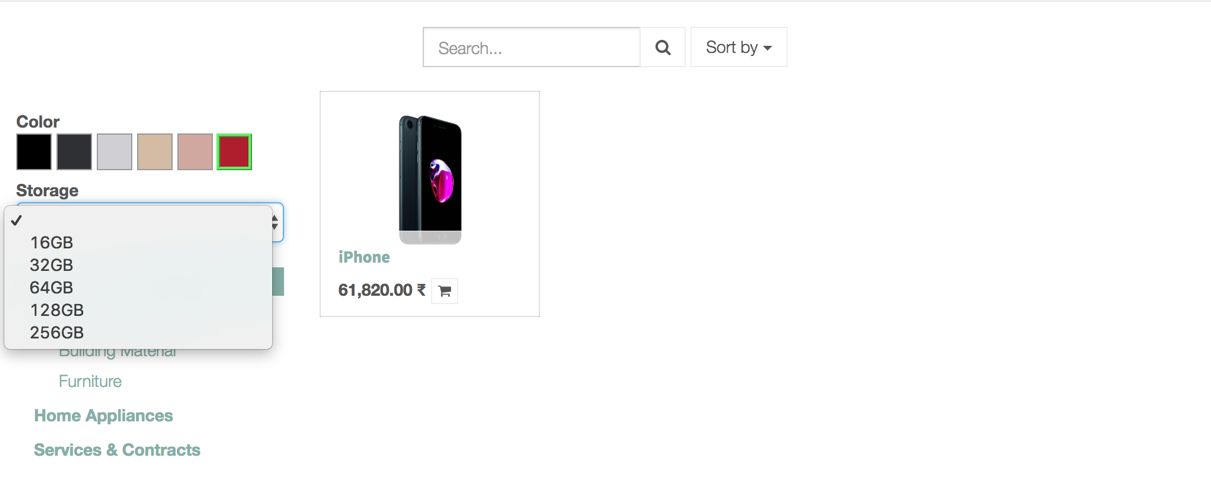
The attributes are coming from the different products available in the catalog. We can apply the filter by selecting one or more attribute values, such as the Black and Red color to search for the iPhone available in Black and Red color.
The filter will be applied based on the value selected for the multiple attributes. We can select values for two attributes to search for the iPhone with Red color and storage capacity of 128 GB.

