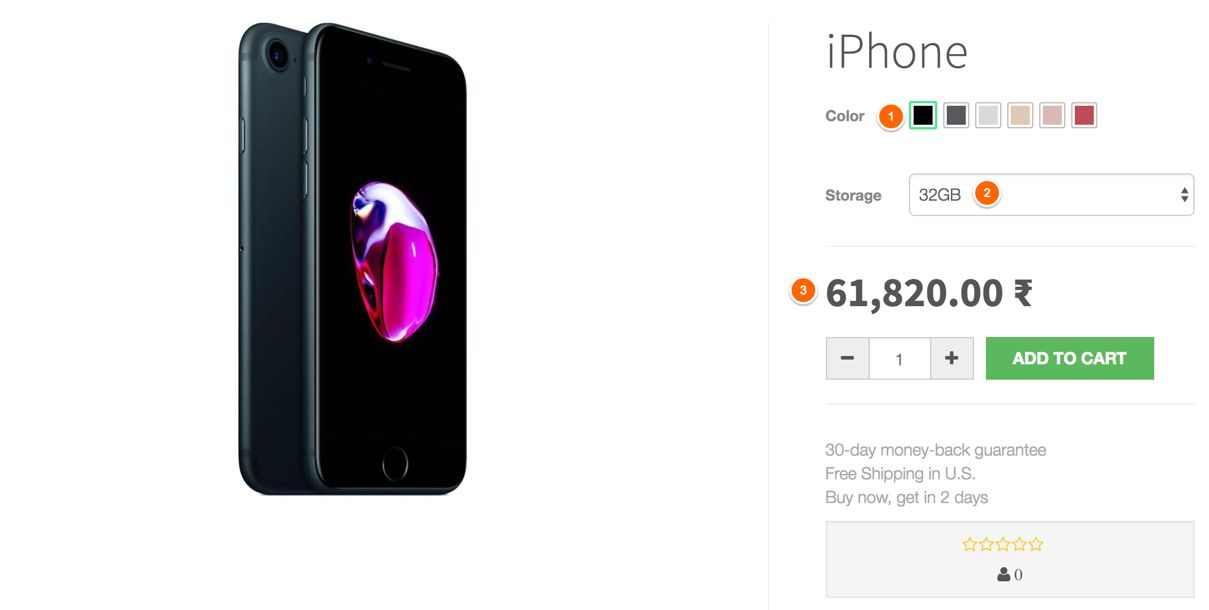Use Pricelist to compute the variants price
, Modern way of doing sales and managing sales contracts, under the recipe Create and configure your products. Go to Sales | Configuration | Settings and select the Advanced pricing based on formulas (discounts, margins, rounding) options for Price list and click on APPLY to save the setting: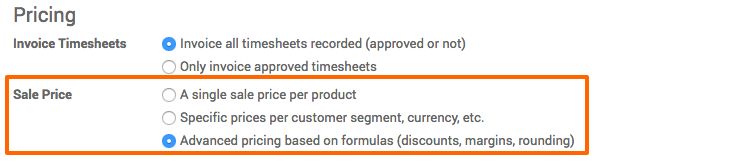
The advance pricing allows you to define the price for the variants. You can set the fixed price or compute the price based on the percentage. Go to Sales | Configuration | Pricelists, and you will get the pricelist created:
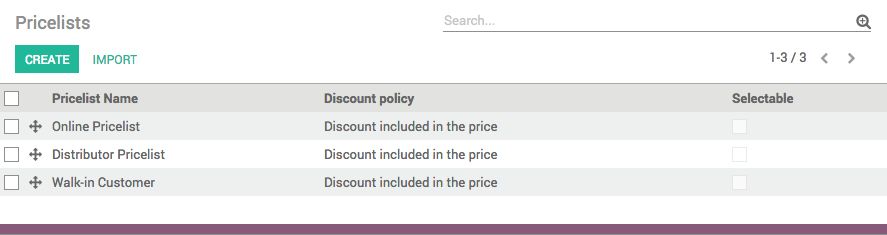
The pricelist in Odoo is common for the frontend and backend; you can apply the price strategy on the website, which you have in your back office. You can also have the customer-oriented product price on the website when registered by customers online:
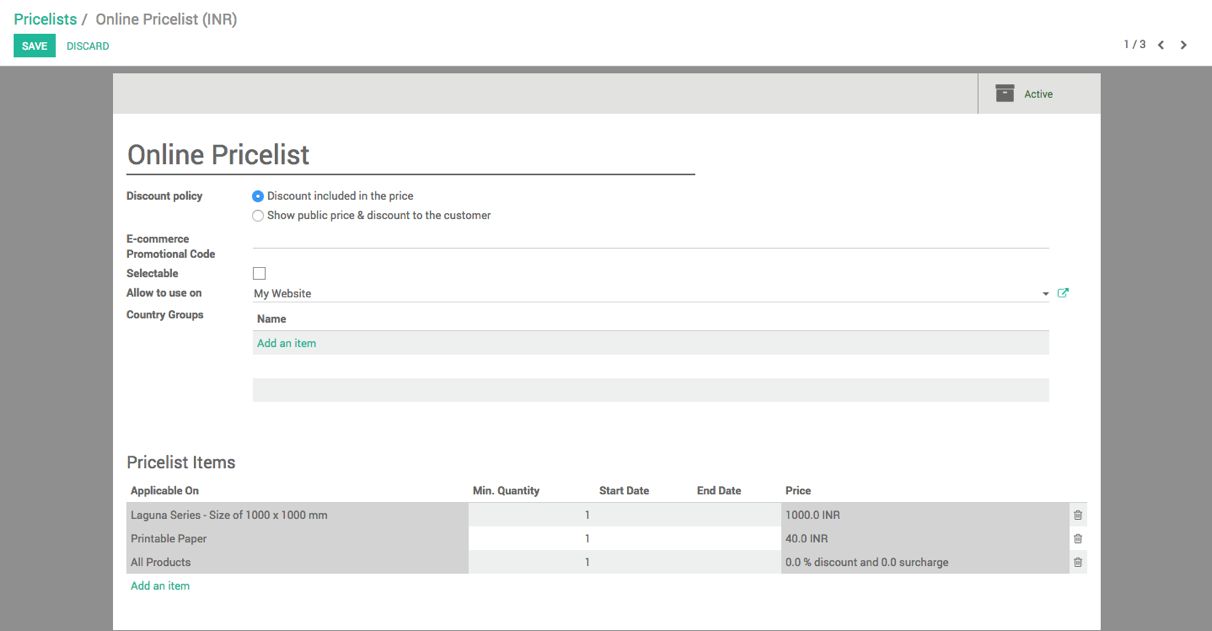
Select the Selectable checkbox when you want your customers or visitors to choose the best pricelist or schemas on the website. By creating Country Groups, you can set the pricelist for the international customers. You may have the possibility to create a multi-currency pricelist and set the pricing depending on the country.
The price computation can be done by adding a new line to Pricelist Items. Click on Add an Item to add the new price computation rule:
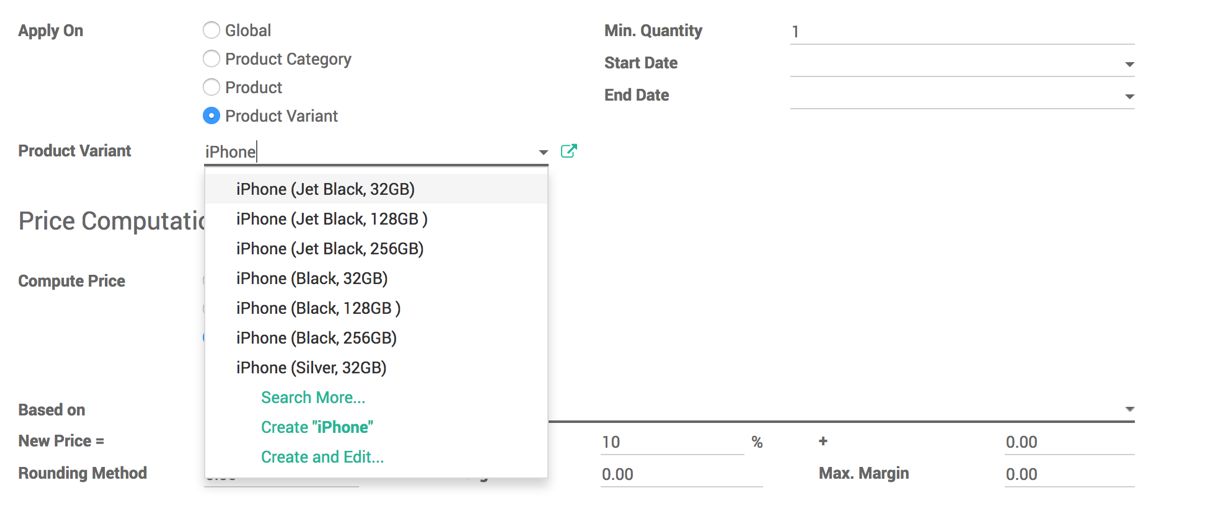
A popup will appear. Select Product variant on Apply On. This will let you choose the product variant to compute the price. Choose the variant to compute the price. Price can be computed based on the fixed percentage or formula; please go through the price computation methods listed as follows to understand how they compute the price:
- Fixed Price: The Fixed Price will override the Product Sale Price. Fixed price will come instead of Product Sale Price on Sales quotation or Product page.
- Percentage (discount): By default, the discount will be considered. Set the amount in percentage. Set the negative value to increase the price instead of the percentage.
- Formula: A complex way to compute the price. You can set the base price to compute the price. It can be Sale price, Cost price, or Other price list. You can control the discount, additional fixed price, and minimum and maximum margins while computing the price.
Let's create pricelist rules that increase the price of the iPhone (Jet Black, 32GB) by 10 percent; select the Product Variant in the Apply On field. Select iPhone (Jet Black, 32GB) in the Product Variant field, select the Formula option for Compute Price field and to increase the price -10 has to be entered on the Price Discount field. Look at the following screen:
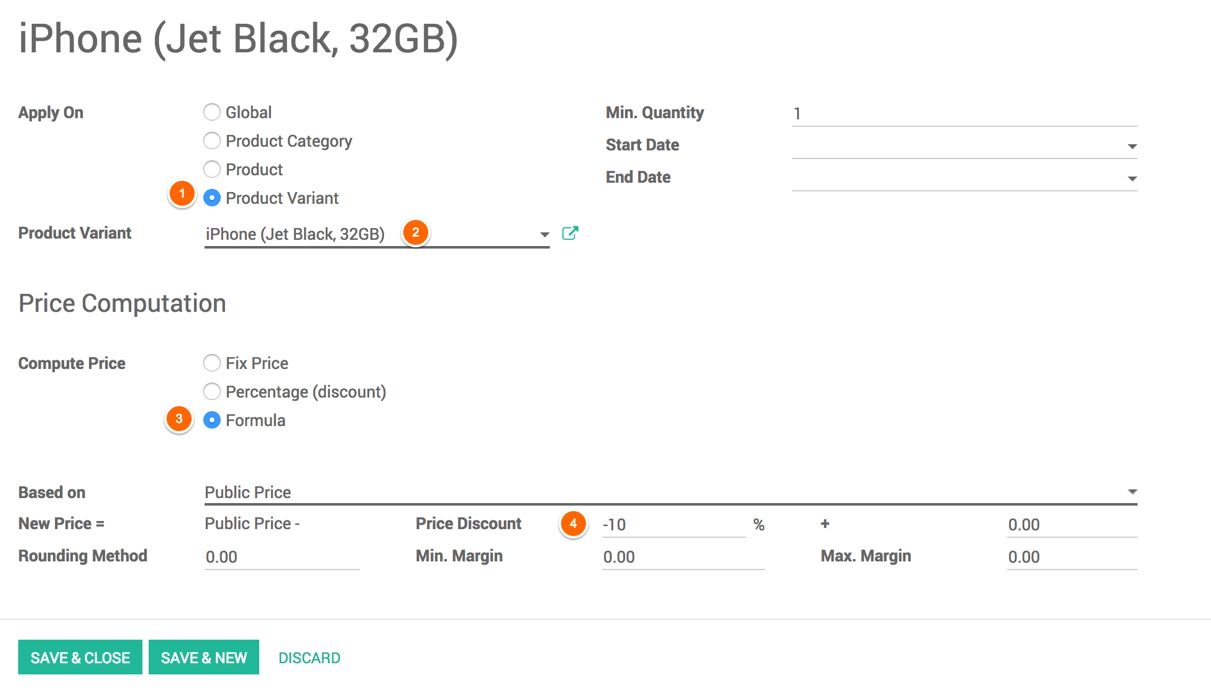
We have increased the price for iPhone (Jet Black, 32GB) by 10 percent. The updated price can be checked on the iPhone product page: select Jet Black on the Color and select 32 GB on the Storage. The old price was 56,200. After applying the pricelist the price has been increased by 10%. Look at the following image: