The image magnification feature is activated by default. You can check it by going to Customize | Product | Activate Magnify.
The mouse icon is converted into a magnification icon as soon as we hover the mouse over the image. When you click on the image, you will enter magnification mode. Move the mouse from left to right and top to bottom to move around the magnified image:
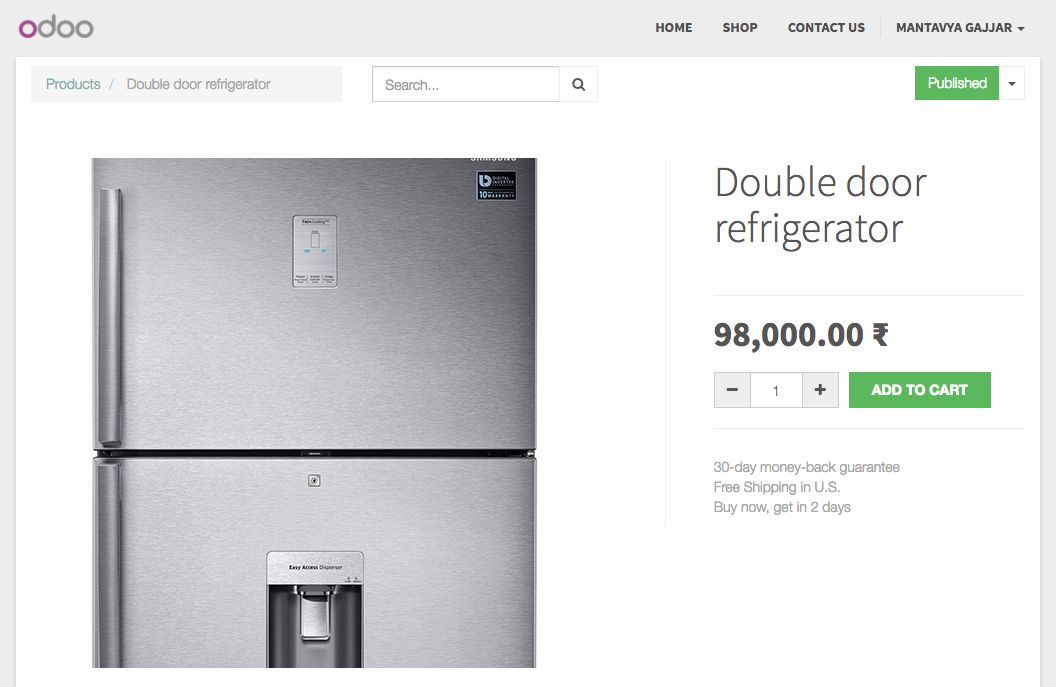
In the case of multiple images, first select an image to magnify and enter the magnify mode by clicking on it.

