Timesheet is an application that can be used by integrating with Sales, Project, and Invoicing applications, or independent of those applications. Clicking on the Timesheet application from home will show you your current timesheet:
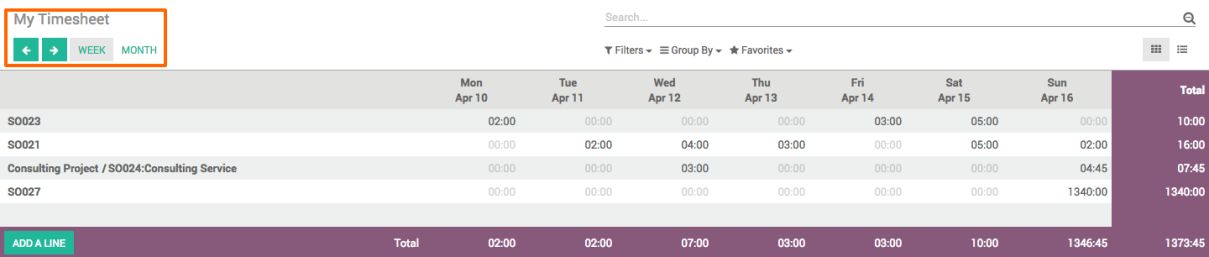
In the top left corner, you can move to the next WEEK or MONTH depending on the current view. The timesheet can be viewed in the WEEK view or the MONTHY view.
Filters and Group By also works on the timesheet. The default view mode is a grid you can switch to list view, where you can actually see the detailed activities.

