The first step is to import or create the products in Odoo before we prepare and send the proposal to the customer. To create a product, go to Sales | Sales | Products. Click on the CREATE button.
Enter Laguna light white - 600 X 600 in the Product name field, 400 in the Sales price field, 250 in Cost price field, select Consumable in Product Type field, as shown in the following image:
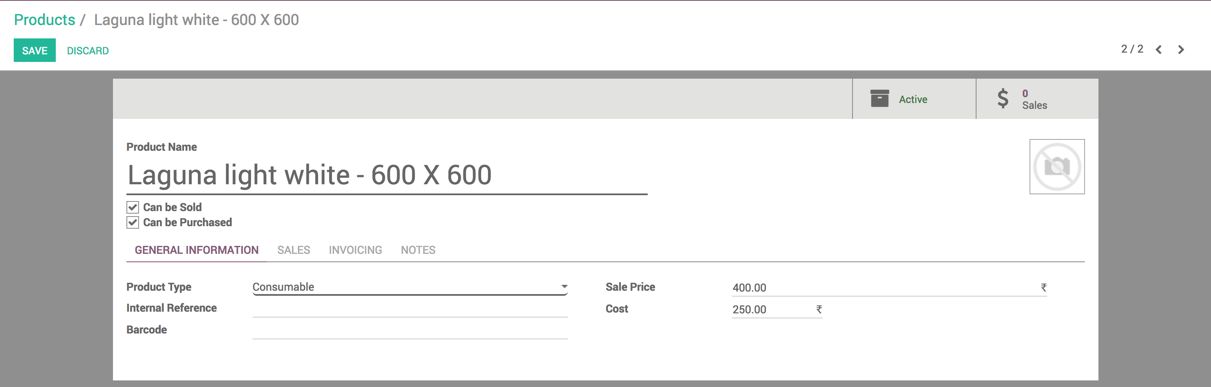
The second important field to configure is, Invoicing Policy under Invoicing tab. Select Delivered quantities in the Invoicing Policy field.
Choose Invoicing Policy based on your business policy, selecting Ordered quantities will allow you to raise an invoice based on the quantity in sold in sale order while selecting Delivered quantities will allow you to raise an invoice based on quantity delivered.
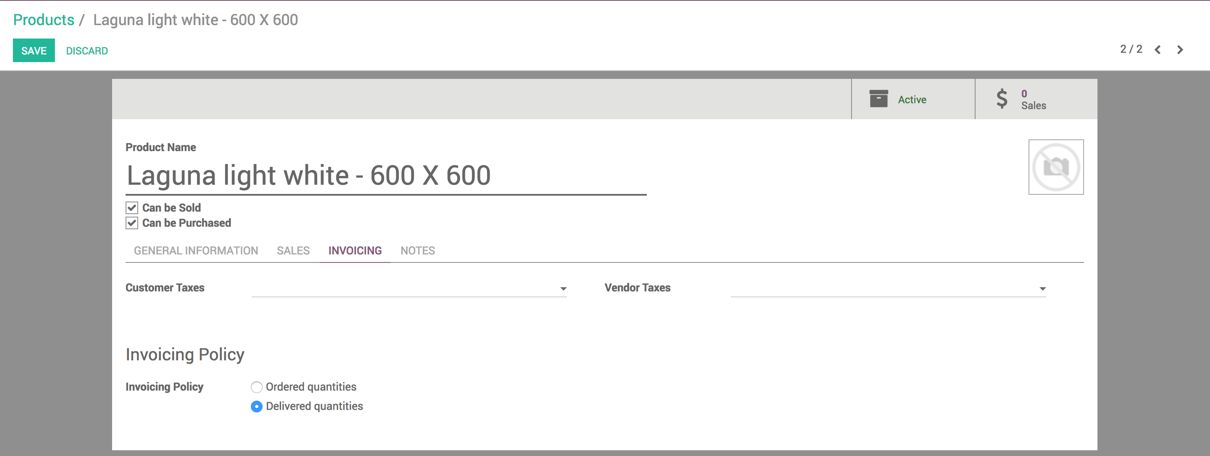
You are done with the product configuration.

