Книга: Odoo 10 Implementation Cookbook: Explore the capabilities of Odoo and discover all you need to implement it
Назад: There's more...
Дальше: Getting customer's approval online for a sales proposal
Multiple sources to generates the leads
orGenerating the leads using email is already activated on your instance; you need to set up the correct email alias on your sales team. To activate the Contact us page to generate the leads, go to Apps, remove the application filter, search for contact, install the Contact Form application.
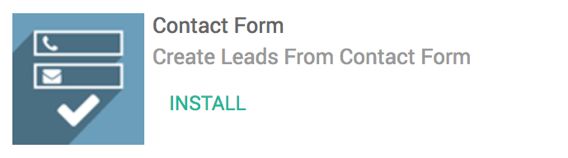
You will be redirected to contact us page at
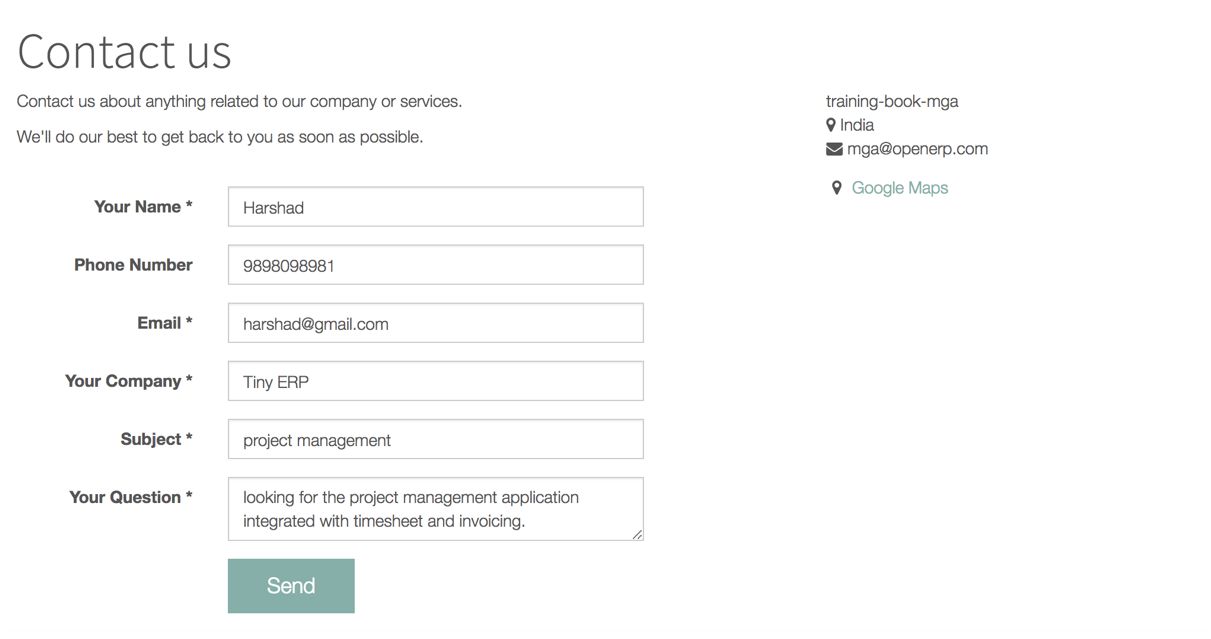
The Tanks message will have appeared as soon as visitor fill the Contact Us form and click on Send button, you will get a lead created in CRM, as follows:
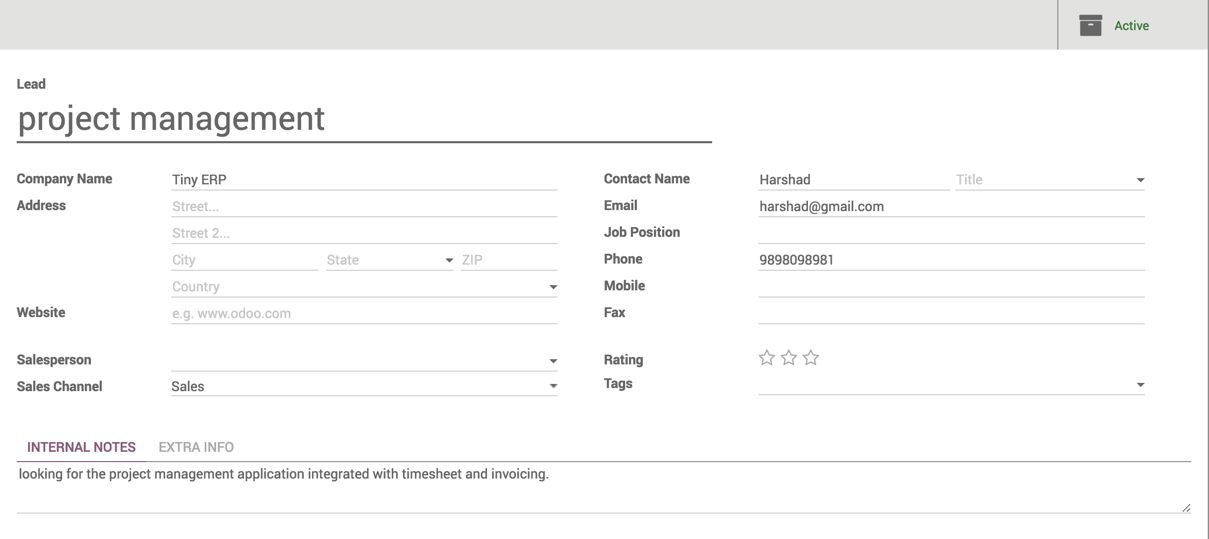
Along with information filled in by the customer, you will also get many other details like pages accessed by the visitor before sending an inquiry.

