Customer portal is such a tool allows your customer to stay connected with your business. You can invite your customer to access the useful resources and business documents related to them such as quotations, sales orders, invoice and payment details.
Open the related customer to issue a customer portal access and click on the Action button to open the popup menu having a possible list of actions for the customer.
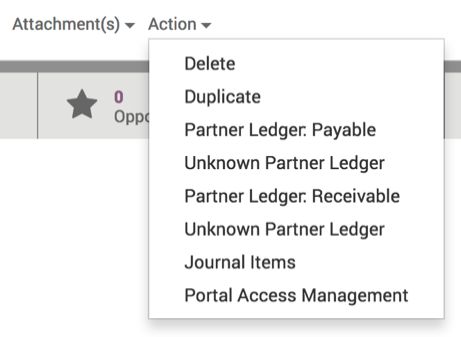
Click on the Portal Access Management, a popup will appear to confirm which email address you can issue a portal access.
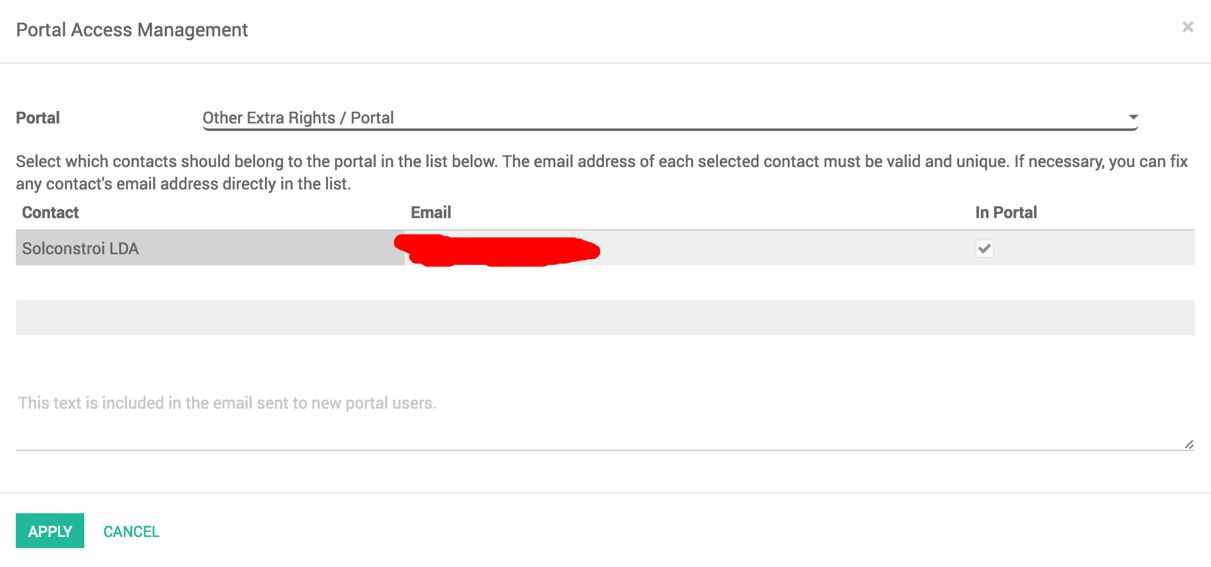
Select In Portal checkbox beside the correct email address on which you are going to issue the portal access and click on APPLY button. Customer will get an invitation email with the signup instructions.
Following the signup instruction, the customer will be asked to set the password and email address will be set as a username. By entering into the portal, the customer will get access to their documents in an online portal.

