It's suggested to archive some of the customers, who haven't placed any order since long. How frequently you should check and archive those customers is part of the business strategy. Archiving unused customers helps you to focus on the important ones and helps to improve the performance of the system.
To achieve a customer, search and open the customer you want to archive, click on the Archive button, and customer will be archived, look at the following screen:
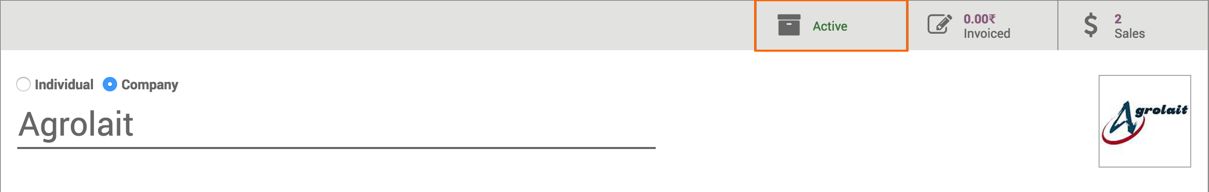
Next time, when you open the customer list, an archive customers will not be appeared in the list. The archived customers can be accessed or restored from Sales | Sales | Customers, click on the Filters and select the Archived filter. You will get a list of archived customers, as Customers filter is applied by default.
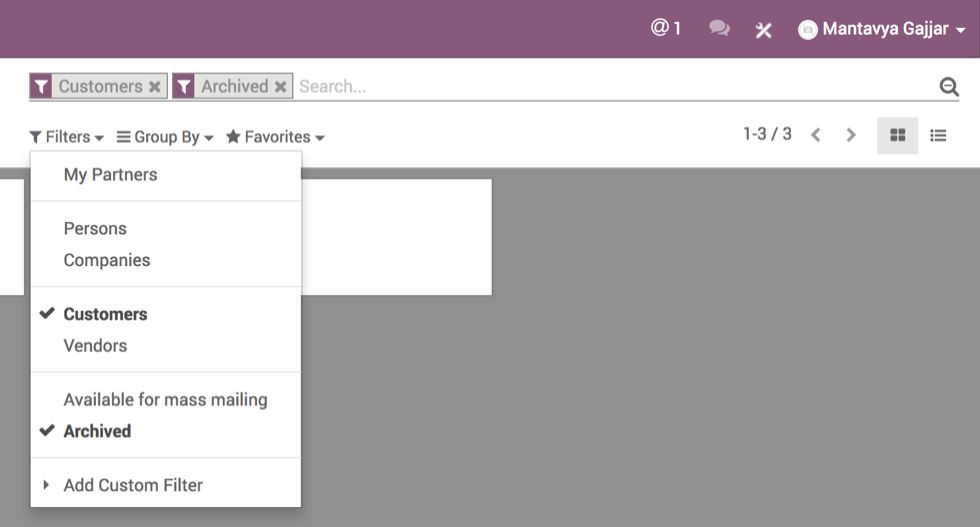
Select the customer you want to restore; you can see the button Archived in red colour, as soon as you move the mouse over the button, the label will be changed to Unarchive.
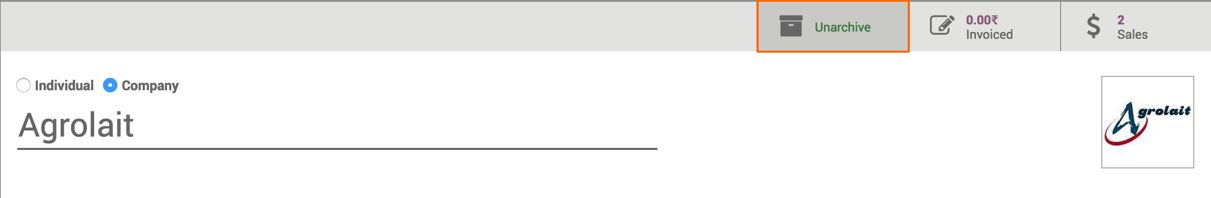
See the button Unarchive, the customer will be restored back and it will be available in default customer list.

