Книга: Odoo 10 Implementation Cookbook: Explore the capabilities of Odoo and discover all you need to implement it
Назад: Download database backup from Odoo online
Дальше: Quickstart Implementation Methodology
How to do it...
. Click on Manage your Databases: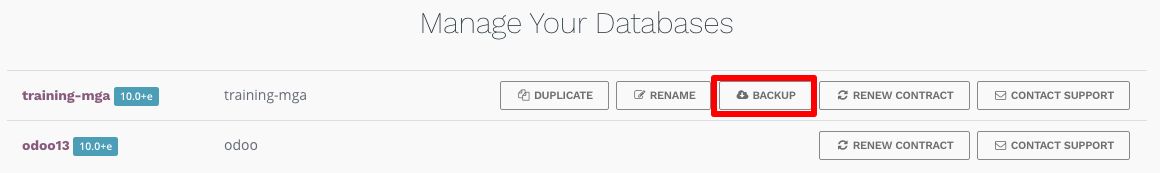
- Click on the Backup button to the right of the database name to start backup and downloading within a second. You will get the .zip file containing the backup of the database and a copy of the filestore.
- Download and install the Odoo Enterprise latest version from . For details about the installation of Odoo on Linux please refer to Appendix A, Installation of Odoo on Linux, at the end of this book.
- Restore the database to your local instance by typing http://localhost:8069/web/database/manager into the browser to open a database management page:
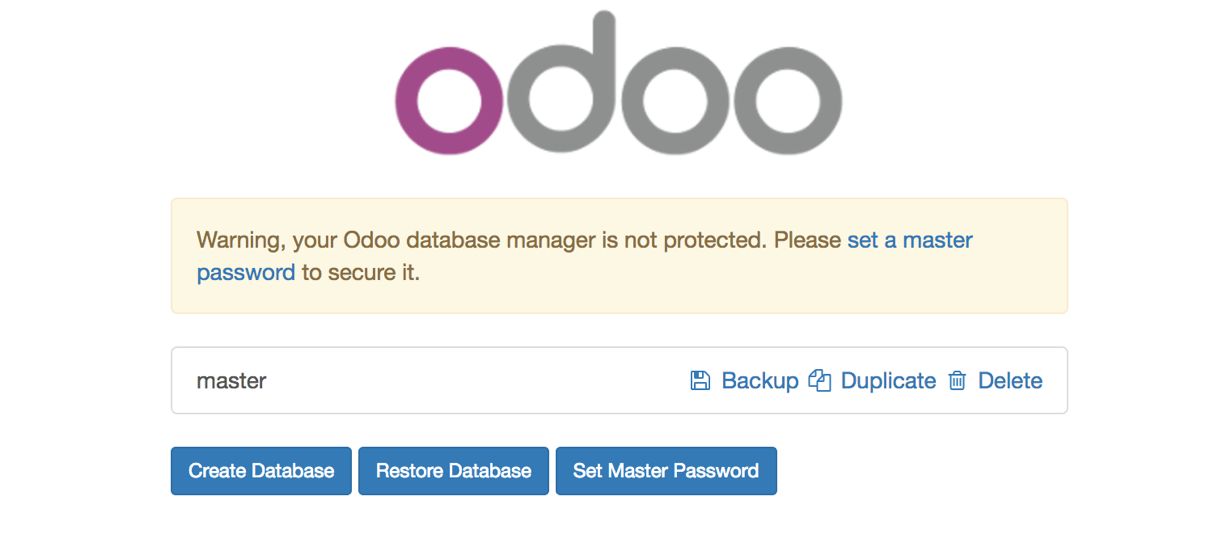
- Click on the Restore Database button to restore the database you have downloaded from the Odoo online platform. It will ask you to select the database backup file and master password, if you have set it, and click on the Restore button:
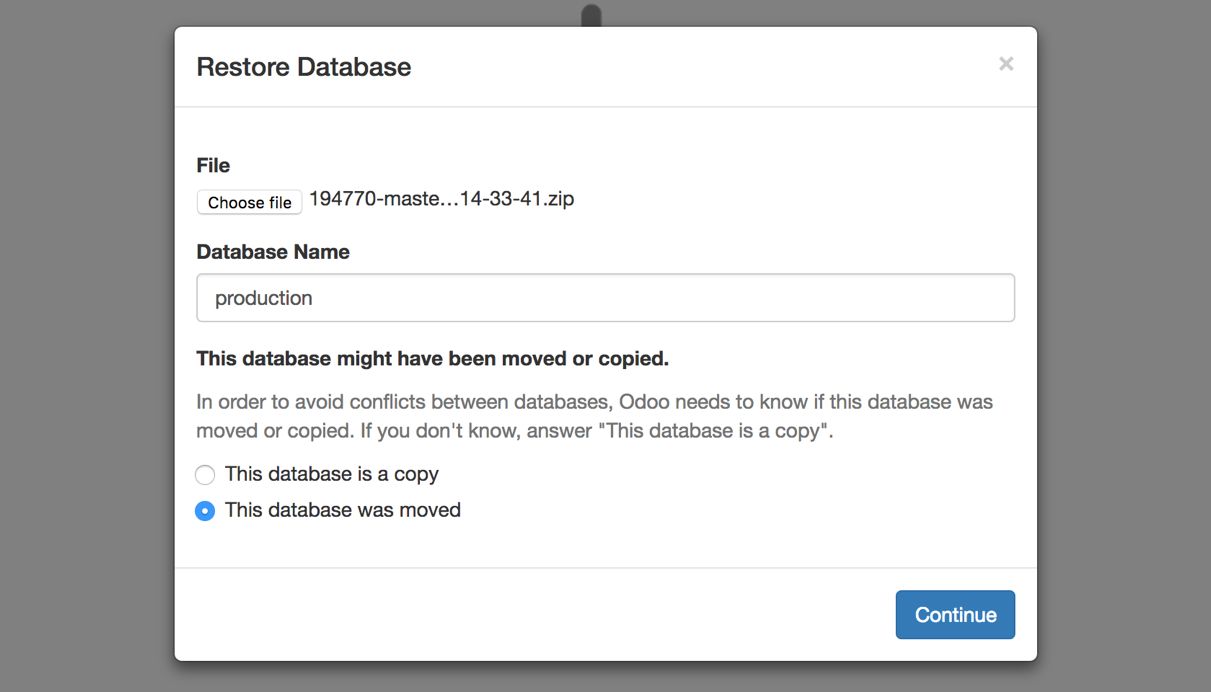
- Select the option This database was moved. This will keep your instance running with the same subscription key you have on the online instance. You have to renew your subscription from later.
Moving from online to onsite, you may lose the website theme which was used on the online version, but you may buy that theme from the Odoo app store to use it onsite.

