It is important for the recruitment office to understand which campaign has brought the right candidate. Tracking the job campaign is the same as tracking the marketing campaign. We should understand which platform gives a better return on investment. It helps the recruitment office better plan for the job campaign.
Tracking can be enabled from the Trackers action button available on the job position. The job positions can be accessed from Configuration | Job Positions under the Recruitment application. Let's click on the button to see or create the Tracker for the Sales Executive job position:
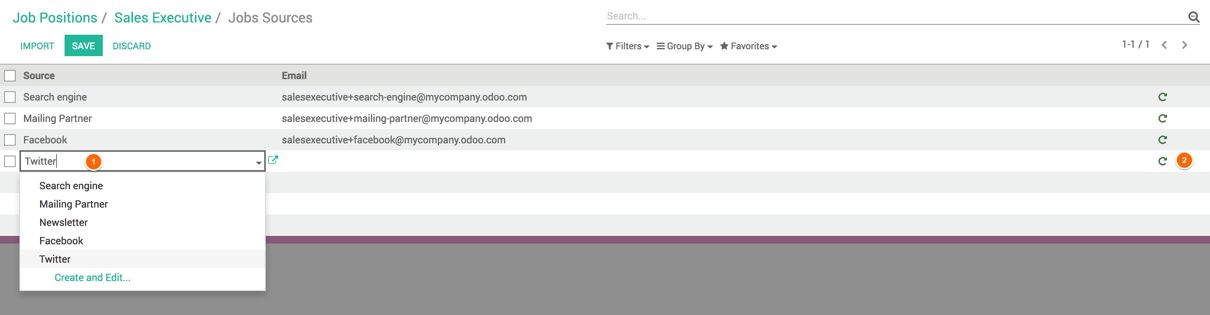
Click on the CREATE button, select the Source, and click on the Create alias button to create an e-mail alias that creates an applicant with tracking information. We just need to share the e-mail alias generated to the correct job campaign. In other words, when we share job information on Facebook, just share the [email protected] e-mail address so that when a candidate sends an e-mail to this e-mail address, we have a candidate created with tracking information as follows:
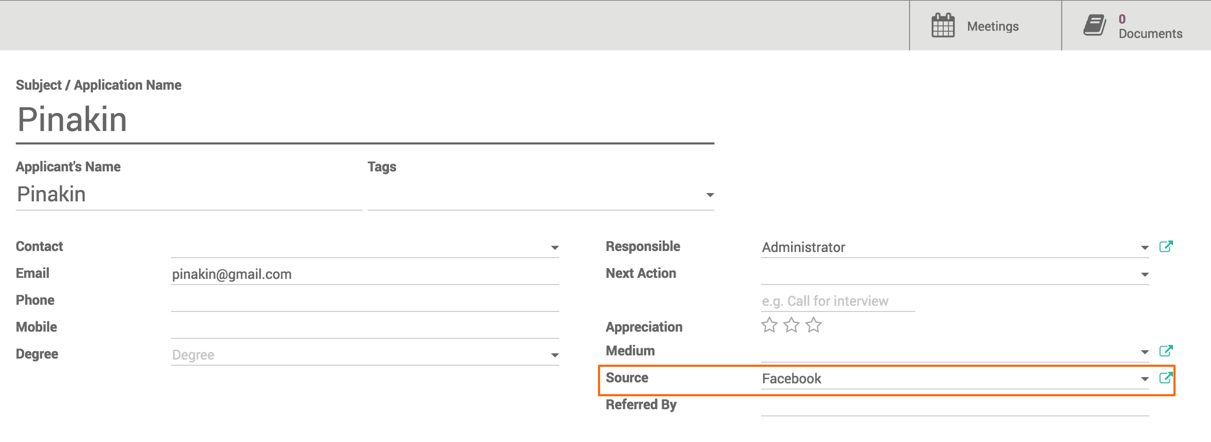
Click on the Graph view when you are on the applicant, and apply the grouping on the Source field. This will give you analytic information about which source brings more candidates. Look at the following graph report:
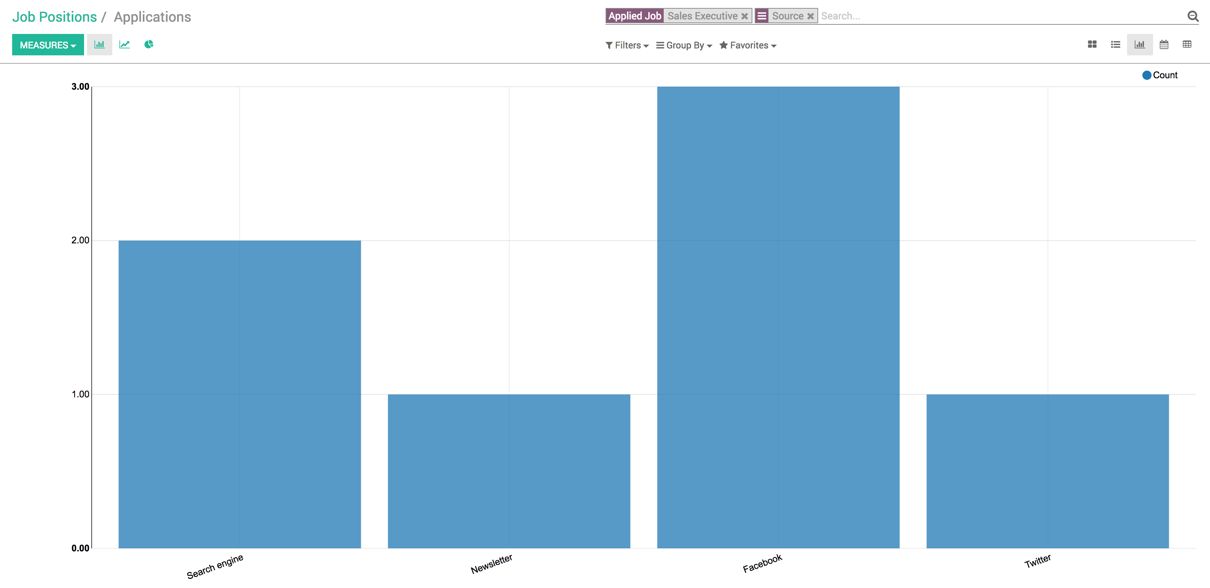
You can add the option from Filters to see only selected candidates to check which source brought excellent profiles. Tracking helps a lot to understand where we will get the most return on investment.

