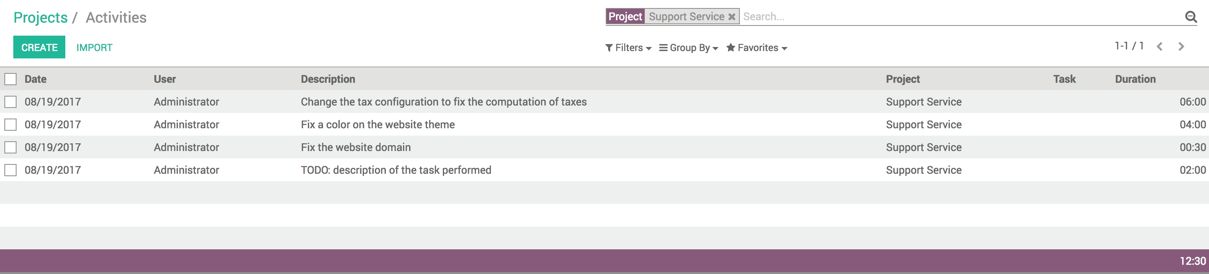Just as tasks have a timesheet to compute the time spent on the task, in the same way, we can track the time spent to solve issues. The feature can be activated from the Project | Configuration | Settings page. Select Activate timesheet on issues available under the Timesheets section:
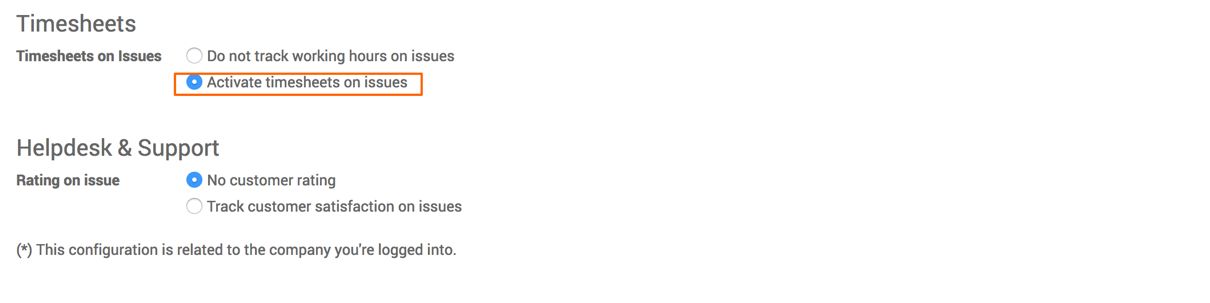
Click on the APPLY button to activate the feature. As soon as the timesheet feature is activated for the issue, you will get the TIMESHEETS tab on the issue:
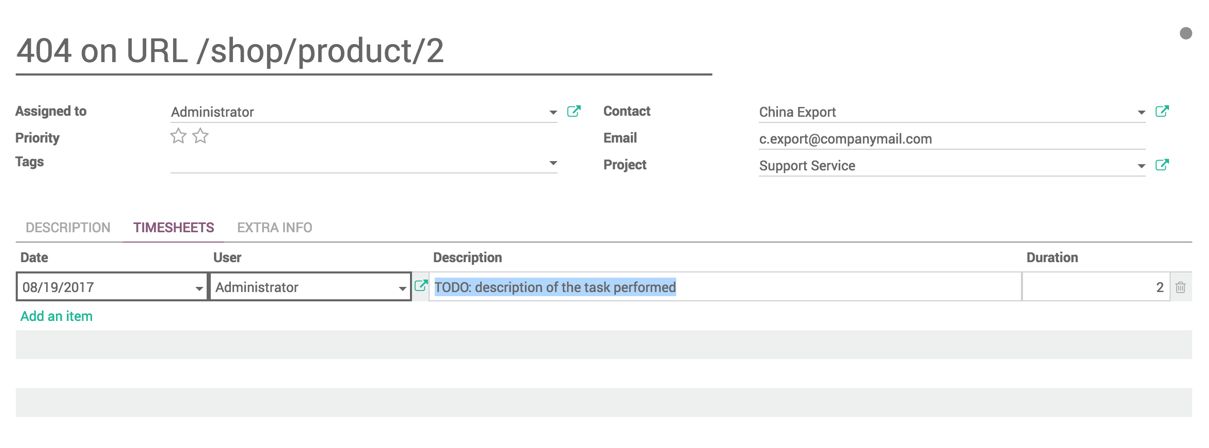
The timesheet line can be added to the issue when the issue is in edit mode. Enter the Description and Duration on the timesheet line.
The timesheet can be generated for the Support Service project by clicking on the Timesheet option available on the project under the dashboard:
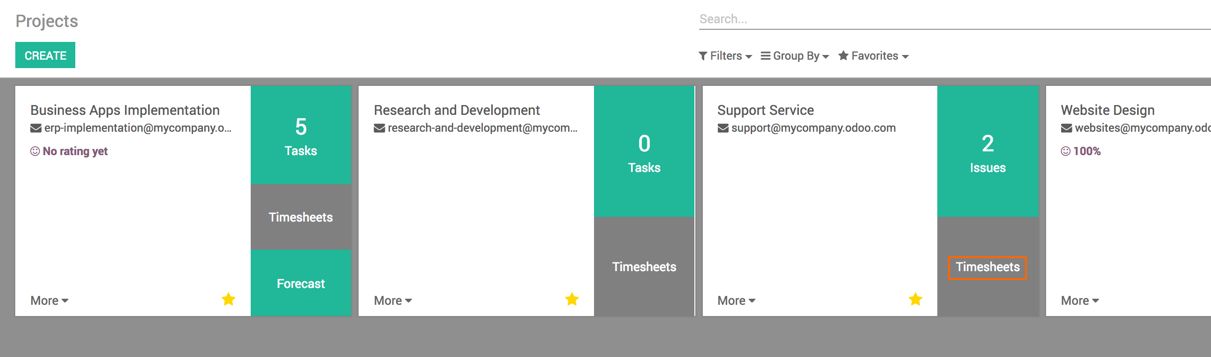
Click on Timesheets on the Support Service project. You will get the global timesheet for the Support Service project. Look at the following screenshot: