There are many different departments involved in the production. Each one should be updated about the schedule and the target for the production and the purchase department should know about the purchase forecast.
The document can be printed from the scheduling, and rows can be chosen in printing depending on the responsibility. Rows can be selected from the Rows menu available on the top so that only required rows can be kept, and the rest will be hidden in the report.
Look at the following screenshot, where the rows are selected to be printed in the Master Production Schedule report for the production department. They don't take the Demand Forecast or Forecasted Inventory into consideration:
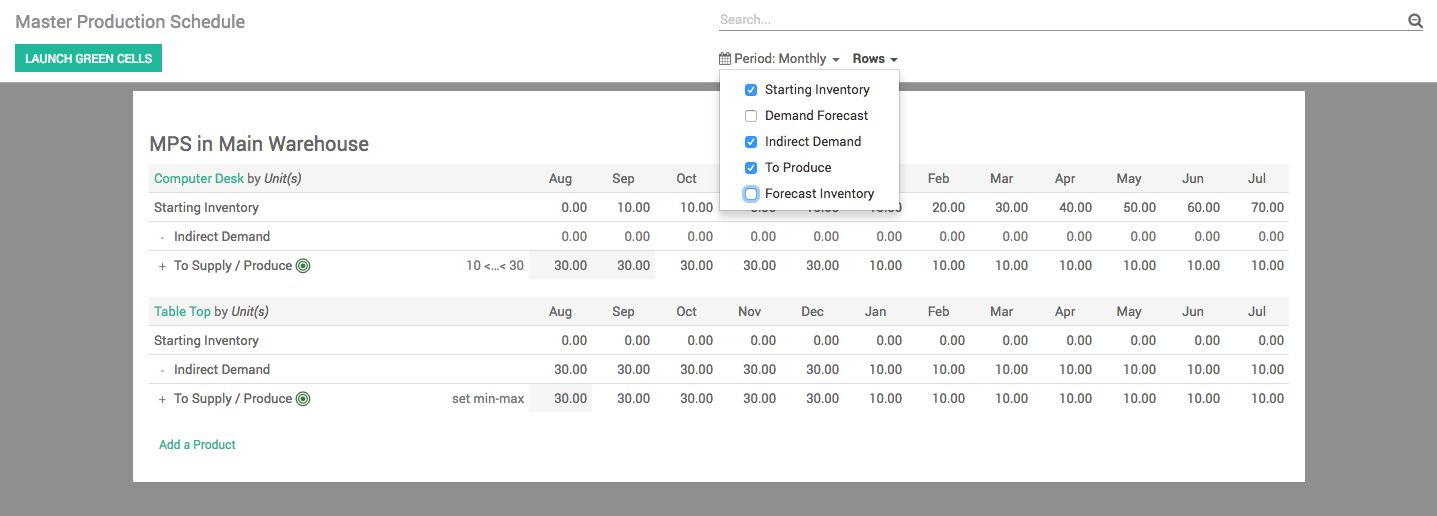
The report can be configured and printed for the relevant people or department depending on the rows selected for the report.

