- In your Odoo instance, click on Settings; in this application, you will be able to see how many applications you have installed. Look at the following screenshot; in my instance, there are 11 applications installed:
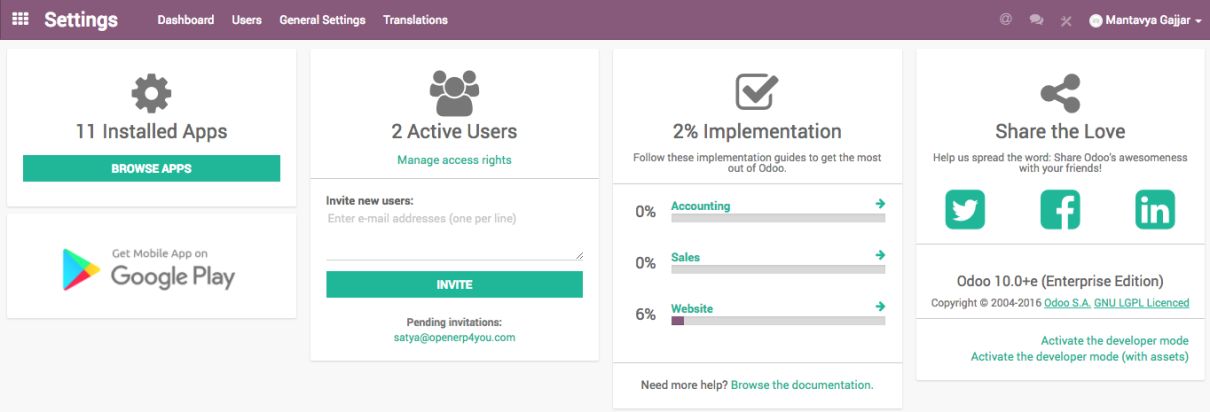
- Click on Browse Apps to access the list of your installed applications. You will see all the applications available in your instance; those that are installed or available to install. To get the list of installed applications applies the Installed filter:
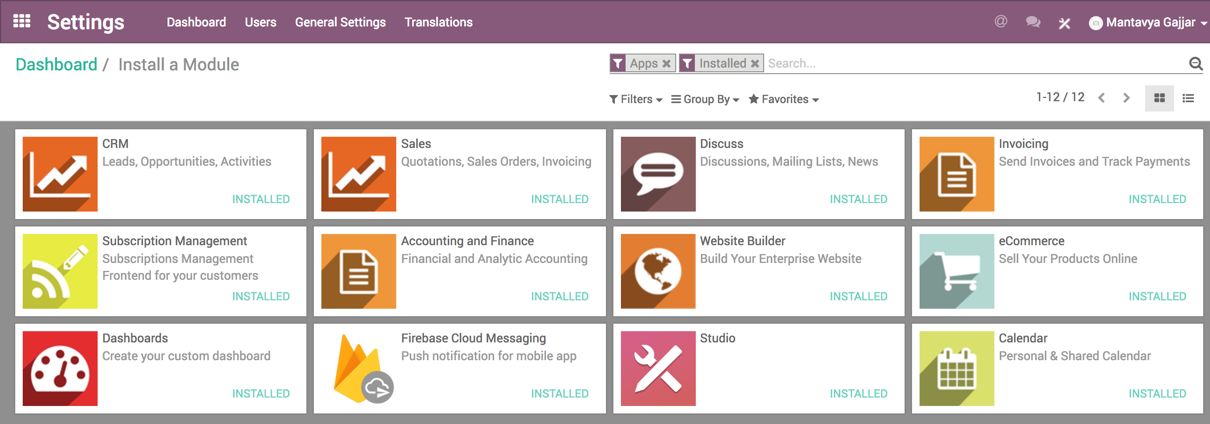
- Click on the application you want to uninstall; I want to uninstall the Sales application. Then, on the form view of the application, click on the UNINSTALL button:
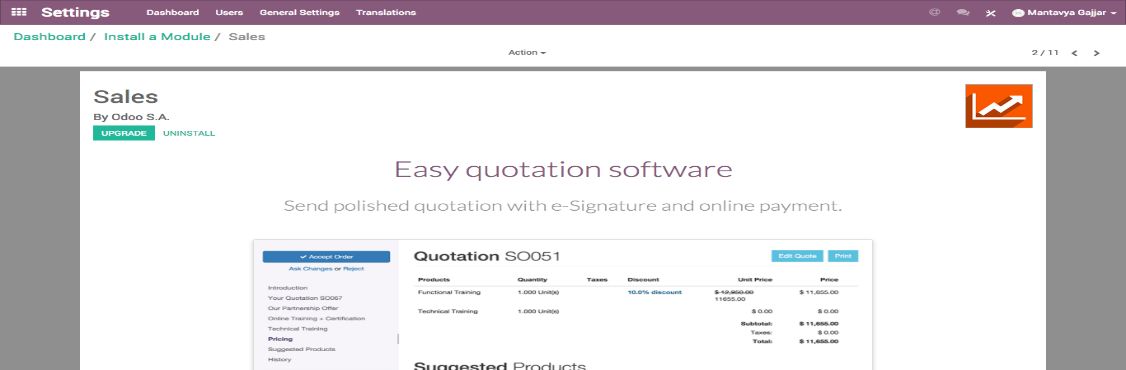
- Some applications have dependencies, like invoicing, e-commerce, and so on. Therefore, the system will give you a warning message to advise you of what is about to be removed. If you uninstall your application, all its dependencies will be uninstalled as well and the data in them will permanently disappear. If you are sure you still want to uninstall it, then click CONFIRM:
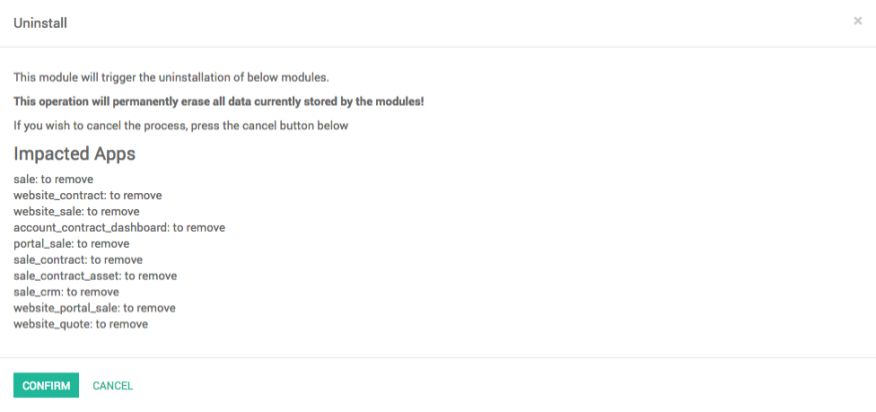
Look at the preceding screenshot; it is asking you to check and confirm the number of applications that are going to be uninstalled.
The data will be lost for the uninstalled applications, so make sure that you have taken the data backup before you uninstall the application.
- In your Odoo instance, click on Settings. You will have a section showing you the active users on your database. Click on Manage access rights:
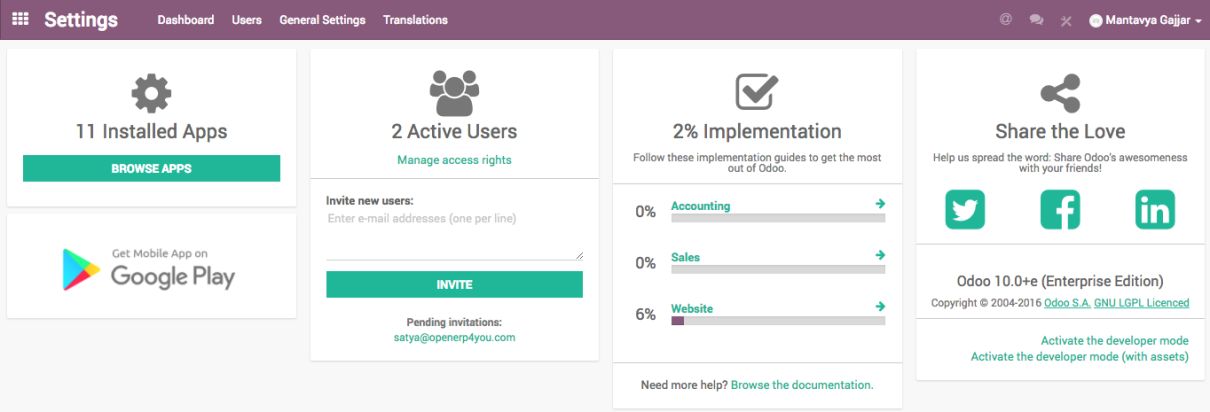
- You'll then see the list of your active users:
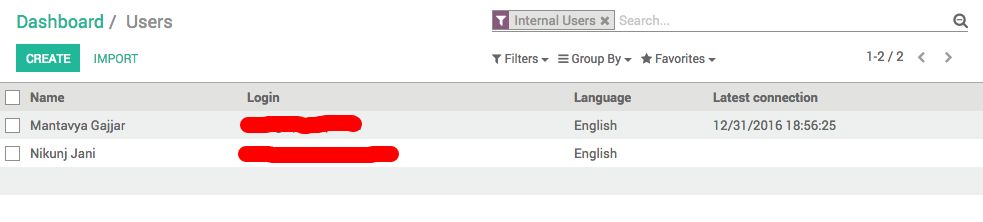
The pre-selected filter Internal Users shows you are paying users (different from Portal Users which are free). If you remove this filter, you'll get all your users (the ones you pay for and the portal ones).
- In your list of users, click on the user you want to deactivate:
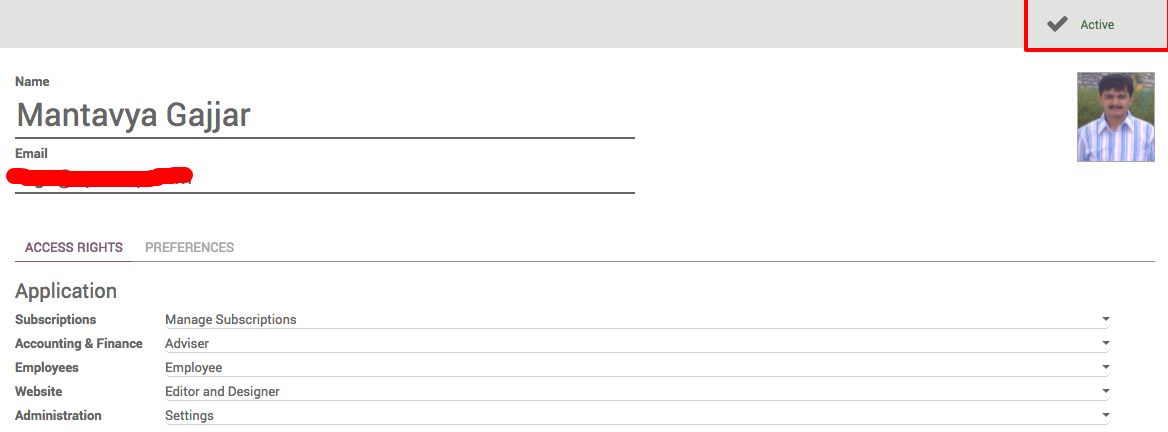
- As soon as you are on the user form, go with your mouse cursor to the status Active (top right). Click on Active and you will notice that the status will change to Inactive immediately.
Never deactivate the main user in your instance. Inactive users are not able to log into the instance.

