Periodic verification is an essential process in a warehouse to be sure that the system is up-to-date with the physical inventory. The periodic verification has to be done to verify that the theoretical quantity, as per the software, matches with the real quantity or not. The real quantity has to be matched with the theoretical quality after every incoming and outgoing quantity is recorded correctly.
The periodic verification process is the same as the inventory initialization; it can be done by selecting all the products, or products by category or a single product or products can be added to be verified manually. You can ignore the products that are out of stock as per the theoretical balance, by unchecking the field Include Exhausted Products.
Let's create an inventory adjustment, and name it Inventory Verification - July 2017. Select the All products for the field Inventory of, click on the START INVENTORY button to start the verification:
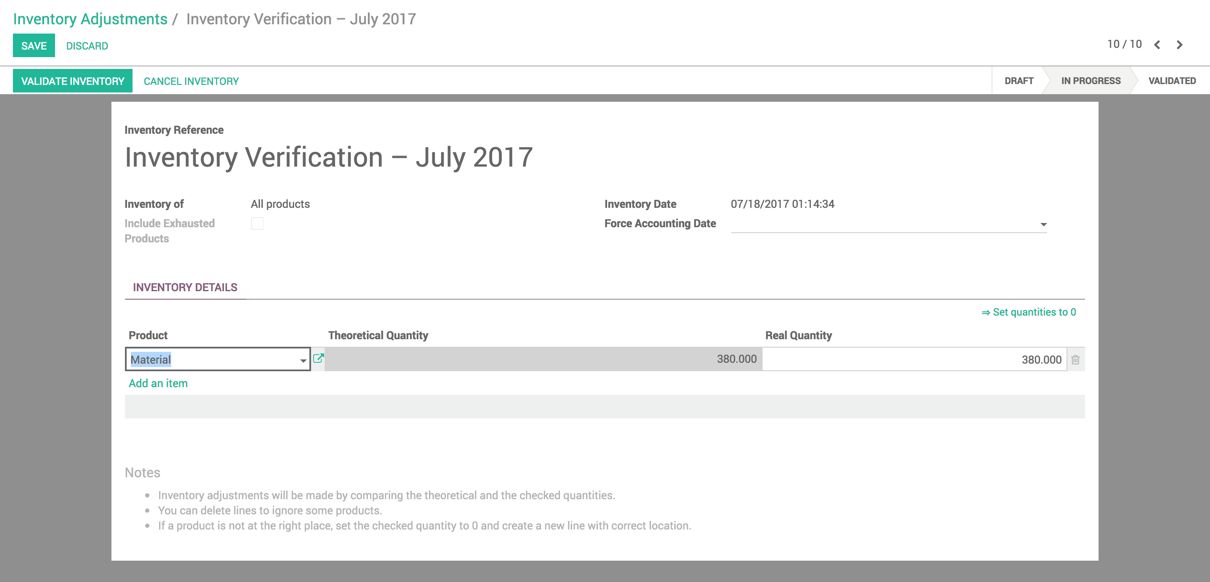
All the products having non-zero stock will be selected in the inventory. Verify the physical inventory and enter the quantity in the Real Quantity field. Odoo will create an adjustment entry only in case there is a difference between Theoretical Quantity and Real Quantity.
The adjustment entry will be created based on which quantity is higher, please go through the How it works... section of this recipe to understand how the adjustment entry will be created.

