- The multiple units of measure can be activated by going to Configuration | Settings under the Purchase application. Search for Unit of Measure and select Some products may be sold/puchased in different units of measure (advanced) option:
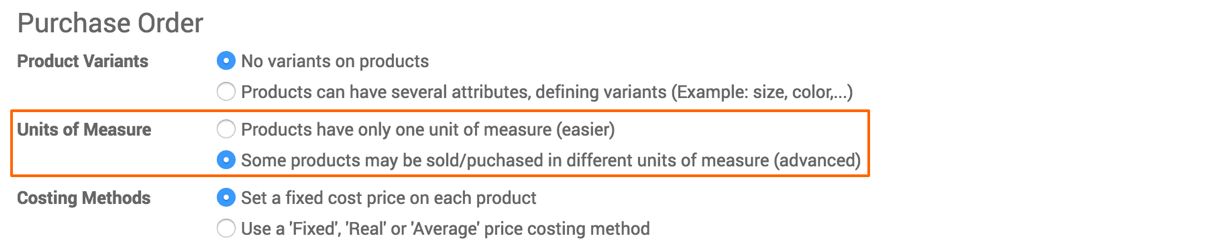
- As soon as the multiple units of measure are activated, the Unit of Measure field will be available on the Sales and Purchase order:
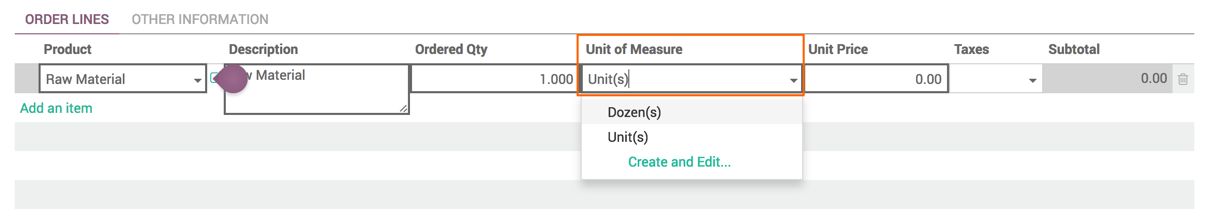
Let's assume that we buy material in a pack of 1000 and sell it in a pack of 5, 10, and 20 at different prices. Warehouses keep the stock in unit and not the pack. Look at this screenshot to understand how the product has to be configured:
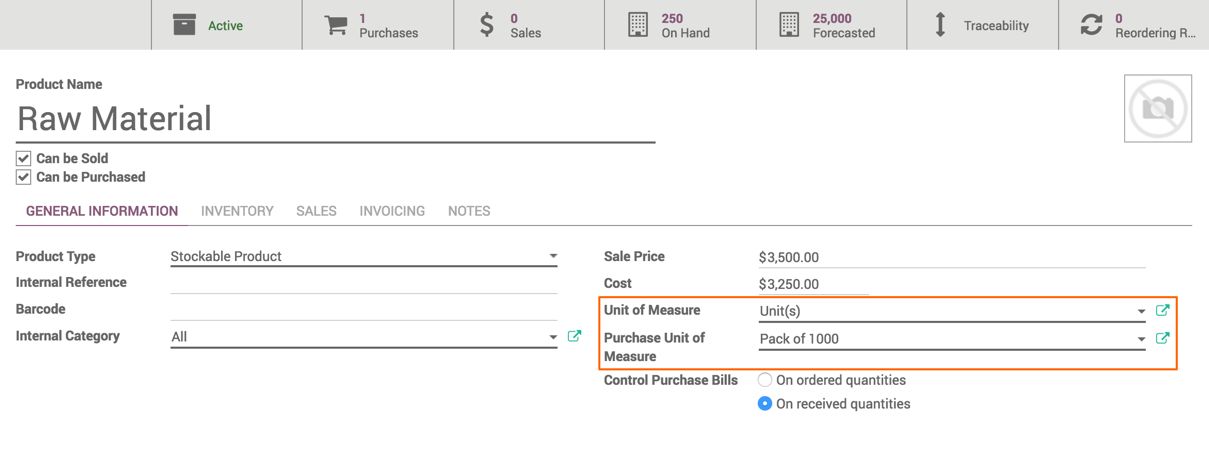
The Unit of Measure field is the default that is used to define how it will be stored in the warehouse, while Purchase Unit of Measure is used at the time of purchasing the material.
- As the default purchase of unit is changed, the vendor pricelist has to be updated to match with the new unit of measure.
One unit cost is 3250, but it is beneficial to buy the pack of 1000 to get the advantage of price. The pack of 1000 will cost us 25,00,000.00 which means the pack of one will cost us 2500 instead of 3250:
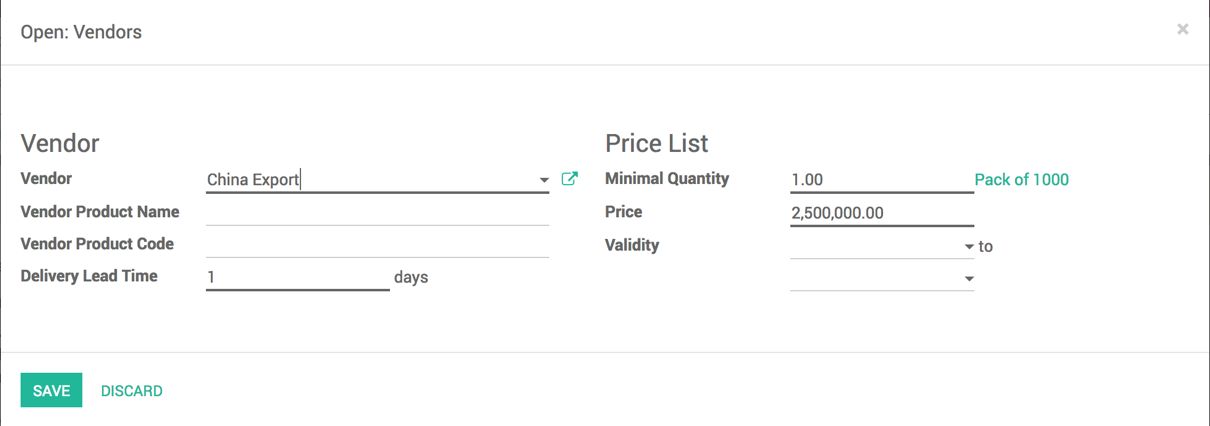
Let's buy three packs of 1000 from China Export. Look at this screenshot of purchase order:
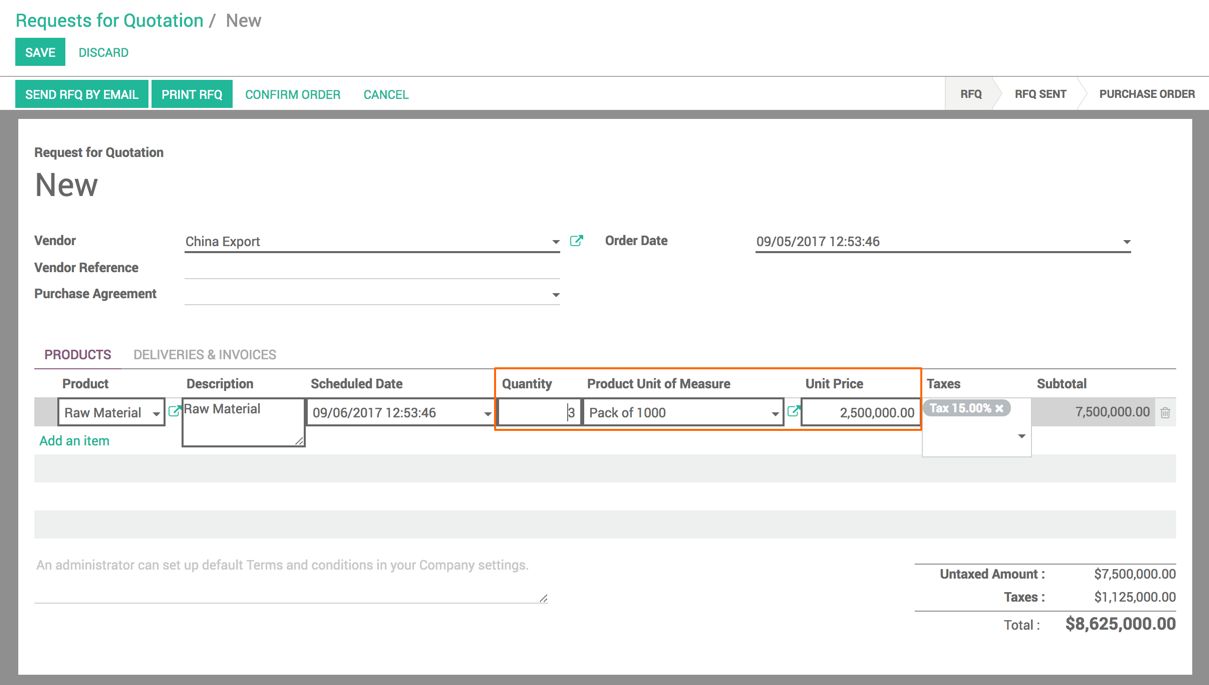
Confirm the purchase order and wait for the material to arrive in the warehouse.
- As soon as the material arrives in the warehouse, according to the warehouse, we should receive 3000 quantity as per the 3 pack of 1000 unit, the pack of 1000 unit is only for the purchase while it stored as a unit in the warehouse:
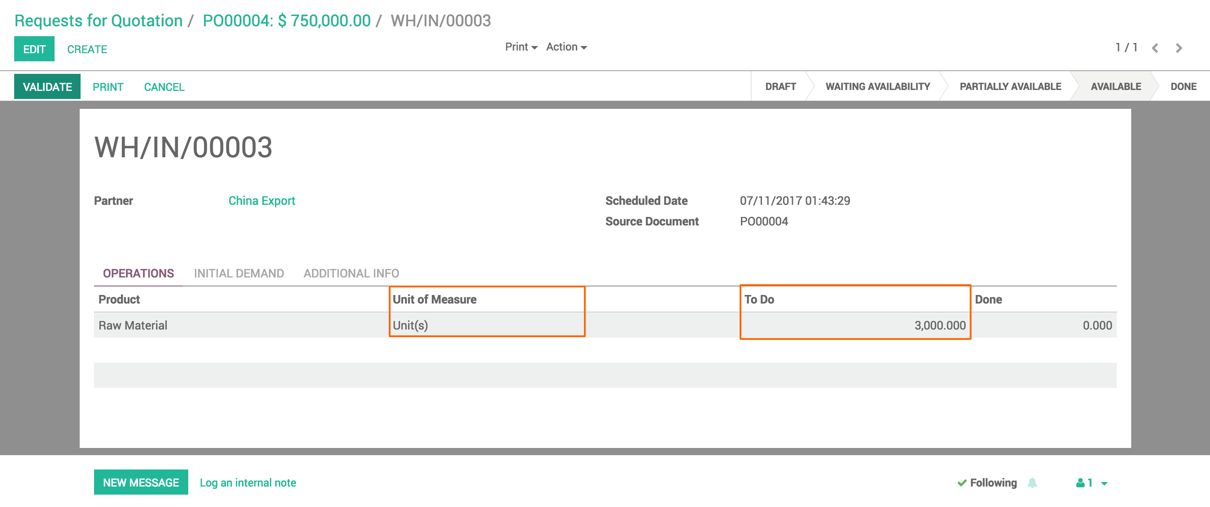
If you look at the INITIAL DEMAND tab, you will find that the order was for three packs of 1000.
- When you receive an invoice, it will be for three packs of 1000, which is correct. Odoo will verify and create an invoice for the three packs of 1000 units only. In this scenario, we will receive the full quantity, so we will get the bill for three packs of 1000:
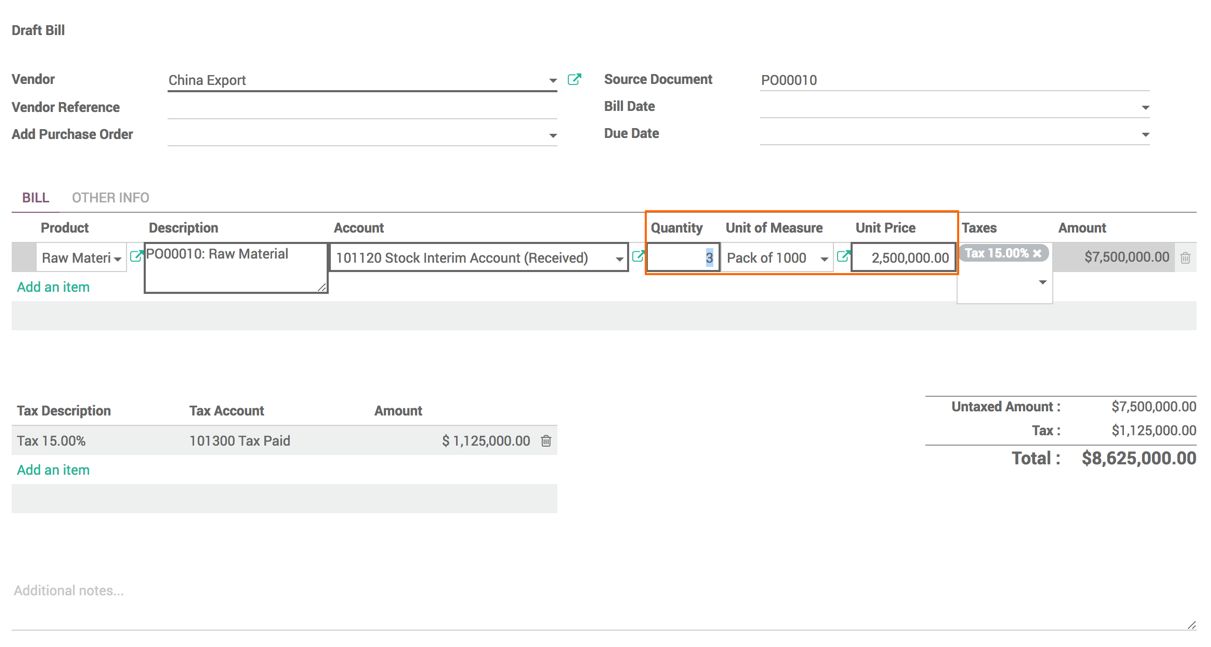
- Assume that we get the partial delivery along with the invoice. The unit of measure will not change, but the packs will be computed based on the units received in the warehouse and vendor bill be generated based on that. Look at the following screenshot of vendor bill, which was received after the delivery of 1200 units in the warehouse:
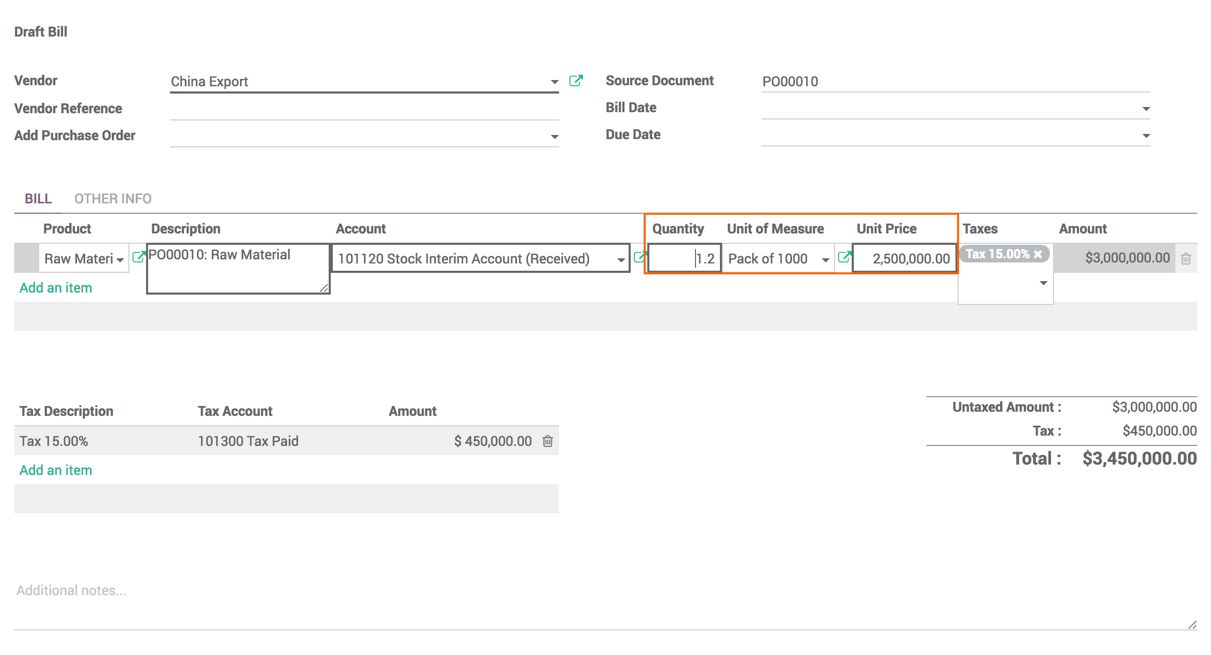
It has been converted to 1.2 packs of 1000, and the bill will be prepared based on the packs received.

