It is a common requirement in business to view the profitability of the departments or units within a single company. For multi-company, it can be checked easily as every company has their own financial statements that represent the situation. Before Odoo 10.0, it was not possible to see the profit and loss or balance sheet for the specific department or unit. Odoo version 10.0 allows you to do that.
The Analytic Accounts and Tags can be one of the filters available to set on profit and loss or balance sheet reports. The analytic account is set on all the financial transactions. Thanks to analytic default rules, the reports can be filtered by the analytic accounts or tags.
Let's see the profit and loss report for the Plant A and Plant B accounts by applying a filter using the analytic account. Look at the following screenshot:
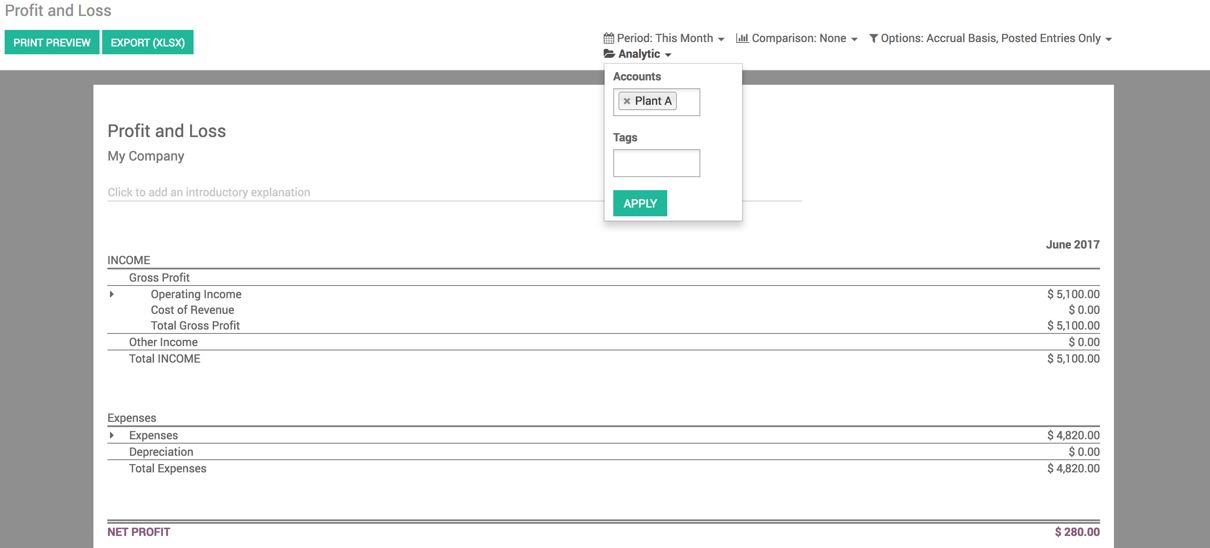
The INCOME and Expenses field are filtered based on the analytic account linked at the time of registering the income or expense. Look at the following screenshot. It represents the profit and loss account for Plant B:
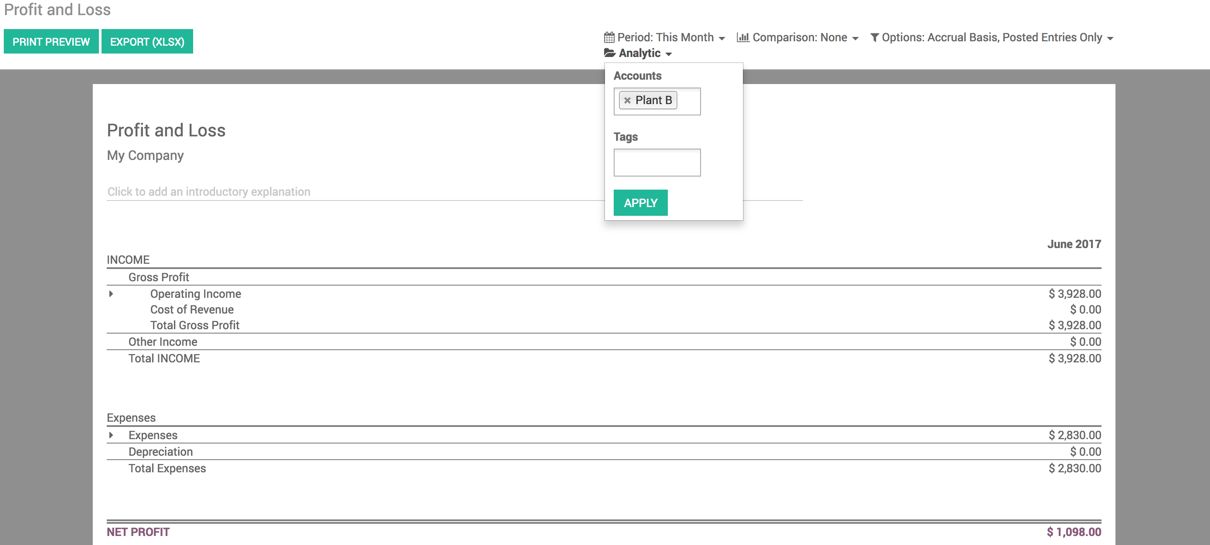
Comparing the profit and loss for Plant A with Plant B, it is clearly visible that Plant B is more profitable. Plant A has more turnover with less margin.
Using Tags, you can also compare the productivity of the same product in different plants. You can link multiple tags beside the analytic account on every financial transaction.

