The most difficult job is to consolidate the financial statements across multiple companies, especially when you are working across multiple companies in different countries, which means managing their accounting in different currencies. Odoo manages this in a smart way, without defining the parent-child relationship between those companies.
A user can have access to the data from multiple companies in reporting based on the Allowed Companies field. Users can consolidate the data into reports from the list of companies defined in Allowed Companies. If you have not configured the Allowed Companies field properly, have a look at the following screenshot and change the configuration accordingly:
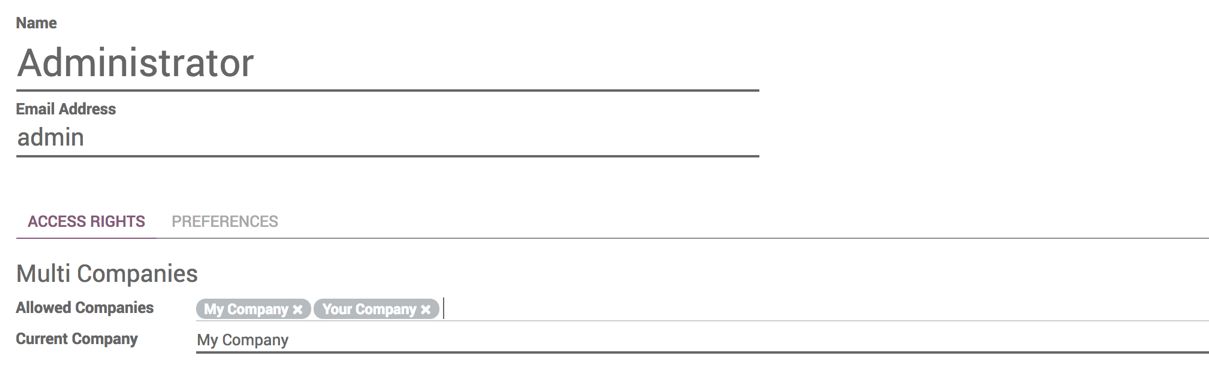
Once the Allowed Companies field is configured correctly, let's go to the Balance Sheet report under the Accounting application and try to print the report. No matter which company you are connected to, the report will be prepared based on the current company's currency, but the accounting entries will be fetched from all the companies selected in the report. The list of companies will be available in the report for selection based on the Allowed Companies field in the user form. Take a look at the following Balance Sheet account report:
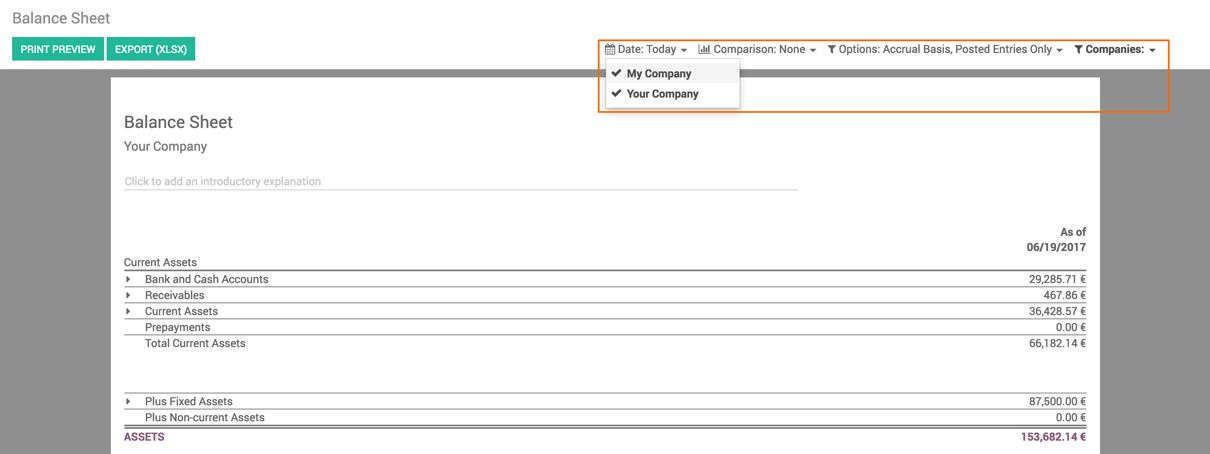
Now, switch to My Company and try to print the same report. The report will be available in USD, and all the figures will be available in USD:
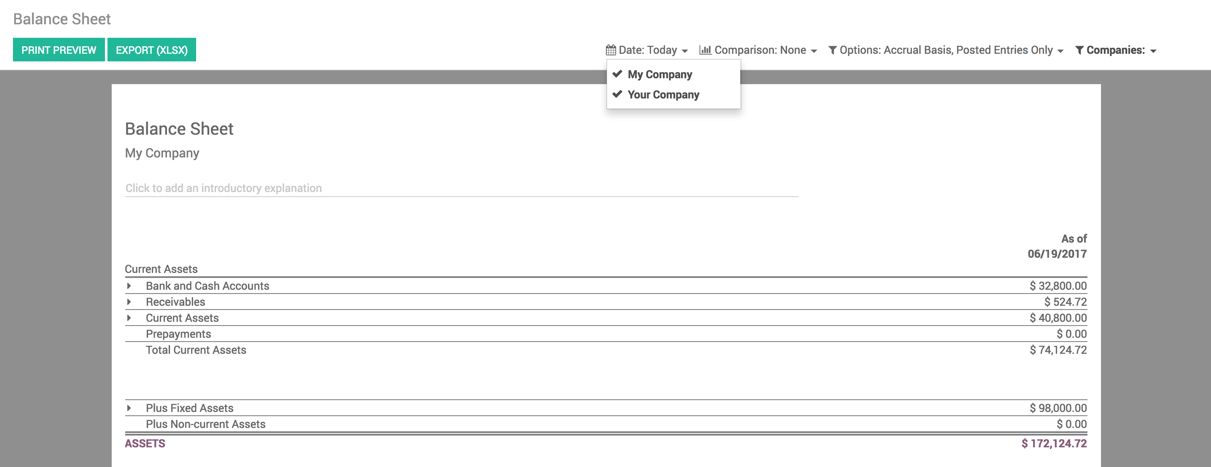
The printing of any reports works out of the box in a multi-company and multi-currency environment. You can choose which company is to be included in the reports.

