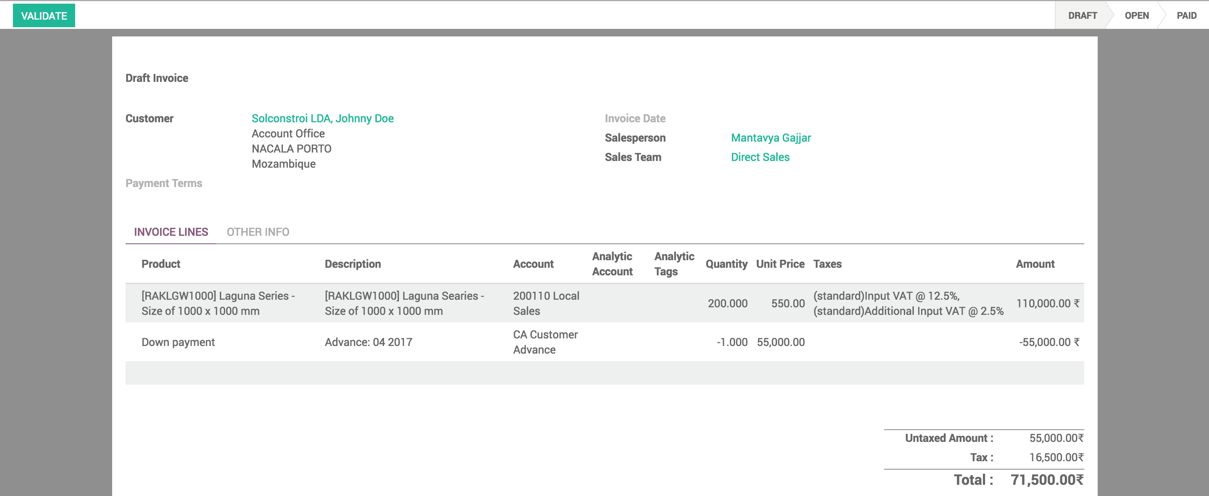How to do it...
, Setting Financial Management with Odoo.- Click on CREATE AND VIEW INVOICES. A new invoice will be created. When you analyze the invoice closely, you will notice that the product on the invoice is Down payment and not the one you sold:
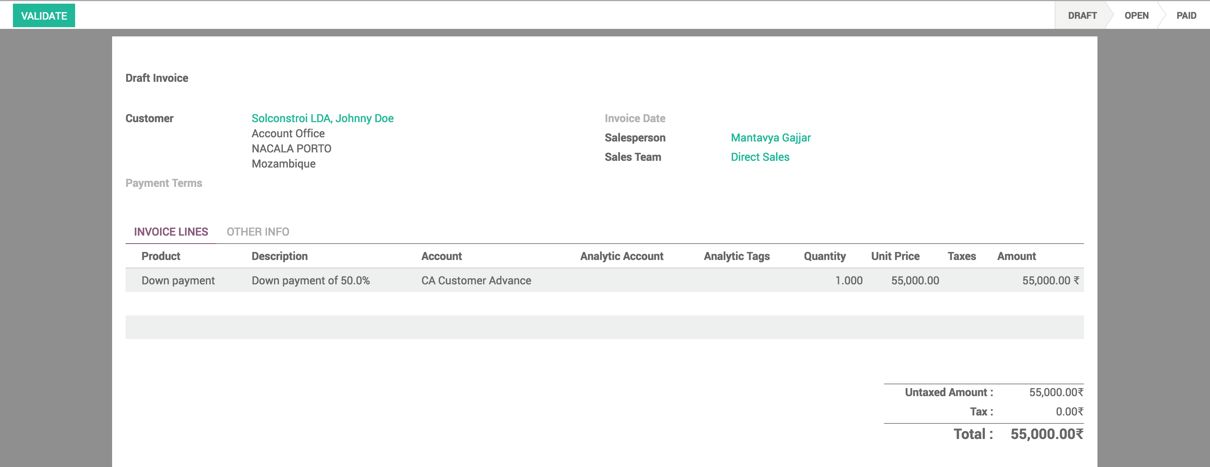
Down payment is saved as part of the configuration; you will not be asked to set it during the creation of the invoice. If you would like to change it, go to Sales | Configuration | Settings, find the Deposit product option, change the product to Down payment, and click on the APPLY button to save the settings:
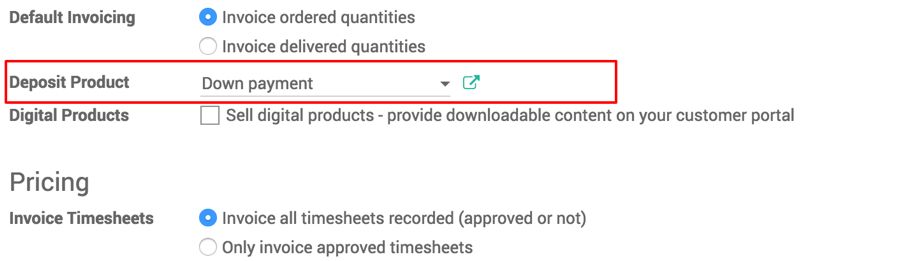
- The sales order also tracks the advance invoices raised against the order. A new line will be added to the order, which does not impact the order amount:
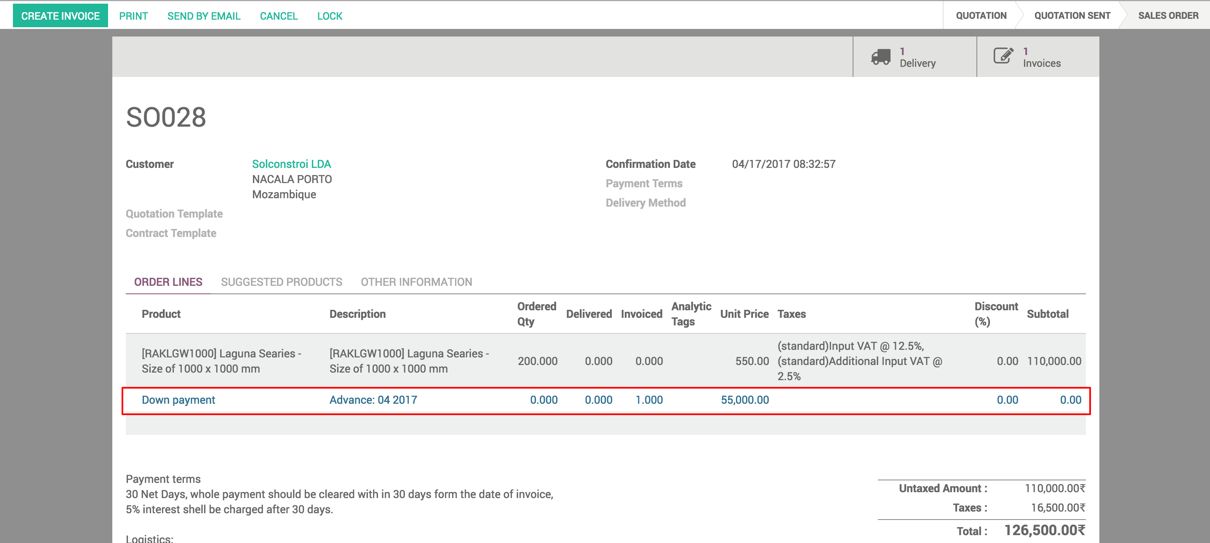
The purpose of adding this line is to keep track of the advance on screen and on the printed sales order. The same line will appear on the printed report.
- Let's assume the delivery has been done. Both the lines are in blue for the actual product sold and the Down payment. Now, we are about to create the final invoice. Click on the CREATE INVOICE button. The default option selected on the wizard is Invoiceable lines (deduct down payments). Click on the CREATE AND VIEW INVOICES button.
There will be two invoices linked to the sales order, and you will be shown the list of invoices attached to the order:
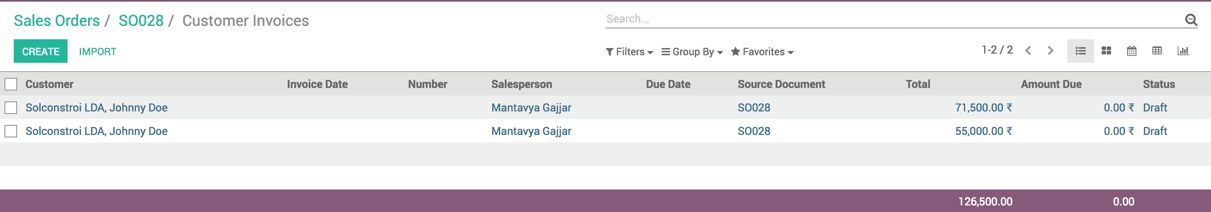
The final invoice is created, having two lines--[RAKLGW1000] Laguna Series - Size of 1000 x 1000 mm, with the total amount, and Down payment deducted from the invoice amount. The total of all the invoices raised against the order is the same as the order value.