The typical sales cycle starts from leads or an opportunity. The quotation will be sent. Now enter into a negotiation and confirm the sales quotation to convert it into a sales order. The subscription will be created automatically as soon as the order is confirmed.
Let's see in detail how the subscription can be created automatically through a typical sales process:
- To have this feature we have to activate the full subscription application to activate the subscription creation through the typical sales cycle. Go to Apps and search for the Subscription Management full features application:
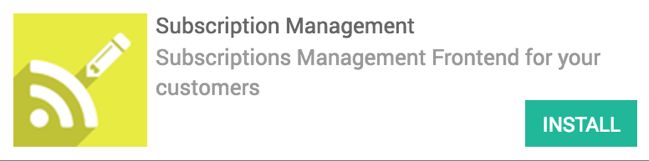
- The second step is to configure the Quotation Template, that helps the salesman to create a beautiful quotation quickly. Go to Sales | Configuration | Quotation templates and click on the CREATE button. Now, enter Annual Maintenance Contract in Name field and then go to OTHER SETTING tab and select the Annual Maintenance Contract- Yearly in Contract Template field:
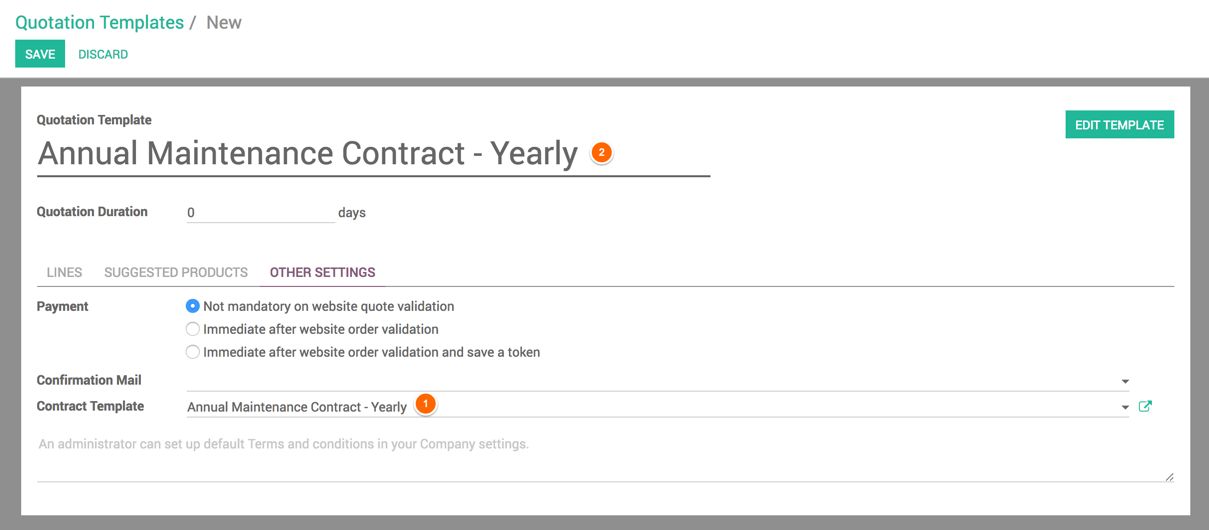
- Now, we are ready to create the proposal and sell the first subscription through a typical sales cycle. As a salesman, go to Sales | Sales | Quotations to create the proposal.
Click on CREATE button, select the customer, select Annual Maintenance Contract in the Contract Template field. The quotation will be filled with product added from the subscription. You can change the Order quantity as shown in the following screenshot:
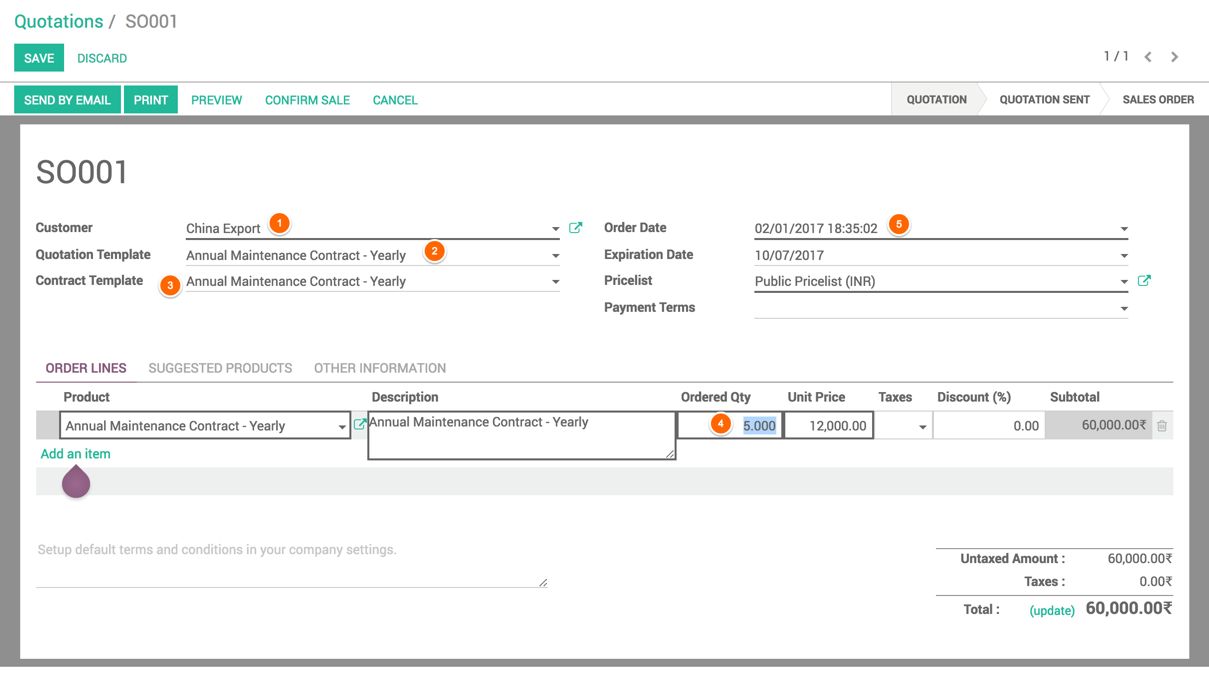
The quotation can be confirmed online by the customer or on behalf of the customer a salesman can confirm the order by clicking on the CONFIRM ORDER button.
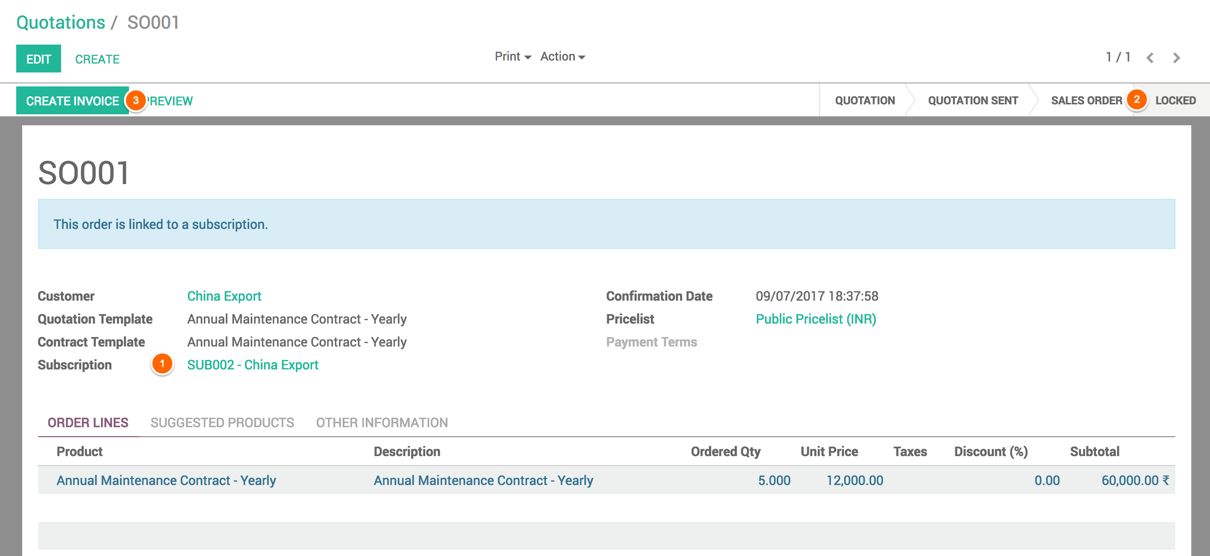
The sales order will be set to LOCKED and no more changes are allowed. The subscription will be created, linked to the sales order and set to IN PROGRESS mode automatically.
- You are ready to create the first invoice, as the line on the sales order is highlighted in blue color. Look at the preceding screen. All the invoices created will be linked to the subscription automatically.
Look at the subscription created in the following screen, the Date of Next Invoice is set to the one year later, as the first invoice was already created from the sales order.
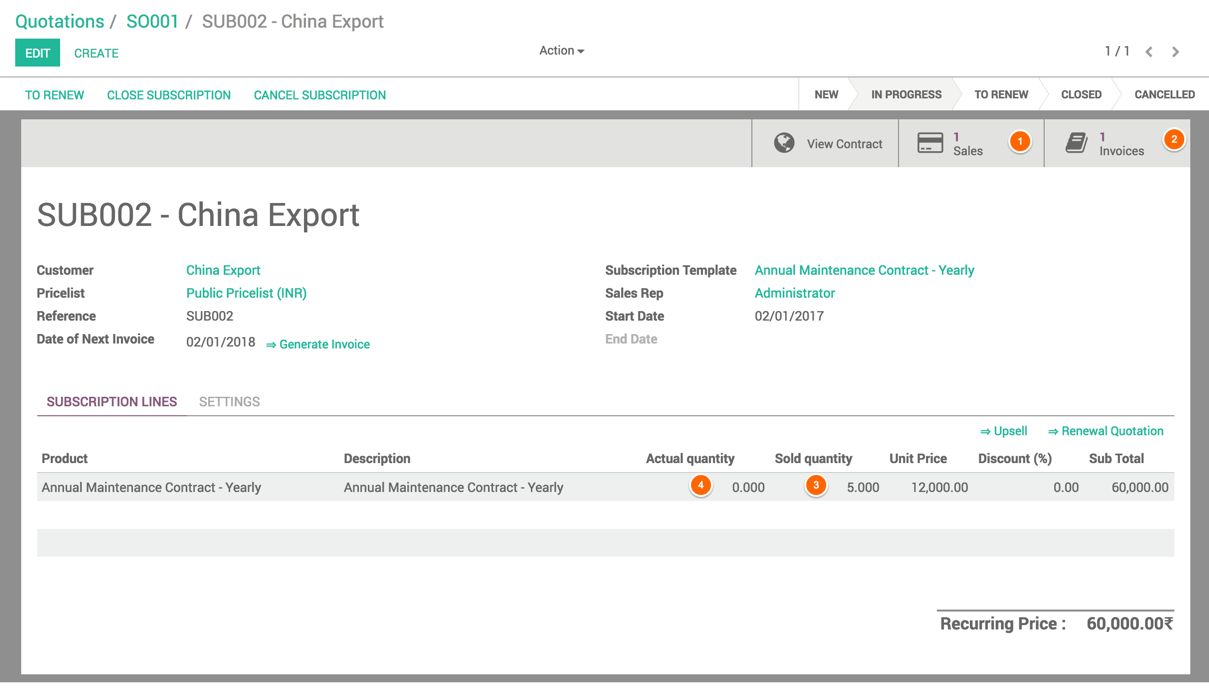
We can see the Sales and Invoices created for the subscription. These can be tracked from the Action button available on the top of the form. Make sure that Sold quantity will be same as the quantity sold on sales order, the Actual quantity can be updated after the completion of the first service at the customer site.
- The renewal process remains the same; you can track all the subscription having the status TO RENEW, go to Subscriptions | Subscriptions To Renew under the Subscription application.
Open the contract and send the renewal quotation or create an invoice depending on the customer demand. On the confirmation of payment receipt, you can start the contract by clicking on Start Subscription button.

