Adding suggested product in the quotation, there more chance that customer adds those suggested products in the quotation to buy them. It is a good way of doing cross-selling to the prospects. While defining the products on the quotation template you can add the suggested products that customer may need those products in addition to the base products.
Using Odoo proposal application you can define the suggested product on quotation template, creating quotation based on the template always suggest the related product to the customer. It is useful and ease of use, salesman does not have to remember which product they have to add as a suggested on the quotation as it is defined once on the quotation template.
Go to Sales | Configuration | Quotation template, open quotation template Modular Kitchen - Basic, click on the Suggested Product tab, add the list of products you would like to mention as suggested products. Those products will appear in the suggested product list on quotation. Look at the following screen of suggested product:
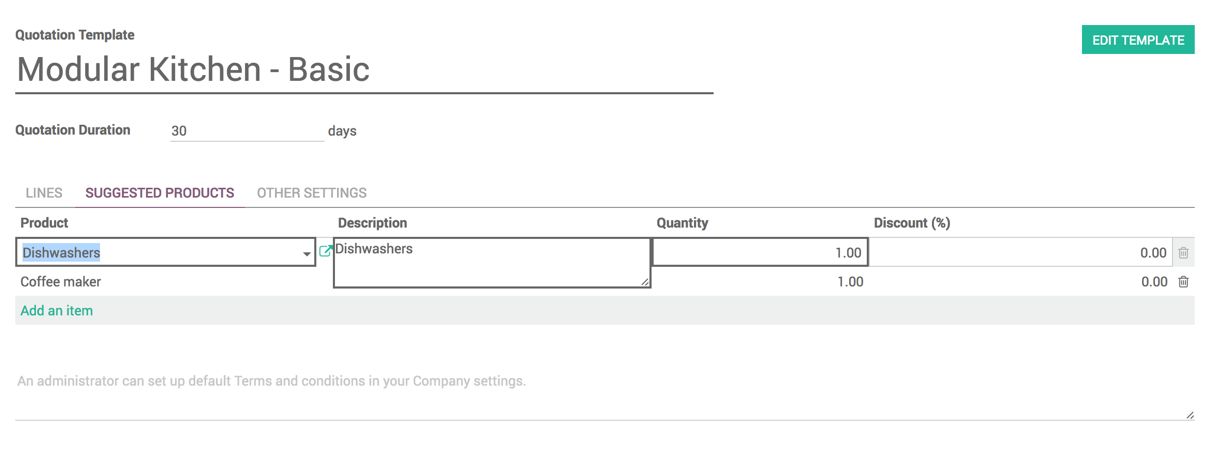
Create a quotation using the quotation template and click on the SUGGESTED PRODUCTS tab, you will see that the suggested products will be automatically added to the quotation from the quotation template.
The price and discount can be changed for the suggested product. Changing the products price and discount will not affect the quotation template specification:
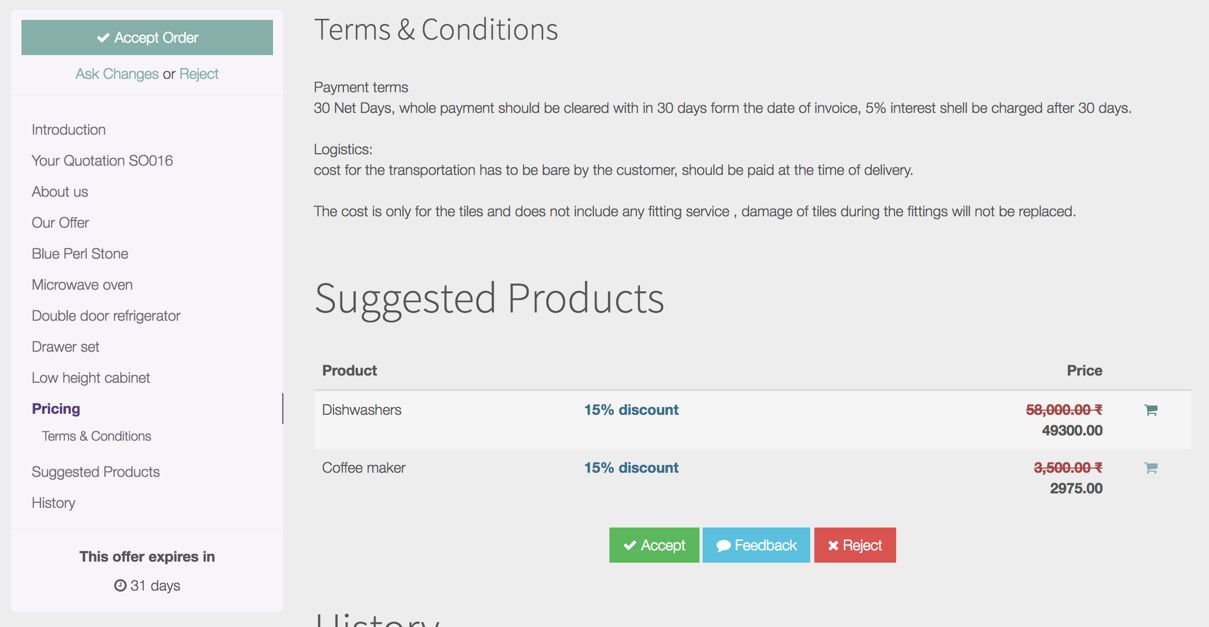
Customer can add the suggested product to the quotation by themselves by clicking on the cart icon right to the product name.

