2.7 Updating OpenMV Firmware
We can update OpenMV firmaware in order to get the latest features. To update firmware, your computer should be connected to Internet.
Plug out OpenMV board from a computer. Then, connect RST pin to BOOT pin using a jumper cable that is shown in Figure below.
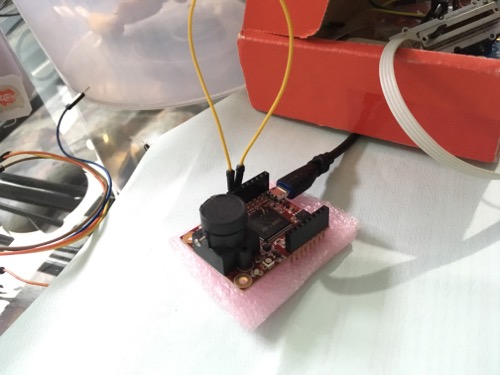
Then, plug in OpenMV to computer via microUSB cable.
To update firmware, click "Firmware Version.." info on status bar. See it in Figure below.
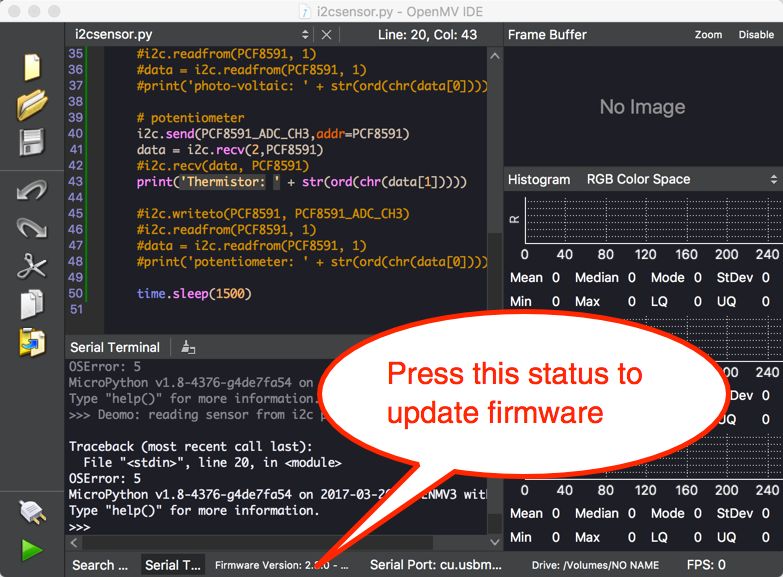
Then, you get a dialog to confirm. Click OK to update OpenMV firmware.
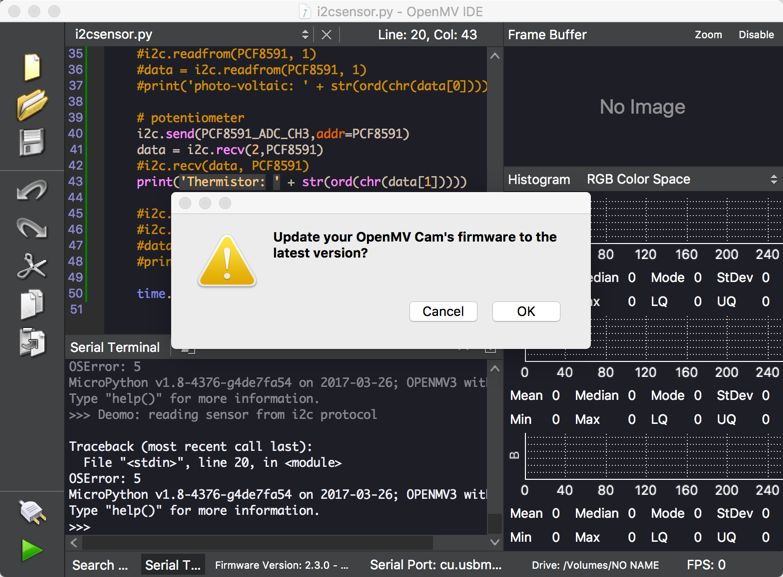
Then, you will asked if this erases all system. Click Yes to erase all internal file system on OpenMV board.
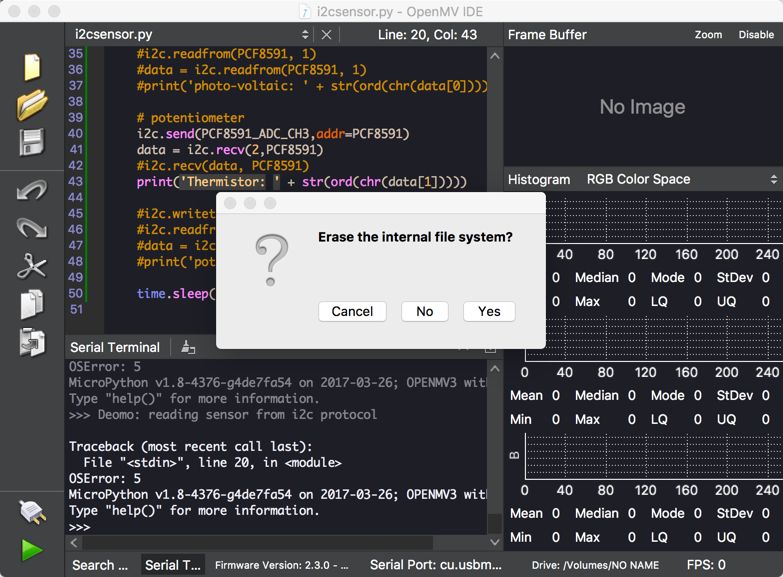
Then, system will download the latest firmware and flash it into OpenMV board.
If succeed, you should see a confirmation dialog that is shown in Figure below.
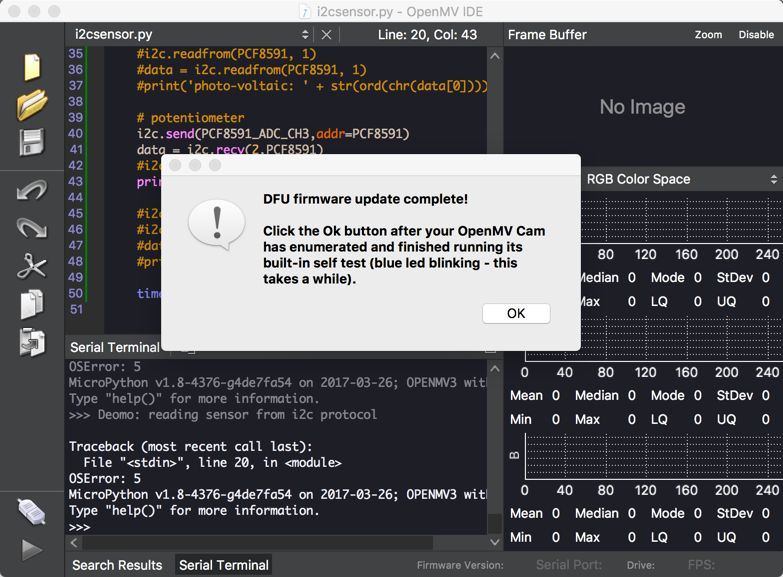
Now your OpenMV board has the latest firmware.

