Книга: OpenMV Development Workshop
Назад: 2.3 Connecting OpenMV board to Computer
Дальше: 2.5 Updating and Erasing Program
2.4 Hello OpenMV: Blinking LED
In this section, we build a blinking LED program using Blink program via OpenMV IDE. OpenMV board provides onboard LED.
Let's start to write our Blink program by creating a new file on OpenMV IDE. Then, write the following scripts:
import time from pyb import LED led = LED(1) # red led print('Demo blinking...') while 1: print('on') led.on() time.sleep(1000) print('off') led.off() time.sleep(1000)
We use object LED to work with onboard LEDs. The following is onboard LEDs on OpenMV board:
- LED(1) -> Red LED
- LED(2) -> Green LED
- LED(3) -> Blue LED
- LED(4) -> IR LEDs
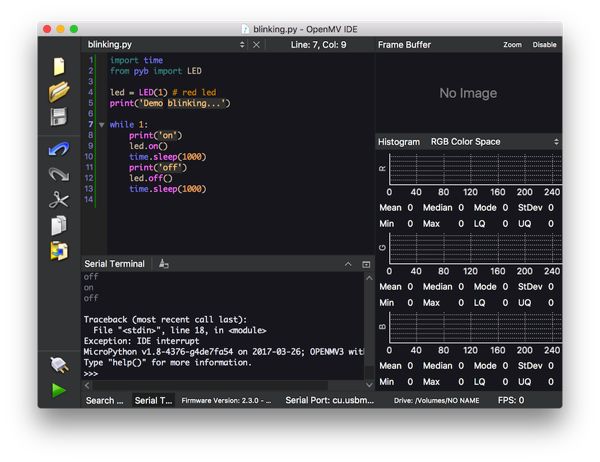
Now you can run the program by clicking green arrow on the left-bottom.
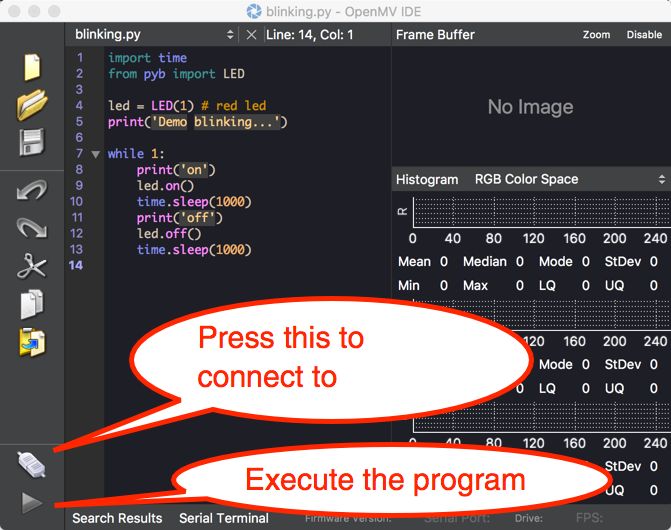
After connected to OpenMV, we shoul see a green arrow. It's used to run the program.
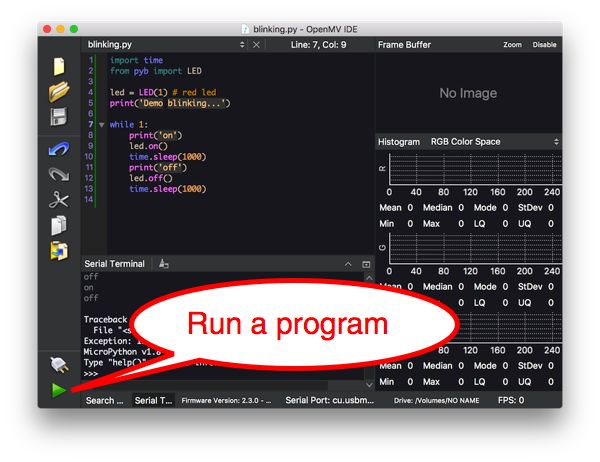
You can see program output on Serial Terminal that is shown in Figure below.
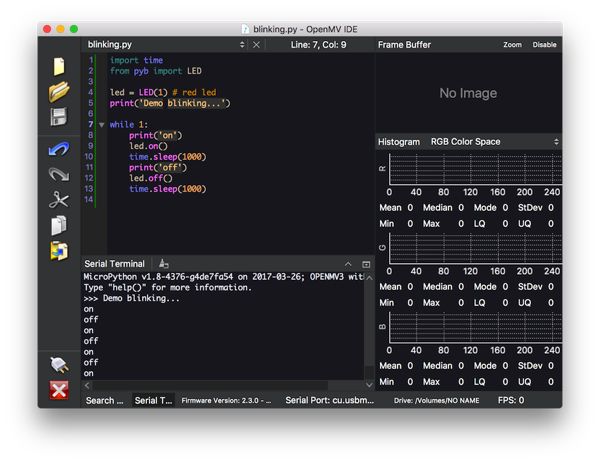
You also see blinking RED led.


